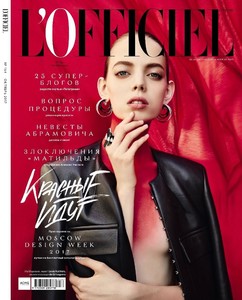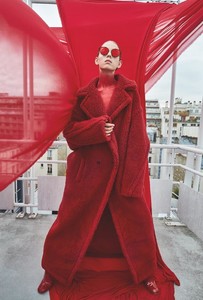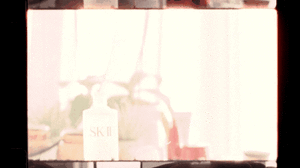Everything posted by Candyliz
-
Mariana Zaragoza
-
Mariana Zaragoza
- Mariana Zaragoza
- Mariana Zaragoza
- Mariana Zaragoza
- Mariana Zaragoza
- Behati Prinsloo
https://m.facebook.com/story.php?story_fbid=1932503333679135&id=1869648053297997 BTS video from American Beauty Star- Behati Prinsloo
- Behati Prinsloo
- Behati Prinsloo
Thanks @Ardilla I definitely think it's a baby girl again, 'cause her bump looks alike Dusty's bump.- Behati Prinsloo
Pregnant Behati Prinsloo shows off her baby bump in a tight LBD as she picks up pretty sunflowers at the Beverly Hills Farmers' Market http://www.dailymail.co.uk/tvshowbiz/article-4963196/Pregnant-Behati-Prinsloo-shows-baby-bump-tight-LBD.html- Behati Prinsloo
- Behati Prinsloo
Stories behatiprinsloo_14422734_144735659477639_860853180039168_n.mp4 behatiprinsloo_18677500_123305575041638_7624271866202423296_n.mp4- Behati Prinsloo
- Behati Prinsloo
- Behati Prinsloo
- Behati Prinsloo
- Behati Prinsloo
This was in August, when Maroon 5 was shooting their video "What lovers do". Bee was pregnant since then- Behati Prinsloo
Stories Seems like somebody is having pregnancy cravings behatiprinsloo_17167974_378875359207811_2882237825179189248_n.mp4 behatiprinsloo_17407246_350696908723677_8461064733938679808_n.mp4- Behati Prinsloo
- Mariana Zaragoza
Stories Mariana on her way to Mexico mariana_zaragoza_15419921_141714106362714_8557775032233754624_n.mp4 mariana_zaragoza_17331702_136875727045024_1977032905876045824_n.mp4 mariana_zaragoza_21969823_277127472799964_1393192132742742016_n.mp4- Behati Prinsloo
- Behati Prinsloo
- Behati Prinsloo
Account
Navigation
Search
Configure browser push notifications
Chrome (Android)
- Tap the lock icon next to the address bar.
- Tap Permissions → Notifications.
- Adjust your preference.
Chrome (Desktop)
- Click the padlock icon in the address bar.
- Select Site settings.
- Find Notifications and adjust your preference.
Safari (iOS 16.4+)
- Ensure the site is installed via Add to Home Screen.
- Open Settings App → Notifications.
- Find your app name and adjust your preference.
Safari (macOS)
- Go to Safari → Preferences.
- Click the Websites tab.
- Select Notifications in the sidebar.
- Find this website and adjust your preference.
Edge (Android)
- Tap the lock icon next to the address bar.
- Tap Permissions.
- Find Notifications and adjust your preference.
Edge (Desktop)
- Click the padlock icon in the address bar.
- Click Permissions for this site.
- Find Notifications and adjust your preference.
Firefox (Android)
- Go to Settings → Site permissions.
- Tap Notifications.
- Find this site in the list and adjust your preference.
Firefox (Desktop)
- Open Firefox Settings.
- Search for Notifications.
- Find this site in the list and adjust your preference.
- Mariana Zaragoza