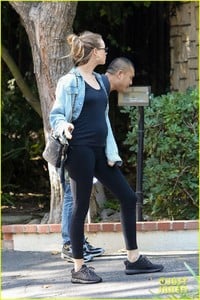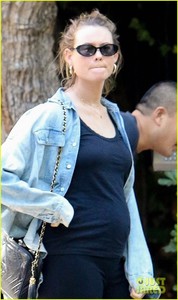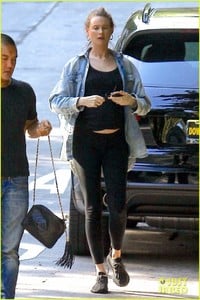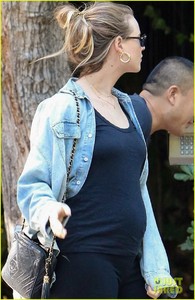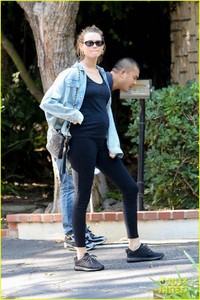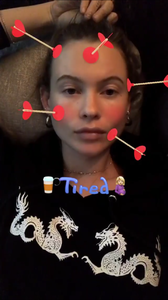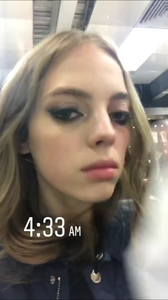Everything posted by Candyliz
-
Behati Prinsloo
http://www.justjared.com/photo-gallery/3976010/behati-prinsloo-flashes-her-baby-bump-while-out-in-beverly-hills-07/
-
Behati Prinsloo
-
Behati Prinsloo
-
Behati Prinsloo
It's incredible to think how we still don't know how many months she have already and baby's gender
-
Behati Prinsloo
Btw, rumors said 5 months!
-
Behati Prinsloo
-
Behati Prinsloo
-
Behati Prinsloo
Oh yes! Agree, it's like nobody cares Pink now.
-
Behati Prinsloo
- Behati Prinsloo
What do u mean?- Behati Prinsloo
- Behati Prinsloo
- Behati Prinsloo
Stories behatiprinsloo_17996346_285878935241726_8468258804159479808_n.mp4 behatiprinsloo_21142361_2022689537967001_4970037018496073728_n.mp4- Behati Prinsloo
- Behati Prinsloo
- Mariana Zaragoza
- Mariana Zaragoza
- Mariana Zaragoza
- Mariana Zaragoza
- Mariana Zaragoza
- Mariana Zaragoza
- Mariana Zaragoza
- Mariana Zaragoza
- Behati Prinsloo
Stories behatiprinsloo_17995082_124651044887451_8360230064448602112_n.mp4 behatiprinsloo_15086471_476963819357667_5502362403397959680_n.mp4- Mariana Zaragoza
Account
Navigation
Search
Configure browser push notifications
Chrome (Android)
- Tap the lock icon next to the address bar.
- Tap Permissions → Notifications.
- Adjust your preference.
Chrome (Desktop)
- Click the padlock icon in the address bar.
- Select Site settings.
- Find Notifications and adjust your preference.
Safari (iOS 16.4+)
- Ensure the site is installed via Add to Home Screen.
- Open Settings App → Notifications.
- Find your app name and adjust your preference.
Safari (macOS)
- Go to Safari → Preferences.
- Click the Websites tab.
- Select Notifications in the sidebar.
- Find this website and adjust your preference.
Edge (Android)
- Tap the lock icon next to the address bar.
- Tap Permissions.
- Find Notifications and adjust your preference.
Edge (Desktop)
- Click the padlock icon in the address bar.
- Click Permissions for this site.
- Find Notifications and adjust your preference.
Firefox (Android)
- Go to Settings → Site permissions.
- Tap Notifications.
- Find this site in the list and adjust your preference.
Firefox (Desktop)
- Open Firefox Settings.
- Search for Notifications.
- Find this site in the list and adjust your preference.
- Behati Prinsloo