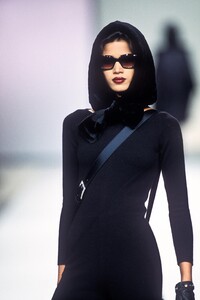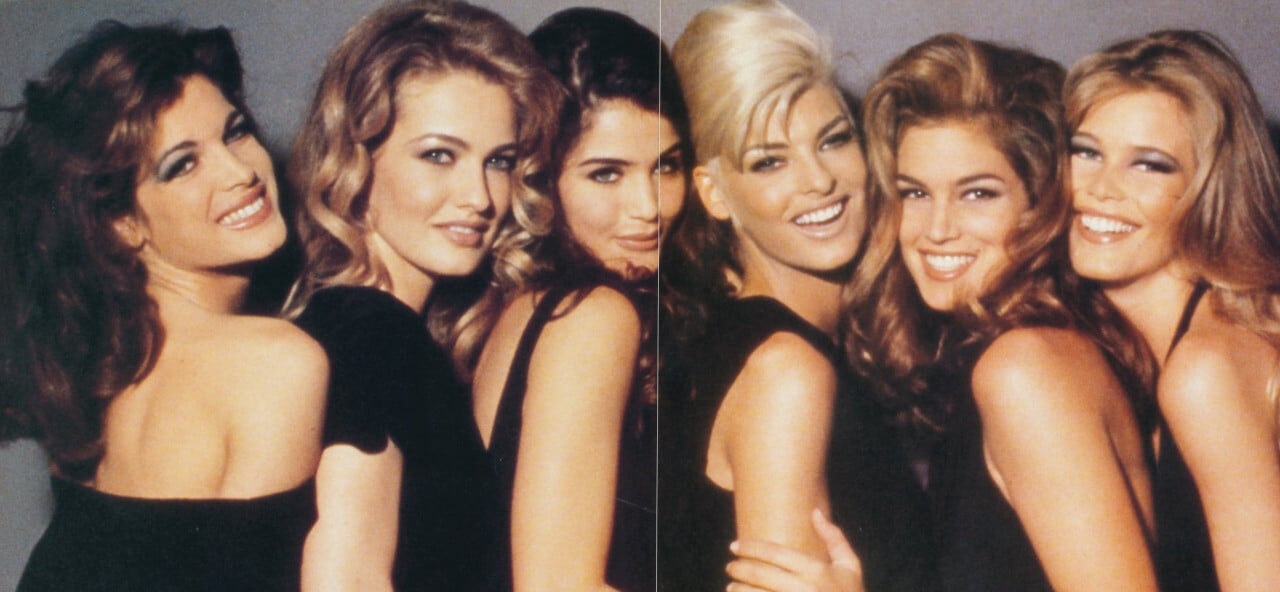
Everything posted by ArianaVSCouture
-
Karen Mulder
-
Karen Mulder
-
Karen Mulder
-
Yasmeen Ghauri
-
Yasmeen Ghauri
-
Niki Taylor
-
Heather Stewart Whyte
-
Ingrid Seynhaeve
-
Frederique Van der Wal
-
Eva Herzigova
-
Eva Herzigova
-
Eva Herzigova
-
Linda Evangelista
@radolgc, George Michael's documentary came out in 2017, months after his death in 2016. It can be seen on dailymotion.com. Linda appears around 37.50 and talks about Freedom video.
-
Karen Mulder
-
Karen Mulder
-
Karen Mulder
Thanks, @darkman85! Of course I'll post more. I am currently filling the gaps in all the years I have uploaded previously, including some rare and unseen runway pics, and after I'll move on to completing Fall 1994, Fall 1995 and the rest of the years. And Gisele, Laetitia, Yasmeen and Helena are my favourites too, so check their threads - I have posted plenty of images there too! More form Versace in 1992. Having just a little of these iconic shows in Karen's thread is a bit weird, so here're more pics! Versace RTW S/S 1992: Karen with Emma Sjoberg, Claudia Schiffer and Elaine Irwin:
-
FASHION PHOTOGRAPHY ARCHIVE
-
FASHION PHOTOGRAPHY ARCHIVE
-
FASHION PHOTOGRAPHY ARCHIVE
-
FASHION PHOTOGRAPHY ARCHIVE
-
FASHION PHOTOGRAPHY ARCHIVE
-
FASHION PHOTOGRAPHY ARCHIVE
-
FASHION PHOTOGRAPHY ARCHIVE
-
FASHION PHOTOGRAPHY ARCHIVE
-
FASHION PHOTOGRAPHY ARCHIVE







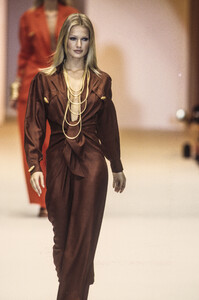



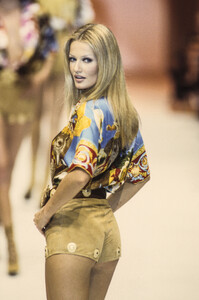


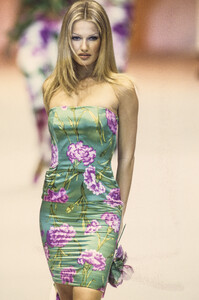


.thumb.jpg.4c4e0d1fbb5c5011517499b74effaf10.jpg)
.thumb.jpg.11dc3b81ba8bed04f0e9215aaf839ddb.jpg)


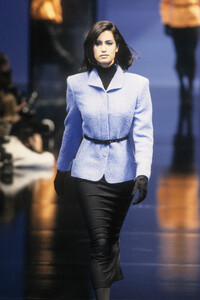









.thumb.jpg.42a2b89bd5a143e4072c451d84319604.jpg)
.thumb.jpg.662e4f183fc31b49350f3d224b47a7f5.jpg)
.thumb.jpg.0908379cca189edf04abc63fb386fa1d.jpg)
.thumb.jpg.6f1922607c3d063e53bcfa143ad04cd4.jpg)
.thumb.jpg.4aed915d05af97693671d3470d6df622.jpg)
.thumb.jpg.425d13724334363bd7649be8a69b60ee.jpg)
.thumb.jpg.bed3f3148b5aa8010a8d698f2ce879cb.jpg)
.thumb.jpg.e463afb04c12aac5efadfcb6ec574235.jpg)
.thumb.jpg.3cd805deb1c7da569d8da1b38e95ded3.jpg)
.thumb.jpg.1954253f24df8a1dcb1f8c7f94122de5.jpg)
.thumb.jpg.98db8e06d146547fa90743582e78c0ac.jpg)
.thumb.jpg.2ed41497b8da54cf565f8993f0061582.jpg)
.thumb.jpg.385b37d7760a8a334d089a56676c06c4.jpg)
.thumb.jpg.7d942661c97596e002185822ee2813f1.jpg)
.thumb.jpg.785d77c5876b2d53a6407ebbcc59ddf2.jpg)
.thumb.jpg.73383e7c18cc610cc3eaee34669cf1b8.jpg)
.thumb.jpg.364577bb72f1b8ebde4ea52bd2caa64e.jpg)










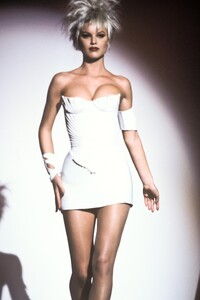



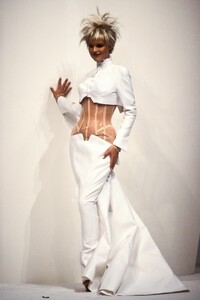
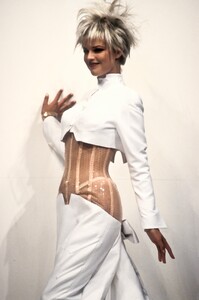
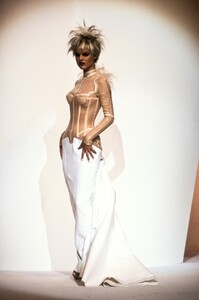


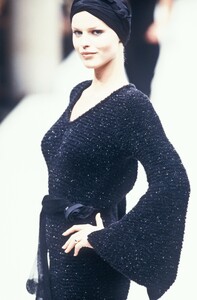
.thumb.jpg.9a5535ceb3eceb733954c4544e4c78db.jpg)
.thumb.jpg.fcfae5b40f4855eea887856af3e12d35.jpg)
.thumb.jpg.013bf1b258cdfbb9a8d2108d3b5dafb7.jpg)
.thumb.jpg.508bcbb3419382b6f536ec76e6ba5361.jpg)
.thumb.jpg.6f42ae1fffe23aac1f8978396d2157ef.jpg)
.thumb.jpg.f7d448d127bcbdc542dd6d07ae1e42fd.jpg)
.thumb.jpg.262db630f11740ca1062bef9dc5ddc74.jpg)
.thumb.jpg.928bda9931c7b7959e04d5f92b360630.jpg)
.thumb.jpg.68bfe29e9f3fb9e90ab3844ef11ba2a2.jpg)
.thumb.jpg.6557fea65e5a864a6ce167f278929048.jpg)
.thumb.jpg.142994a6a6ed2e7c719cdbbfb58a4a72.jpg)
.thumb.jpg.eefc506f124c579893ac4d0e5146b8c6.jpg)
.thumb.jpg.490a1627cbd88e027e6a14a6f4be9eb5.jpg)
.thumb.jpg.75a3b3ddb7b6fd204cda2236b0000c55.jpg)
.thumb.jpg.4d9850dae2515b5d683de81ffb6934b8.jpg)
.thumb.jpg.c239b08a03844d6624a24d24355663e2.jpg)
.thumb.jpg.1a7e7f7c1c2e1dc07bc15392bdb68b22.jpg)
.thumb.jpg.5834b728d8bbd20c477edd47c839f4ca.jpg)
.thumb.jpg.225a2977be7cda54c054fd6af9f33f39.jpg)
.thumb.jpg.5c289fcf6986f9be13f00a8f7c2c9cd7.jpg)
.thumb.jpg.ce4d91fae5e31f3a75be04272273b48a.jpg)
.thumb.jpg.d52da10722b0560017adce21ddab739c.jpg)

.thumb.jpg.82da41c96aa744a0a287783417537563.jpg)
.thumb.jpg.4788d19692b0cf996a9267ec4f49a014.jpg)
.thumb.jpg.a0920bfae5774c7dc631f542851125a2.jpg)
.thumb.jpg.b7ee82974878addc1d9212be87f14050.jpg)
.thumb.jpg.daaaef1aa37de69c88ae9426c50766fa.jpg)
.thumb.jpg.acfeb32ed9a177d390823757fb476a6b.jpg)
.thumb.jpg.64bfb9794eeb491c66c670a8fa55212f.jpg)
.thumb.jpg.5159354a35e83977440ff45762a224cd.jpg)
.thumb.jpg.8d8064a34df065414e26e34cd3b7a2ae.jpg)
.thumb.jpg.7cda76cadffa567584d7dd76c506c792.jpg)
.thumb.jpg.974e39017b407cb7b09305870ec73c9c.jpg)
.thumb.jpg.b41cc06bf317649656143e22d2f0e495.jpg)
.thumb.jpg.b2f3d7259dae29a1c412e2a3ac38ff95.jpg)
.thumb.jpg.bde6498f97b991b66b6b80ee2e2db5cd.jpg)