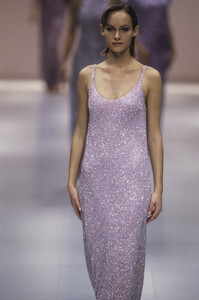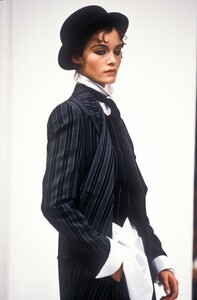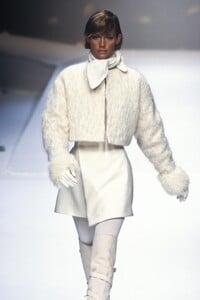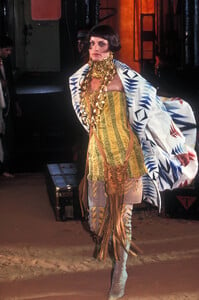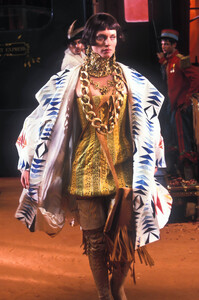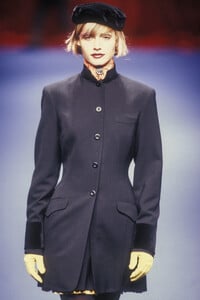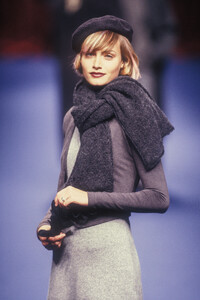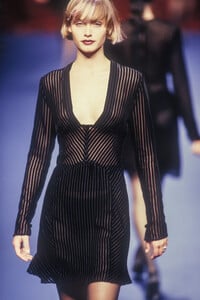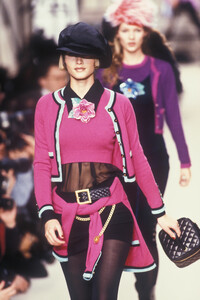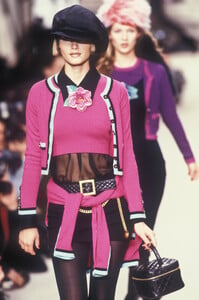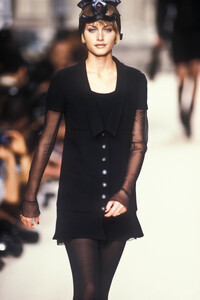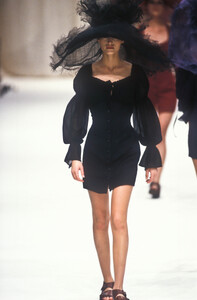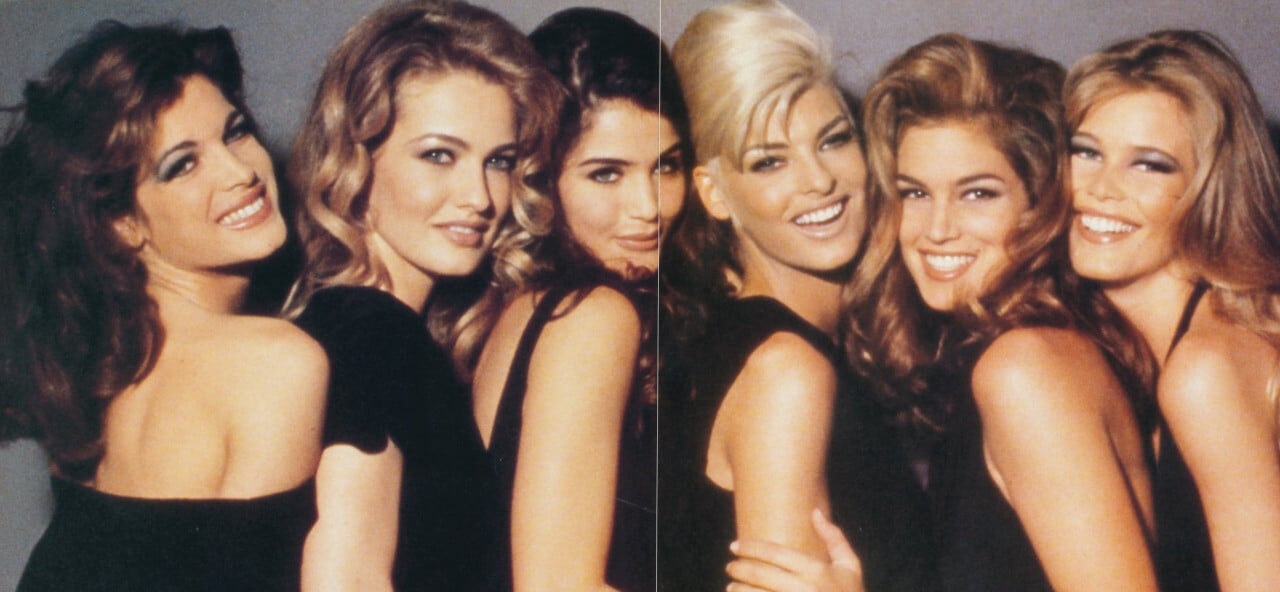
Everything posted by ArianaVSCouture
-
Amber Valletta
-
Amber Valletta
-
Amber Valletta
-
Amber Valletta
-
Amber Valletta
-
Amber Valletta
-
Amber Valletta
-
Amber Valletta
-
Amber Valletta
-
Amber Valletta
-
Amber Valletta
-
Amber Valletta
-
Amber Valletta
-
Amber Valletta
-
Amber Valletta
-
Amber Valletta
-
Amber Valletta
- Runway
-
Runway
-
Runway
-
Runway
-
Runway
-
Runway
-
Runway
-
Runway