Everything posted by 22sorrows
-
Imaan Hammam
These aren't the best quality and the whole editorial (total 10 photos) isn't out yet but found these! source; instagram.com/britishvogue, clmagency, natlouhand
-
Imaan Hammam
-
Imaan Hammam
H&M Summer, photographed by Cass Bird (source: H&M website) and I don't think I've ever seen these posted before, Imaan circa 2013, photographed by Alex van der Steen (source: alexvandersteen-styling.com )
-
Imaan Hammam
H&M!! she's all over the shop in Oxford Street and my local H&M, there are many more I've seen in stores but have been unable to find online source: h&m

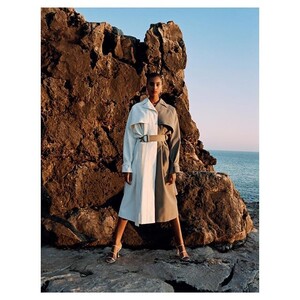
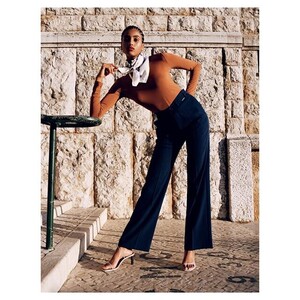










.thumb.jpg.d0e33a7131f1cf9fe6084b9a2bdbd79d.jpg)
.thumb.jpg.ad201ebd1f873a237548d28c513d5297.jpg)
.thumb.jpg.96922bfed55e279ead52e10fca502122.jpg)
.thumb.jpg.9e78b48ac9a9617283f4baa613330281.jpg)
.thumb.jpg.3fc425061bd5679477137d3bb2d36502.jpg)








