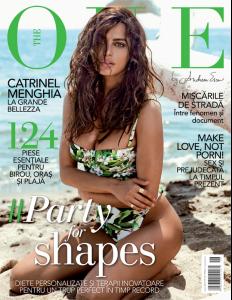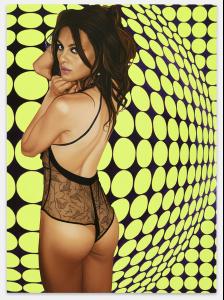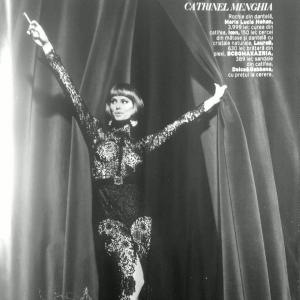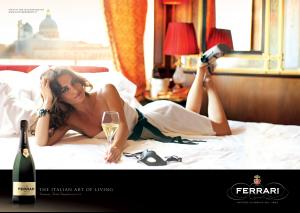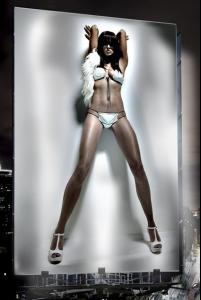-
Catrinel Menghia
-
Catrinel Menghia
one only question...what is? Richard Phillips` work http://icon.panorama.it/eventi/donne-e-pop-art-lultimo-cliche/
-
Catrinel Menghia
-
Catrinel Menghia
- Catrinel Menghia
- Catrinel Menghia
- Catrinel Menghia
- Catrinel Menghia
- Catrinel Menghia
thanks for all the new pictures! i´m excited to see her doing so much work even with her busy acting schedule. I´ve read in the italian press something about her being the new muse of Dolce & Gabanna and on this photographer´s page http://www.manfredig...nal/41358758324 she is being congratulated about it. anyone knows more ?if it´s true i know she´d sure fit in their campaigns with her sultry italian look and here are some random pictures i havent seen posted here yet- Catrinel Menghia
- Catrinel Menghia
- Catrinel Menghia
thanks ccc. i suppose it is an old ed or swimsuit campaign since we cant find more info on it and miranda looks like a baby uploaded some random pics, some are reposts, but who cares?- Catrinel Menghia
- Catrinel Menghia
i thought it was anyway, im more interested in cat than in miranda. found a new wella commercial http://www.rickwellman.com/koleston also, does anyone have the vogue italia issue in which cat appeared? http://mragroup.blog...11-italian.html- Catrinel Menghia
- Catrinel Menghia
Account
Navigation
Search
Configure browser push notifications
Chrome (Android)
- Tap the lock icon next to the address bar.
- Tap Permissions → Notifications.
- Adjust your preference.
Chrome (Desktop)
- Click the padlock icon in the address bar.
- Select Site settings.
- Find Notifications and adjust your preference.
Safari (iOS 16.4+)
- Ensure the site is installed via Add to Home Screen.
- Open Settings App → Notifications.
- Find your app name and adjust your preference.
Safari (macOS)
- Go to Safari → Preferences.
- Click the Websites tab.
- Select Notifications in the sidebar.
- Find this website and adjust your preference.
Edge (Android)
- Tap the lock icon next to the address bar.
- Tap Permissions.
- Find Notifications and adjust your preference.
Edge (Desktop)
- Click the padlock icon in the address bar.
- Click Permissions for this site.
- Find Notifications and adjust your preference.
Firefox (Android)
- Go to Settings → Site permissions.
- Tap Notifications.
- Find this site in the list and adjust your preference.
Firefox (Desktop)
- Open Firefox Settings.
- Search for Notifications.
- Find this site in the list and adjust your preference.