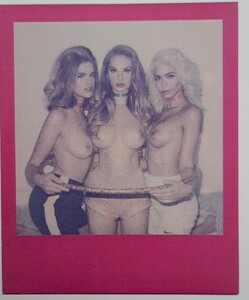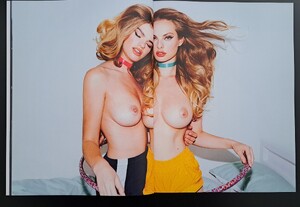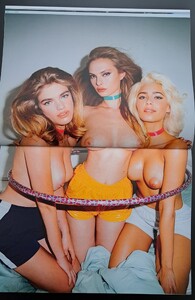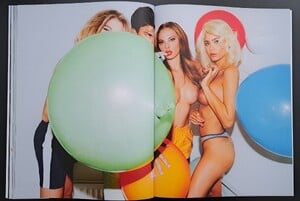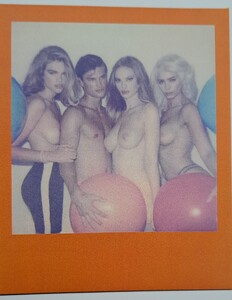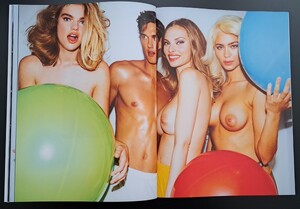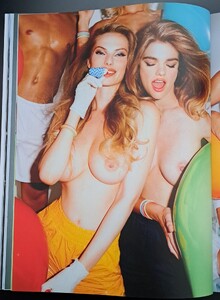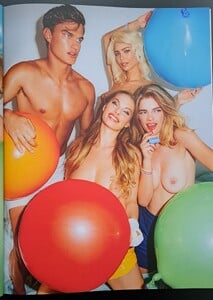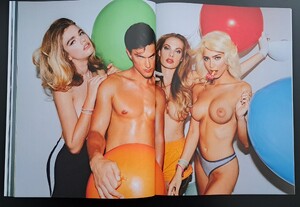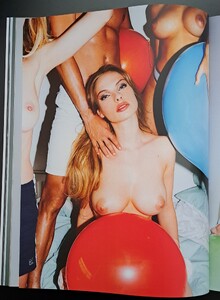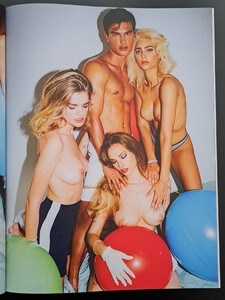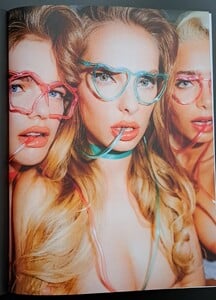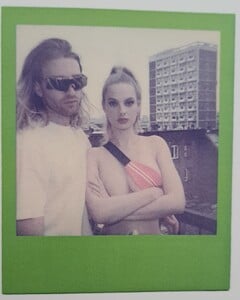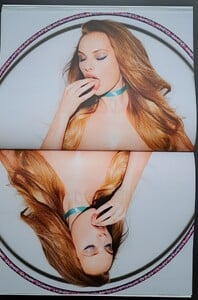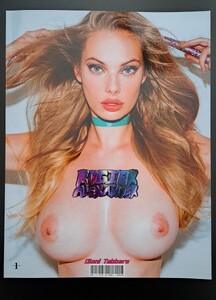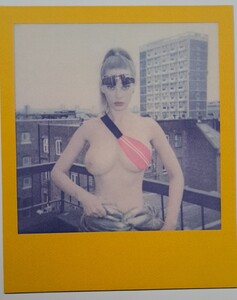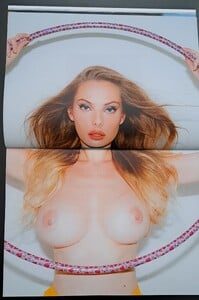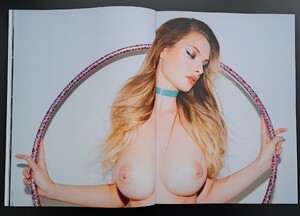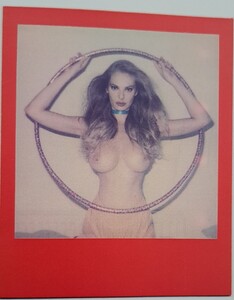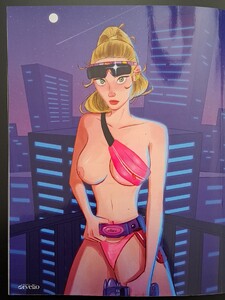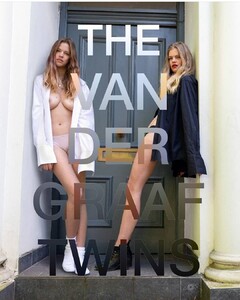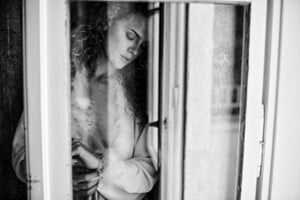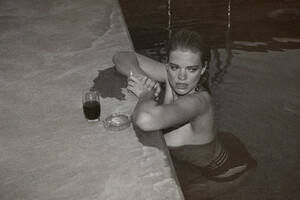Everything posted by SanityVille
-
Emily Feld
That's because that video is AI. Look at her hands
-
Genevieve Morton
Damn where did you get that from?
-
Valerie Van Der Graaf
The Dioni Issue by Rogier Alexander Models: Valerie van der Graaf, Dioni Tabbers, Cherie Fransen This is just Valerie's pics, the rest is on Dioni's thread: Nudity:
-
Dioni Tabbers
The Dioni Issue by Rogier Alexander Models: Dioni Tabbers, Valerie van der Graaf, Cherie Fransen It's a physical magazine so photo quality may vary Nudity:
-
Valerie Van Der Graaf
-
Valerie Van Der Graaf
Yeah it's a joke
-
Valerie Van Der Graaf
-
Magdalena Szczepańska
-
Valerie Van Der Graaf
-
Ireland Baldwin
Nino Muñoz shoot http://imgbox.com/xdIBRYkN http://imgbox.com/CZnAWz2b
-
Genevieve Morton
Instagram story 18692287_130684210915684_1629618099428786176_n.mp4
-
Genevieve Morton
Could you take some pics of it maybe? would be appreciated
-
Genevieve Morton
And you don't have any scans?
-
Ireland Baldwin
Love advent 2016 day 4 video
-
Genevieve Morton
-
Genevieve Morton
Here is her picture from Randall Slavins "ACHROMATIC" collection Tried my best to make it more visible