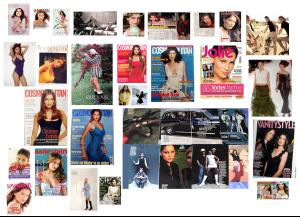Everything posted by Born_To_Be_Wild
-
Laetitia Casta
Laetitia Casta leaves at Charles de Gaulle airport | Model Candids.com
-
Laetitia Casta
- Laetitia Casta
- Laetitia Casta
- Laetitia Casta
- Laetitia Casta
- Survival of the fittest competition
Laetitia [10] Katsia [8]- Laetitia Casta
- Laetitia Casta
Thank you, Adélaïde! I don't know but this seems like Laetitia to me: If not can you tell me who she is? The photographer is really great!- Laetitia Casta
- Laetitia Casta
In La Suite 2, she stuck out her tongue at Charlotte Le Bon: Kiki is both fan of Laetitia & the funny Miss Weather Forecast of Canal+. Then they danced together!- Laetitia Casta
- Laetitia Casta
- Laetitia Casta
You're using DownloadHelper?- Laetitia Casta
- Laetitia Casta
- Laetitia Casta
No No Richard Gere, please I can't stand him. I just checked IMDb and they have announced this movie: La guerre des boutons (2012) What a coincidence, I'm watching Les Choristes and Gérard Jugnot is about to visit Caracas the next few days.- Laetitia Casta
- Laetitia Casta
- Laetitia Casta
- Laetitia Casta
Kiki, I was worried about you! Did you finally find the password to enter the Dollhouse again? Welcome back!!! :dance: We missed you.- Laetitia Casta
http://img155.imageshack.us/i/patlae.jpg/ Hope, that contact sheet is great! Thank you. I'm sorry nobody could help you. Does this mean there could be high-resolution versions of all those photos? Floppy!- Laetitia Casta
- Laetitia Casta
Floppy, party-pooper <_< Hahaha, THANK YOU!- Laetitia Casta
Great job, Rob & Nimzo! I guess there are still treasures for us to discover besides those hidden at Floppyland. One question though: if Le Figaro calls the picture Laetitia Casta II, is there supposed to be a Laetitia Casta I?Account
Navigation
Search
Configure browser push notifications
Chrome (Android)
- Tap the lock icon next to the address bar.
- Tap Permissions → Notifications.
- Adjust your preference.
Chrome (Desktop)
- Click the padlock icon in the address bar.
- Select Site settings.
- Find Notifications and adjust your preference.
Safari (iOS 16.4+)
- Ensure the site is installed via Add to Home Screen.
- Open Settings App → Notifications.
- Find your app name and adjust your preference.
Safari (macOS)
- Go to Safari → Preferences.
- Click the Websites tab.
- Select Notifications in the sidebar.
- Find this website and adjust your preference.
Edge (Android)
- Tap the lock icon next to the address bar.
- Tap Permissions.
- Find Notifications and adjust your preference.
Edge (Desktop)
- Click the padlock icon in the address bar.
- Click Permissions for this site.
- Find Notifications and adjust your preference.
Firefox (Android)
- Go to Settings → Site permissions.
- Tap Notifications.
- Find this site in the list and adjust your preference.
Firefox (Desktop)
- Open Firefox Settings.
- Search for Notifications.
- Find this site in the list and adjust your preference.
- Laetitia Casta