Everything posted by drod2070
- Ira Sumbaeva
- Ira Sumbaeva
- Ira Sumbaeva
- Ira Sumbaeva
- Ira Sumbaeva
- Ira Sumbaeva
- Ira Sumbaeva
- Yana Trufanova
- Yana Trufanova
- Yana Trufanova
- Yana Trufanova
- Yana Trufanova
- Amélie Tremblay
- Amélie Tremblay
- Amélie Tremblay
-
Daria Mikolajczak
-
Daria Mikolajczak
-
Daria Mikolajczak
-
Daria Mikolajczak
- Shopbop Model ID
- Enjean Model ID
















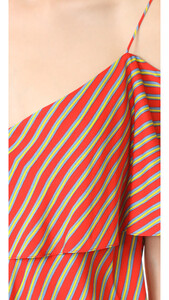




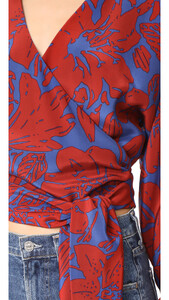
































































































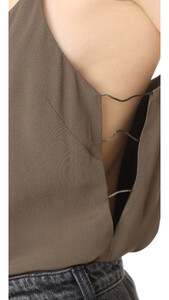




























































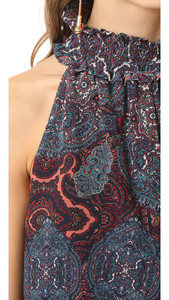
















































































































































































































































































































































































































































































































































































































.thumb.jpg.7b6eb7a4e9b697a0e953e6ce07a5d3d2.jpg)




























































































