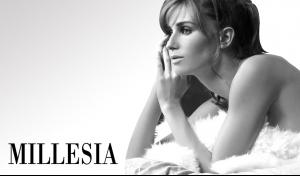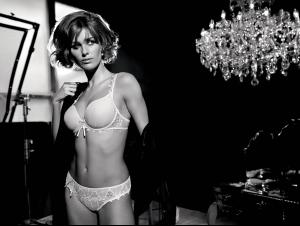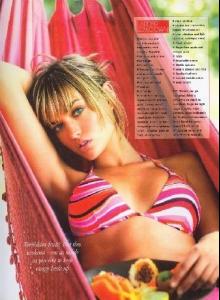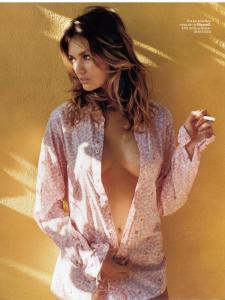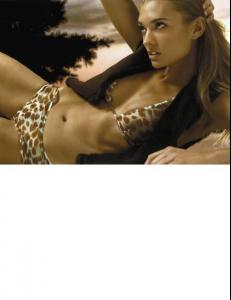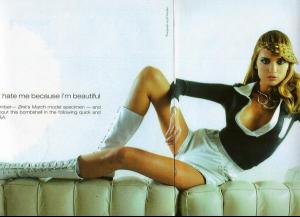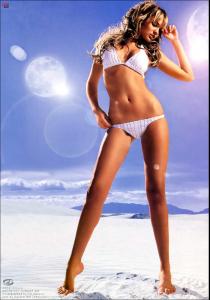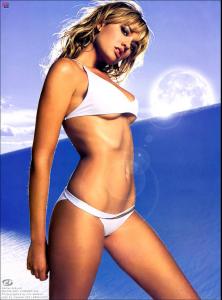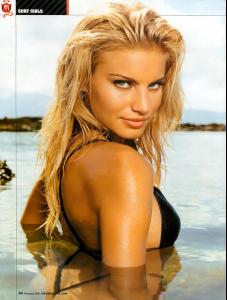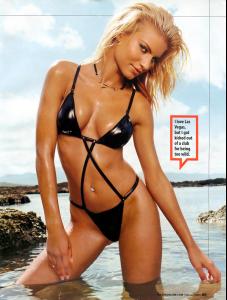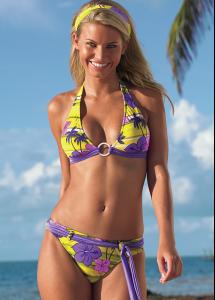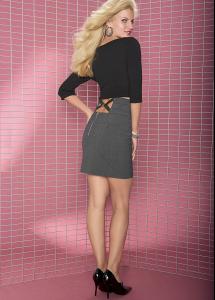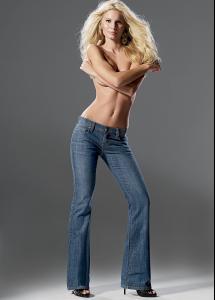Everything posted by soundbyte74
-
Fernanda Mello
- Fernanda Mello
- Jenny Lopez
- Who is this model?
The top girl is Marga Van Leen http://www.supermodels.nl/margavanleen- Liz Zara
http://www.youtube.com/watch?v=FjqkH-rekiQ I believe this is her in the Geico Commercial.- calvin klein model
Anyone know who the brunette is? Thanks in advance.- Jenny Lopez
- Irina Shayk
- Liz Zara
- Fanny Anselme
Some more on her website that I wasn't able to add http://fannyanselme.com/- Fanny Anselme
- Fanny Anselme
- Besame Lingerie Model
- Jenny Lopez
Wow Amazing. Great Find.- Jenny Lopez
- Anahi Gonzales
There's a bunch of new ones at http://www.luna.gr/home.htm but I don't know how to make them hq- Amber Myles Arbucci
- Amber Myles Arbucci
First Name: Amber Last Name: Arbucci Nationality: American Hair Color: Blonde Eye Color: Green Date of Birth: Place of Birth: Florida, USA Height: 5'10" ; 178cm Measurements: (US) 34-23-34 ; (EU) 86.5-58.5-86.5 Dress Size: (US) 4 ; (EU) 34 Shoe Size: (US) 8 ; (EU) 39 Mother agency: unknown Agencies: Louisa Models - Munich Irene Marie Management Group Premier Model Management Modellink Max Models - South Africa Visage Model Management - Switzerland Elite Model Management - Los Angeles Advertisements: Ab/Soul, Arizona Jeans, Donald J Pliner, Frederick's of Hollywood, Fruit of the Loom, Gottex Swimwear, Rampage, Rene Rofe, Sephora, Speedo, Sophie B, Venus swimwear, Victoria's Secret, Xoxo, Magazine Covers: Fashion Shows: Hobbies: Notes: - She is also called "Myles" by a few of her agencies. - Is co-owner of Snitch Bar in Manhattan- Eugenia Silva
Account
Navigation
Search
Configure browser push notifications
Chrome (Android)
- Tap the lock icon next to the address bar.
- Tap Permissions → Notifications.
- Adjust your preference.
Chrome (Desktop)
- Click the padlock icon in the address bar.
- Select Site settings.
- Find Notifications and adjust your preference.
Safari (iOS 16.4+)
- Ensure the site is installed via Add to Home Screen.
- Open Settings App → Notifications.
- Find your app name and adjust your preference.
Safari (macOS)
- Go to Safari → Preferences.
- Click the Websites tab.
- Select Notifications in the sidebar.
- Find this website and adjust your preference.
Edge (Android)
- Tap the lock icon next to the address bar.
- Tap Permissions.
- Find Notifications and adjust your preference.
Edge (Desktop)
- Click the padlock icon in the address bar.
- Click Permissions for this site.
- Find Notifications and adjust your preference.
Firefox (Android)
- Go to Settings → Site permissions.
- Tap Notifications.
- Find this site in the list and adjust your preference.
Firefox (Desktop)
- Open Firefox Settings.
- Search for Notifications.
- Find this site in the list and adjust your preference.
- Fernanda Mello