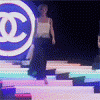Fashion Shows
Runway and Backstage Pictures of Fashion Shows ONLY!!!
1,097 topics in this forum
-
-
-
style.com/Psylocke
-
- 6 replies
- 1.6k views
-
-
I love Thom because he's collections are not conventional, he keeps the theatricality in the clothing. vogue.it
-
- 2 replies
- 1.4k views
-
-
-
- 0 replies
- 1.1k views
-
-
-
- 2 replies
- 1.5k views
-
-
-
-
-
- 1 reply
- 3.1k views
-
-
-
-
-
-
- 1 reply
- 1.4k views
-
-
-
- 0 replies
- 7.1k views
-
-
-
- 0 replies
- 998 views
-
-
This collection is what I really needed this FW! I love the exuberance of the clothing! And thank you Tom for doing a fashion show this time and casting the best girls out there vogue.it
-
- 4 replies
- 1.9k views
- 1 follower
-
-
/monthly_06_2013/post-64613-0-1593899881-93969_thumb.jpg" class="ipsImage ipsImage_thumbnailed" alt="Tom Ford SS 2014 02.jpg"> wwd.com
-
- 0 replies
- 1.8k views
-
-
-
-
- 2 replies
- 1.2k views
-
-
-
- 2 replies
- 1.2k views
-
-
-
-
gq-magazine.co.uk
-
- 3 replies
- 1.4k views
-
-
vogue.it
-
- 4 replies
- 1.6k views
-
-
-
- 0 replies
- 7.2k views
-
Recently Browsing 0
- No registered users viewing this page.