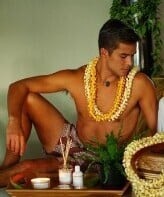Male Model ID
Get your Male Models ID's here
Subforums
-
An Archive of Id'ed Models
All Model IDs that have been fulfilled will be moved here.- 2.7k posts
1,382 topics in this forum
-
This is my last hope trying to find the name of this model. He was in International Male and Undergear in the late 90s. I've been wondering who he is for 30 years.
-
- 0 replies
- 606 views
- 1 follower
-
-
-
-
-
Does anyone know his name?
-
- 0 replies
- 282 views
-
-
Hello 😊, Can someone tell me the name of this model? He walked for Riccardo Tisci at Givenchy during the Fall / Winter 2013 season
-
- 2 replies
- 272 views
- 1 follower
-
-
Who is this model? Kinda remind me of Australian actor Luke Mitchell back when he starred in H20 Just Add Water the tv show. Even though you can't see his face directly he just exudes such a cool fresh sexiness... would love to know who he is and see more of his modelling :)
-
- 0 replies
- 228 views
- 1 follower
-
Recently Browsing 0
- No registered users viewing this page.