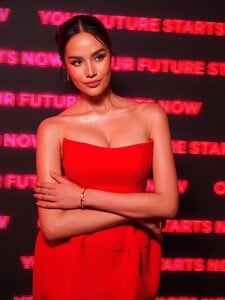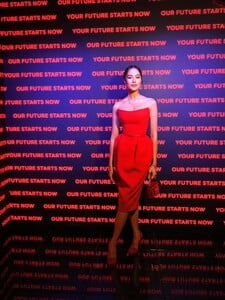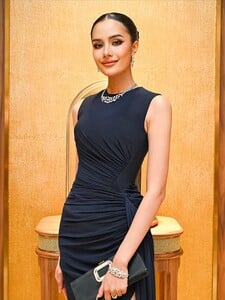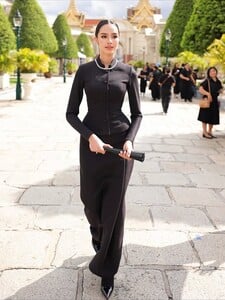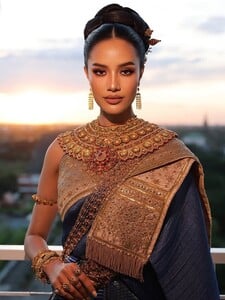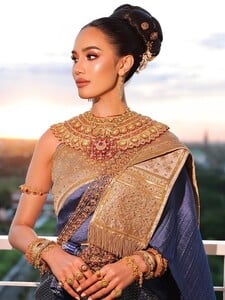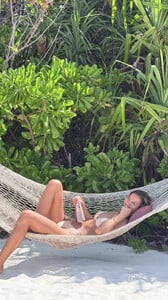All Activity
- Past hour
-
Miss World
-
Miss World
- Annaliese Lloyd
-
Miss World
-
-
Miss World
-
Miss World
-
Miss World
-
Miss World
-
Miss World
-
Miss World
-
Alexis Reed
2 technical photography YT Embeds, but definitely not boring when the photographic subject is Alexis Reed. The other needs to be spoilered: Spoiler She was also very close to naked at the Black Tape Project show, NYFW 2024. She had an OF account, but when I checked a month ago I received an unavailable error.
-
Miss World
-
Miss World
-
Miss World
-
Miss World
-
Miss World
-
Miss World
-
Miss World
-
Miss World
-
Miss World
-
Miss World
-
Miss World
-
Miss World
-
Miss World
-
Nicola Cavanis