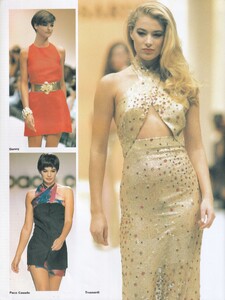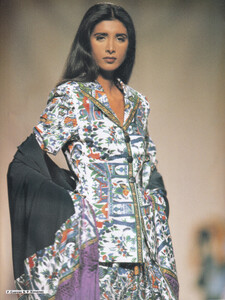All Activity
- Past hour
-
Alba Puigvert Esteve
- Alina Haidacher
- Alina Haidacher
- Alina Haidacher
- Alba Puigvert Esteve
- Nadinka Nastasiuk
- Alba Puigvert Esteve
- Angie Everhart
hejaedam started following Isabella Kroon- Alba Puigvert Esteve
bigcactuz started following Eva Fišerytėmxnsta1 joined the community- Vittoria Ceretti
Her IG story (Nov 21) Is it just me, or does her hair look a bit more blonde? Gorg ✨💗 StorySaver.net-vittoria-Video-1763722109931.mp4- Christy Turlington
NigaChipiga started following Alexandra Tischenko- Nations - Face Off [VOTING STARTED]
Larissa Galvao Kornelia Ski Bar Zomer Maja Kravarusic- Vittoria Ceretti
via TikTok. ssstik.io_1763579064978.mp4- Problems and Suggestions for BZ - Post Here
Could someone PLEASE unsticky the Daria Dereviankina thread, there is already a stickied list of banned models that has her name on it and I always find it very annoying when there is a stickied thread at the top of the forum reminding me that one specific model is banned is something that personally annoys me, just having a stickied list of banned models is less annoying than a stickied warning about one specific model, stickied notices about one specific model are an eyesore to me and I remember being so happy when the one on Elsie Hewitt was removed and replaced with a general list of banned models- Alba Puigvert Esteve
- Anna Hiltrop
Spoiler AQPjKkV61FPXedS0dFCRJg2yMq59FG3RzCQCCRfHHeSkP6zHD9QtW_swHjA9g9BR-JMdwVrXlTQXNWbzr29Sxla9IB4HFyAX.mp4- Brynja Sverris
- Alba Puigvert Esteve
ArtOfMind7 started following Johanna Theresa Schapfeld- Nadinka Nastasiuk
- Cordula Reyer
captainlove2020 started following Alba Puigvert Esteve- Leni Klum
- Today
- Elaine Irwin
- 90' runway model ID
Like @tarsier41 already said - this is Anna Bayle >- Alba Puigvert Esteve
- Alina Haidacher
Account
Navigation
Search
Configure browser push notifications
Chrome (Android)
- Tap the lock icon next to the address bar.
- Tap Permissions → Notifications.
- Adjust your preference.
Chrome (Desktop)
- Click the padlock icon in the address bar.
- Select Site settings.
- Find Notifications and adjust your preference.
Safari (iOS 16.4+)
- Ensure the site is installed via Add to Home Screen.
- Open Settings App → Notifications.
- Find your app name and adjust your preference.
Safari (macOS)
- Go to Safari → Preferences.
- Click the Websites tab.
- Select Notifications in the sidebar.
- Find this website and adjust your preference.
Edge (Android)
- Tap the lock icon next to the address bar.
- Tap Permissions.
- Find Notifications and adjust your preference.
Edge (Desktop)
- Click the padlock icon in the address bar.
- Click Permissions for this site.
- Find Notifications and adjust your preference.
Firefox (Android)
- Go to Settings → Site permissions.
- Tap Notifications.
- Find this site in the list and adjust your preference.
Firefox (Desktop)
- Open Firefox Settings.
- Search for Notifications.
- Find this site in the list and adjust your preference.


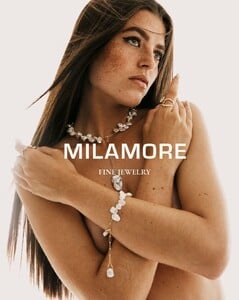
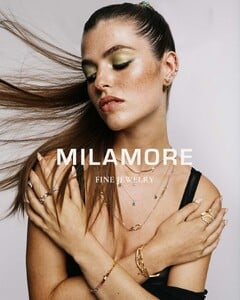

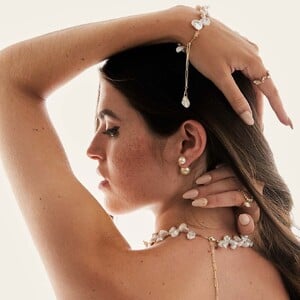

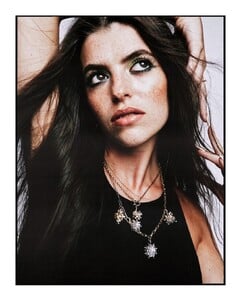
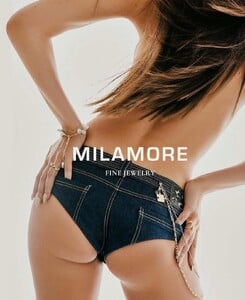

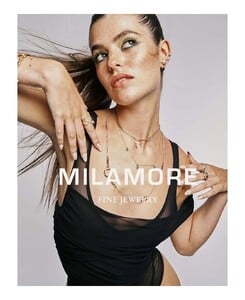






















































































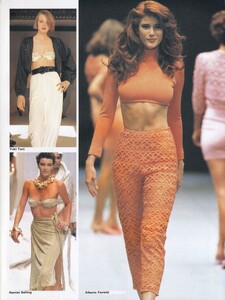







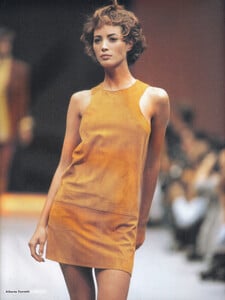
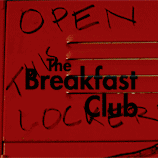



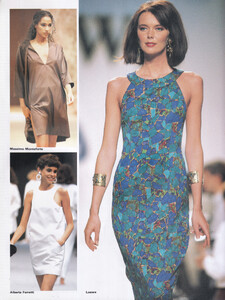
























.thumb.jpg.1719a0f7f4554b9f5b572723789f8762.jpg)
.thumb.jpg.50e116ada292ca1c37627427ab63910c.jpg)
.thumb.jpg.e7413bb1f164de96ad078d2efcdc7e90.jpg)