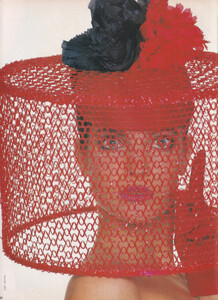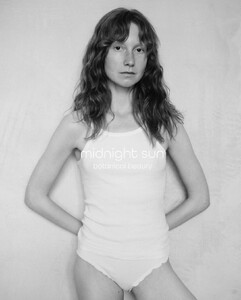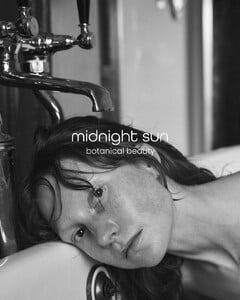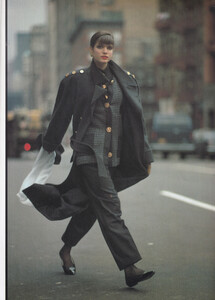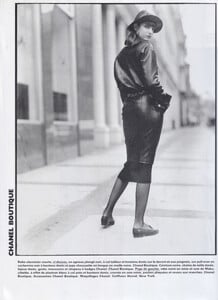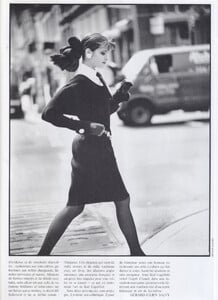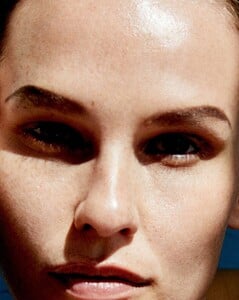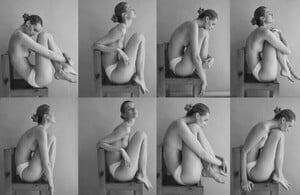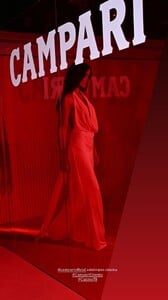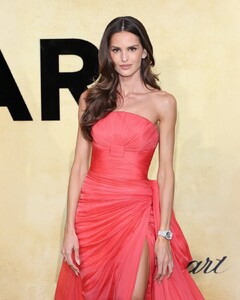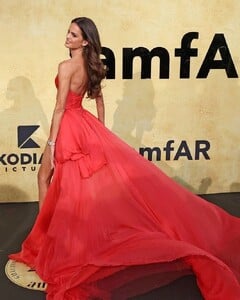All Activity
- Past hour
-
petrucho joined the community
-
Stephanie Seymour
-
Gothic Attitude joined the community
-
Stephanie Seymour
-
Gothic Attitude
Gothic Attitude is a online shop provides Alternative Fashion Clothing for Women and Men, We provides All Kind Of Gothic Clothing, Lolita Clothing, Victorian Clothing, Punk Clothing, Corsets and Accessories on very reasonable prices, Gothic Attitude is the best source for women's and men's alternative Fashion Clothing
-
Jessica Luostarinen
-
(Five )Effective Solutions for QuickBooks Enterprise Performance Issues By Phone Number
QuickBooks Enterprise 1-888-394-9046 is a powerful tool that helps businesses manage their finances, inventory, and payroll, but like any complex software, it can encounter performance issues from time to time. Whether it's slow processing, lagging, or unexpected crashes, these issues can significantly disrupt business operations. Fortunately, there are several steps you can take to troubleshoot and resolve QuickBooks Enterprise performance issues quickly. If you're experiencing performance problems, calling QuickBooks Enterprise Support at 1-888-394-9046 can connect you directly to a professional who can walk you through effective solutions tailored to your issue. 1. Check System RequirementsQuickBooks Enterprise requires specific system requirements for optimal performance. If your computer doesn't meet these requirements, it can cause QuickBooks to slow down or freeze. Make sure your system meets the minimum specifications for both hardware and software. You can find the recommended system requirements on the QuickBooks website. If you're unsure about your system’s compatibility, contacting QuickBooks support at 1-888-394-9046 can help you confirm whether your setup needs an upgrade. 2. Update QuickBooks and WindowsRunning an outdated version of QuickBooks or Windows can lead to performance issues. Regular updates not only fix bugs but also improve compatibility and enhance performance. Always make sure you're running the latest version of QuickBooks Enterprise, and that your operating system is up to date. To update QuickBooks, open the software, go to the "Help" menu, and select “Update QuickBooks.” If you continue to face performance issues after updating, QuickBooks support can provide further troubleshooting at 1-888-394-9046. 3. Optimize Your Company FileLarge company files with thousands of transactions can slow down QuickBooks Enterprise. Regularly condensing your company file can improve performance. To condense the file, go to the "File" menu, select "Utilities," and choose “Condense Data.” This reduces file size and enhances overall speed. If you're unsure how to properly condense your company file or need additional help, QuickBooks support agents are available to guide you through the process. Simply call 1-888-394-9046 for assistance. 4. Check for Network IssuesWhen using QuickBooks Enterprise in a multi-user setup, network problems can cause lag or disconnection errors. Make sure your network is stable and that the server hosting QuickBooks has adequate bandwidth to support multiple users. Perform a network diagnosis if you notice delays or connectivity problems. For network-related issues, contacting QuickBooks support at 1-888-394-9046 can help you resolve any connectivity problems and optimize your setup. 5. Rebuild Your QuickBooks DataData corruption can slow down QuickBooks and cause errors. Running the "Rebuild Data" tool can help restore file integrity. To use this tool, go to the "File" menu, select "Utilities," and choose "Rebuild Data." If QuickBooks detects any issues during the rebuild, it will attempt to fix them automatically. If you're not familiar with the rebuild process or it doesn't resolve your issue, reach out to QuickBooks support at 1-888-394-9046 for expert help. FAQs – QuickBooks Enterprise Performance IssuesQ1. What causes QuickBooks Enterprise to slow down? A1. QuickBooks Enterprise can slow down due to large company files, outdated software, insufficient system resources, or network issues. Ensure your system meets the required specifications, and keep both QuickBooks and your operating system updated for optimal performance. Q2. How can I improve the performance of QuickBooks Enterprise? A2. You can improve performance by updating your software, optimizing your company file, checking for network issues, and rebuilding your data. Condensing large files can also help speed up the software. Q3. What should I do if I’ve tried these solutions and QuickBooks is still slow? A3. If you’ve tried the above solutions and QuickBooks Enterprise is still slow, contact QuickBooks support at 1-888-394-9046 for further assistance. A support agent can help diagnose and resolve more complex issues. ConclusionPerformance issues in QuickBooks Enterprise can disrupt business operations, but many of these problems can be fixed quickly with the right solutions. From ensuring your system meets the requirements to optimizing your company file and updating software, there are several steps you can take to improve QuickBooks’ speed and efficiency. If the problem persists, don’t hesitate to contact QuickBooks support at 1-888-394-9046. Their experts are available to provide personalized help, ensuring that your QuickBooks Enterprise runs smoothly and effectively.
-
Model ID help
-
Stephanie Seymour
-
Mariina Keskitalo
-
Ro_Ma started following Tanya Stewart
- Sofia Resing
-
Lindsay Brewer
pov you found the most beautiful villa in Lake Como💕💐 video [2025.05.23] lindsaymariebrewer_DJ_2QX2sPmb.mp4
-
Anais Garnier
- Francisca Cerqueira Gomes
- {{C@LL~T0DAY} How Do I Contact QuickBooks Error Support Number?
QuickBooks 1-888-394-9046 is a widely used accounting software, but like any program, it’s not immune to errors. From installation issues to file corruption and payroll glitches, QuickBooks users occasionally run into problems that require immediate technical assistance. If you're facing such challenges, knowing how to contact QuickBooks Error Support can save you time and frustration. For fast, expert help, you can contact QuickBooks Error Support at 1-888-394-9046. When Should You Call QuickBooks Error Support?There are numerous situations where reaching out to QuickBooks Error Support is not only helpful but necessary: QuickBooks won’t open or crashes on launch Error codes like H202, 6000 series, or PS series Payroll not updating or tax table issues Data file corruption or issues accessing company files Bank feed or online services not syncing properly Instead of trying to troubleshoot complex issues on your own, a simple call to the support number 1-888-394-9046 can connect you with a certified expert who can guide you step-by-step. Ways to Reach QuickBooks Error Support1. Call the Official Support Line: 1-888-394-9046The most direct and efficient method is calling the QuickBooks Error Support Number. Agents are available to help with technical problems, installation issues, and critical error messages. 2. Use QuickBooks Tool HubIf you prefer trying to resolve the issue yourself first, download and run the QuickBooks Tool Hub. It includes features like: Quick Fix my Program File Doctor Network Issues Tool Install Diagnostic Tool You can still call 1-888-394-9046 during or after running these tools if the issue persists. FAQsQ1: What is the QuickBooks Error Support Number? The dedicated QuickBooks Error Support line is 1-888-394-9046, available to assist with all major technical issues. Q2: Can I resolve QuickBooks errors myself before calling? Yes, using the QuickBooks Tool Hub or checking community forums can help. But for advanced errors like H202 or data corruption, calling support is highly recommended. Q3: Is the support number available 24/7? Support hours may vary, but in most cases, calling 1-888-394-9046 will connect you to live help during regular business hours or direct you to callback options. QuickBooks errors can disrupt your workflow and even lead to financial reporting delays. Whether it’s a payroll issue, a 6000-series error, or a multi-user setup problem, the best course of action is to contact the QuickBooks Error Support Number at 1-888-394-9046.- Izabel Goulart
Supporting the amfAR Gala in Cannes. Wearing a touch of timeless craftsmanship by audemarspiguet • A special night at the amfAR Gala in Cannes videos [2025.05.23] izabelgoulart_DKAUNMgI7fA.mp4[2025.05.23] izabelgoulart_DKAtDQ8uJUu.mp4- https://www.festivals.com/21-ways-to-speak-to-a-live-person-at-american-airlines-step-by-step-contact-guide-123998
https://www.festivals.com/21-ways-to-speak-to-a-live-person-at-american-airlines-step-by-step-contact-guide-123998 https://www.festivals.com/21-ways-to-speak-to-a-live-person-at-american-airlines-step-by-step-contact-guide-123998 https://www.festivals.com/21-ways-to-speak-to-a-live-person-at-american-airlines-step-by-step-contact-guide-123998 https://www.festivals.com/21-ways-to-speak-to-a-live-person-at-american-airlines-step-by-step-contact-guide-123998 https://www.festivals.com/21-ways-to-speak-to-a-live-person-at-american-airlines-step-by-step-contact-guide-123998 https://www.festivals.com/21-ways-to-speak-to-a-live-person-at-american-airlines-step-by-step-contact-guide-123998 https://www.festivals.com/21-ways-to-speak-to-a-live-person-at-american-airlines-step-by-step-contact-guide-123998 https://www.festivals.com/21-ways-to-speak-to-a-live-person-at-american-airlines-step-by-step-contact-guide-123998 https://www.festivals.com/21-ways-to-speak-to-a-live-person-at-american-airlines-step-by-step-contact-guide-123998 https://www.festivals.com/21-ways-to-speak-to-a-live-person-at-american-airlines-step-by-step-contact-guide-123998 https://www.festivals.com/21-ways-to-speak-to-a-live-person-at-american-airlines-step-by-step-contact-guide-123998- https://timessquarereporter.com/technology/how-to-contact-american-airlines-customer-service--a-step-by-step-guide
https://timessquarereporter.com/technology/how-to-contact-american-airlines-customer-service--a-step-by-step-guide- ((Ten)) Quick Solutions to Fix QuickBooks Payroll Problems Fast
QuickBooks Payroll 1-888-394-9046 is a powerful tool that helps small businesses manage their payroll efficiently. However, like any software, errors and issues can arise unexpectedly. Payroll problems can cause delays in employee payments, tax filings, and overall business operations. Fortunately, there are several quick solutions to resolve common QuickBooks Payroll problems. If you encounter payroll issues, don’t panic. This guide outlines ten quick solutions to fix QuickBooks Payroll problems fast. If the issue persists, you can always contact QuickBooks support at 1-888-394-9046 for immediate assistance. Top 10 Quick Solutions to Fix QuickBooks Payroll ProblemsUpdate QuickBooks Payroll Software Ensure that your QuickBooks Payroll software is up to date. Outdated versions may cause compatibility issues. To update, simply go to the "Help" menu and select "Update QuickBooks." Check for Payroll Subscription Issues Sometimes payroll issues occur due to expired or unrenewed subscriptions. Make sure your payroll subscription is active and up-to-date. Review Employee Information Incorrect employee details, such as names, tax filing statuses, or pay rates, can cause payroll problems. Double-check the employee profiles to ensure that all information is accurate. Verify Payroll Tax Settings Incorrect tax rates or missing tax forms can lead to payroll errors. Review and update your tax settings in QuickBooks to ensure compliance with federal and state tax laws. Run the Payroll Error Checker QuickBooks has a built-in payroll error checker that can identify common payroll mistakes. Running this tool can save you time by catching errors before you process payroll. Rebuild Your Data Data corruption can sometimes affect payroll processing. Use the “Rebuild Data” option in QuickBooks to resolve data integrity issues and get your payroll running smoothly. Clear the Cache and Cookies Clearing your browser cache and cookies can resolve login and data synchronization issues that may affect payroll processing. Check Internet Connection A weak or unstable internet connection can cause delays or errors when accessing payroll data. Ensure that your internet connection is stable before processing payroll. Resolve Payroll Bank Direct Deposit Issues If employees are not receiving direct deposits, verify that the bank information is correct. Reconnect your payroll bank account settings if necessary. Restore a Backup If payroll errors continue, restore a backup from a point before the issue began. This can help eliminate any recent changes or corruption that caused the problem. FAQs – Quick Solutions to Fix QuickBooks Payroll ProblemsQ1. How can I fix QuickBooks Payroll tax errors? A1. QuickBooks allows you to update tax rates automatically. If errors persist, review the tax settings in your QuickBooks account, check for any outdated rates, and ensure all tax forms are properly configured. Q2. What should I do if my QuickBooks Payroll isn't processing direct deposits? A2. Ensure that your bank information is correct in QuickBooks, check that your direct deposit account is active, and confirm that your internet connection is stable. If the issue continues, contact QuickBooks support at 1-888-394-9046. Q3. How do I troubleshoot payroll errors in QuickBooks? A3. First, update your QuickBooks software, check employee data for errors, and review tax settings. You can also run the payroll error checker or rebuild your QuickBooks data for further troubleshooting. ConclusionPayroll issues in QuickBooks can disrupt your business operations, but the good news is that many of these problems can be resolved quickly. From updating your software to reviewing employee information, these ten solutions will help you fix most common QuickBooks Payroll issues fast. If you encounter more complex problems or need additional support, don’t hesitate to reach out to QuickBooks support at 1-888-394-9046. Their experts are available to provide personalized assistance and help get your payroll system running smoothly again.- https://timessquarereporter.com/technology/how-to-contact-american-airlines-customer-service--a-step-by-step-guide
https://timessquarereporter.com/technology/how-to-contact-american-airlines-customer-service--a-step-by-step-guide https://timessquarereporter.com/technology/how-to-contact-american-airlines-customer-service--a-step-by-step-guide https://timessquarereporter.com/technology/how-to-contact-american-airlines-customer-service--a-step-by-step-guide https://timessquarereporter.com/technology/how-to-contact-american-airlines-customer-service--a-step-by-step-guide https://timessquarereporter.com/technology/how-to-contact-american-airlines-customer-service--a-step-by-step-guide https://timessquarereporter.com/technology/how-to-contact-american-airlines-customer-service--a-step-by-step-guide https://timessquarereporter.com/technology/how-to-contact-american-airlines-customer-service--a-step-by-step-guide https://timessquarereporter.com/technology/how-to-contact-american-airlines-customer-service--a-step-by-step-guide https://timessquarereporter.com/technology/how-to-contact-american-airlines-customer-service--a-step-by-step-guide https://timessquarereporter.com/technology/how-to-contact-american-airlines-customer-service--a-step-by-step-guide https://timessquarereporter.com/technology/how-to-contact-american-airlines-customer-service--a-step-by-step-guide https://timessquarereporter.com/technology/how-to-contact-american-airlines-customer-service--a-step-by-step-guide https://timessquarereporter.com/technology/how-to-contact-american-airlines-customer-service--a-step-by-step-guide https://timessquarereporter.com/technology/how-to-contact-american-airlines-customer-service--a-step-by-step-guide https://timessquarereporter.com/technology/how-to-contact-american-airlines-customer-service--a-step-by-step-guideaviatorgames joined the community- https://joyrulez.com/blogs/90726/11-HOW-TO-REACH-AMERICAN-AIRLINES-CUSTOMER-SERVICE-BY-EMAIL
https://joyrulez.com/blogs/90726/11-HOW-TO-REACH-AMERICAN-AIRLINES-CUSTOMER-SERVICE-BY-EMAIL https://joyrulez.com/blogs/90726/11-HOW-TO-REACH-AMERICAN-AIRLINES-CUSTOMER-SERVICE-BY-EMAIL https://joyrulez.com/blogs/90726/11-HOW-TO-REACH-AMERICAN-AIRLINES-CUSTOMER-SERVICE-BY-EMAIL https://joyrulez.com/blogs/90726/11-HOW-TO-REACH-AMERICAN-AIRLINES-CUSTOMER-SERVICE-BY-EMAIL https://joyrulez.com/blogs/90726/11-HOW-TO-REACH-AMERICAN-AIRLINES-CUSTOMER-SERVICE-BY-EMAIL https://joyrulez.com/blogs/90726/11-HOW-TO-REACH-AMERICAN-AIRLINES-CUSTOMER-SERVICE-BY-EMAIL https://joyrulez.com/blogs/90726/11-HOW-TO-REACH-AMERICAN-AIRLINES-CUSTOMER-SERVICE-BY-EMAIL https://joyrulez.com/blogs/90726/11-HOW-TO-REACH-AMERICAN-AIRLINES-CUSTOMER-SERVICE-BY-EMAIL https://joyrulez.com/blogs/90726/11-HOW-TO-REACH-AMERICAN-AIRLINES-CUSTOMER-SERVICE-BY-EMAIL https://joyrulez.com/blogs/90726/11-HOW-TO-REACH-AMERICAN-AIRLINES-CUSTOMER-SERVICE-BY-EMAIL https://joyrulez.com/blogs/90726/11-HOW-TO-REACH-AMERICAN-AIRLINES-CUSTOMER-SERVICE-BY-EMAIL https://joyrulez.com/blogs/90726/11-HOW-TO-REACH-AMERICAN-AIRLINES-CUSTOMER-SERVICE-BY-EMAIL https://joyrulez.com/blogs/90726/11-HOW-TO-REACH-AMERICAN-AIRLINES-CUSTOMER-SERVICE-BY-EMAILadamscott3231 joined the community- Elevate Your Academic Performance with Expert Assignment Writing Help
This article highlights the importance of expert assignment writing help in improving academic performance. Having access to professional guidance can make a significant difference in managing complex topics and meeting deadlines. Students in need of reliable support might find services like Assignment Help Adelaide especially useful to enhance the quality of their work while maintaining balance in their studies.- Today
- https://joyrulez.com/blogs/90726/11-HOW-TO-REACH-AMERICAN-AIRLINES-CUSTOMER-SERVICE-BY-EMAIL
https://joyrulez.com/blogs/90726/11-HOW-TO-REACH-AMERICAN-AIRLINES-CUSTOMER-SERVICE-BY-EMAIL https://joyrulez.com/blogs/90726/11-HOW-TO-REACH-AMERICAN-AIRLINES-CUSTOMER-SERVICE-BY-EMAIL https://joyrulez.com/blogs/90726/11-HOW-TO-REACH-AMERICAN-AIRLINES-CUSTOMER-SERVICE-BY-EMAIL https://joyrulez.com/blogs/90726/11-HOW-TO-REACH-AMERICAN-AIRLINES-CUSTOMER-SERVICE-BY-EMAIL https://joyrulez.com/blogs/90726/11-HOW-TO-REACH-AMERICAN-AIRLINES-CUSTOMER-SERVICE-BY-EMAIL https://joyrulez.com/blogs/90726/11-HOW-TO-REACH-AMERICAN-AIRLINES-CUSTOMER-SERVICE-BY-EMAIL https://joyrulez.com/blogs/90726/11-HOW-TO-REACH-AMERICAN-AIRLINES-CUSTOMER-SERVICE-BY-EMAIL https://joyrulez.com/blogs/90726/11-HOW-TO-REACH-AMERICAN-AIRLINES-CUSTOMER-SERVICE-BY-EMAIL- Stephanie Rao
- https://joyrulez.com/blogs/90726/11-HOW-TO-REACH-AMERICAN-AIRLINES-CUSTOMER-SERVICE-BY-EMAIL
https://joyrulez.com/blogs/90726/11-HOW-TO-REACH-AMERICAN-AIRLINES-CUSTOMER-SERVICE-BY-EMAIL https://joyrulez.com/blogs/90726/11-HOW-TO-REACH-AMERICAN-AIRLINES-CUSTOMER-SERVICE-BY-EMAIL https://joyrulez.com/blogs/90726/11-HOW-TO-REACH-AMERICAN-AIRLINES-CUSTOMER-SERVICE-BY-EMAIL https://joyrulez.com/blogs/90726/11-HOW-TO-REACH-AMERICAN-AIRLINES-CUSTOMER-SERVICE-BY-EMAIL https://joyrulez.com/blogs/90726/11-HOW-TO-REACH-AMERICAN-AIRLINES-CUSTOMER-SERVICE-BY-EMAIL https://joyrulez.com/blogs/90726/11-HOW-TO-REACH-AMERICAN-AIRLINES-CUSTOMER-SERVICE-BY-EMAIL https://joyrulez.com/blogs/90726/11-HOW-TO-REACH-AMERICAN-AIRLINES-CUSTOMER-SERVICE-BY-EMAIL- Stephanie Rao
oluwanifemi2233 joined the communitymaxton joined the community- Renée Murden
"🖤 the black dress series continues" Instagram video AQMd3q3GTcp1fZRf1q0kQfgG-S65XPnyyUZpAM_MDg_fIb6_jc4esno004oH1kKbuvmm-5Hvrup8Vg9YUEj2NkeZpCosaBdp32DhWAs.mp4 Sure, here are the Zero G video uploads: Zero G Video Banner 1051853555.mp4 Zero G + OG - Glossy Raw Footage Renee 1 1042411045.mp4 Zero G + OG Glossy Raw Footage - Renee 2 1042841869.mp4 Zero G + OG Glossy Raw Footage - Bryce + Renee 1 1043224835.mp4 Zero G + OG Glossy Raw Footage - Bryce + Renee 2 1043224862.mp4 - Francisca Cerqueira Gomes