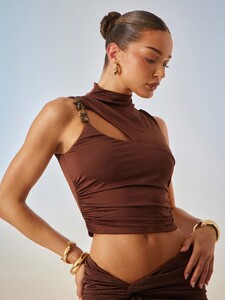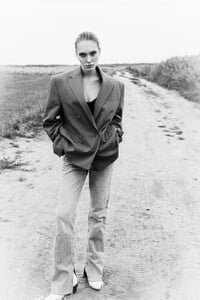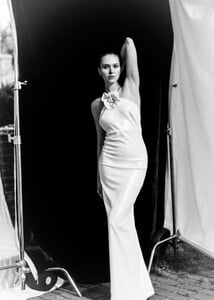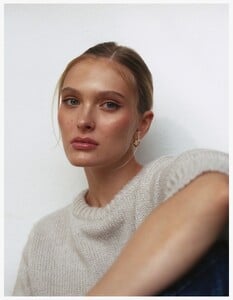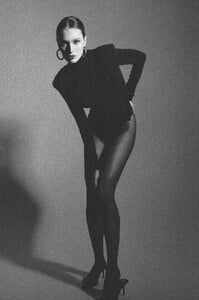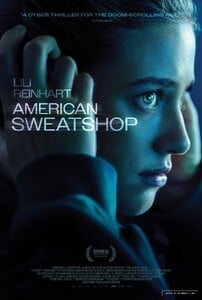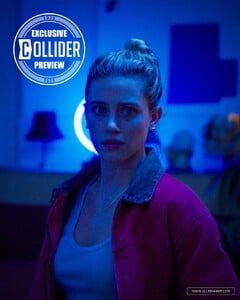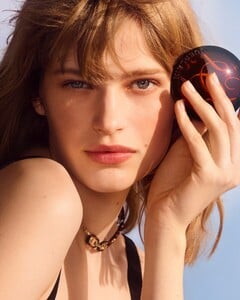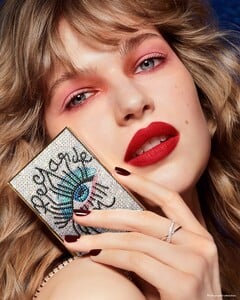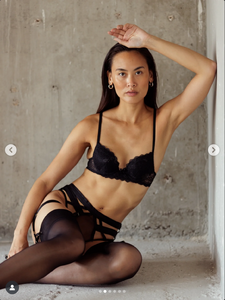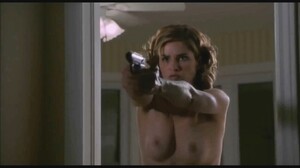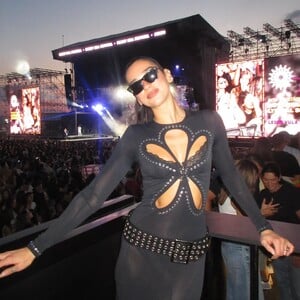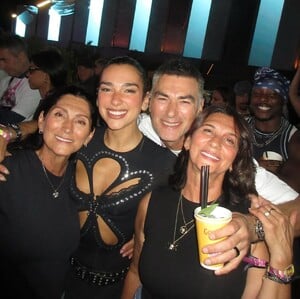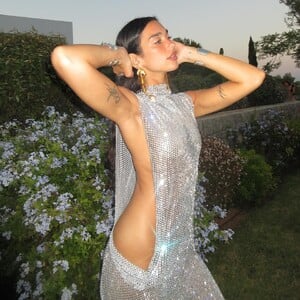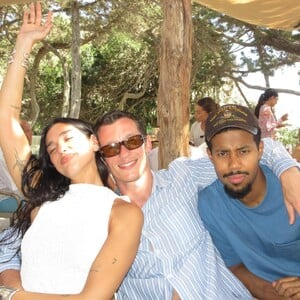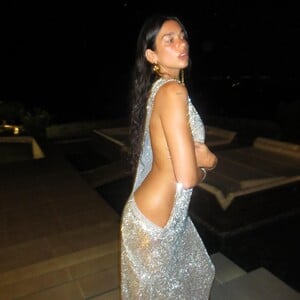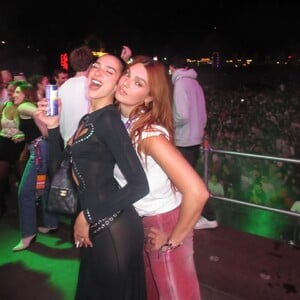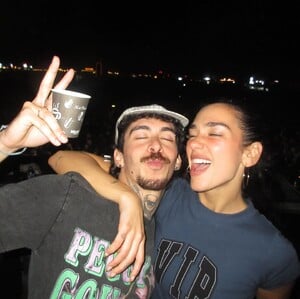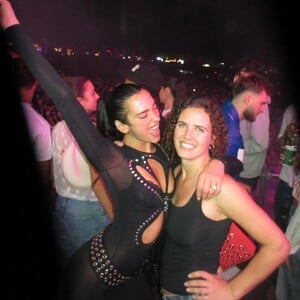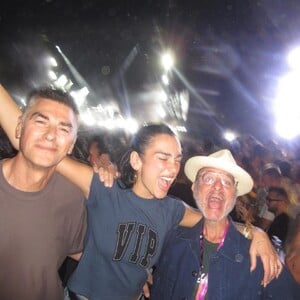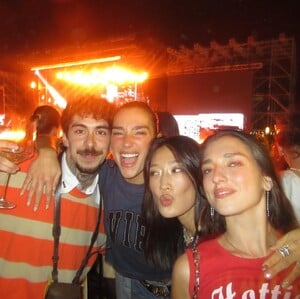All Activity
- Past hour
-
Alexandra Saint Mleux
-
Alexandra Saint Mleux
- Ellie Vasco
-
Maria Dulcet
-
Morph69 started following Maria Dulcet
-
Maria Dulcet
Maria Dulcet Height : 5’-9″ - 1,75m Eyes : Blue Hair : Blonde https://www.instagram.com/m_dulcet/ https://www.tiktok.com/@_mery_di Uncover Models, Next Management Milan, Flash Model, D Model Agency
-
robby1979 started following Magdalena Szczepańska
-
loveLJ started following Alexandra Pletnyova
-
meuamigo changed their profile photo
-
Lili Reinhart
-
Lili Reinhart
Hal & Harper Interview: Lili Reinhart Made Cooper Raiff Burst Into Tears Collider
-
Lili Reinhart
-
Lili Reinhart
-
Dakota Johnson
Dakota Johnson: ‘Pedro Pascal Said I Should Have An OnlyFans' Elle UK
-
Dakota Johnson
-
Guerlain and Jill Stuart Model
chowming joined the community
- Halle Bailey
- The Best Model Championships
rimbale147 started following Stella Hanan- Katherine McNamara
KAT MCNAMARA: Turning the Other Cheek, Dealing With Rejection & Supporting the Big Slick- Katherine McNamara
- Camila Cabello
- ALINE KITTIPHANH
- ALINE KITTIPHANH
allyR started following model ID help- model ID help
allyR joined the community- The Best Model Championships
- ALINE KITTIPHANH
AQPqyzwbjsvH9mJFM3PhDS3pgUvGENZjlEYd11EJiMtiimVPDyqOLqDre80_INpR2wqHO4YT8DpYezp-WR_vt2AXYS10S1JK.mp4loveLJ started following Gwendolyn Carson- Today
- Amanda Peet
Amanda Peet - The Whole Nine Yards (2000)1080p Nudity Spoiler Duration: 00:01:13 Resolution: 1920x1080 Format: mp4 Size: 67.53 MB https://filejoker.net/19va2lymqduqAlbatrosdu17 started following Cecilia Rae- Dua Lipa
- Dua Lipa
Account
Navigation
Search
Configure browser push notifications
Chrome (Android)
- Tap the lock icon next to the address bar.
- Tap Permissions → Notifications.
- Adjust your preference.
Chrome (Desktop)
- Click the padlock icon in the address bar.
- Select Site settings.
- Find Notifications and adjust your preference.
Safari (iOS 16.4+)
- Ensure the site is installed via Add to Home Screen.
- Open Settings App → Notifications.
- Find your app name and adjust your preference.
Safari (macOS)
- Go to Safari → Preferences.
- Click the Websites tab.
- Select Notifications in the sidebar.
- Find this website and adjust your preference.
Edge (Android)
- Tap the lock icon next to the address bar.
- Tap Permissions.
- Find Notifications and adjust your preference.
Edge (Desktop)
- Click the padlock icon in the address bar.
- Click Permissions for this site.
- Find Notifications and adjust your preference.
Firefox (Android)
- Go to Settings → Site permissions.
- Tap Notifications.
- Find this site in the list and adjust your preference.
Firefox (Desktop)
- Open Firefox Settings.
- Search for Notifications.
- Find this site in the list and adjust your preference.









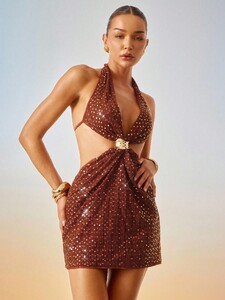






























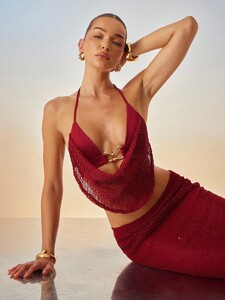














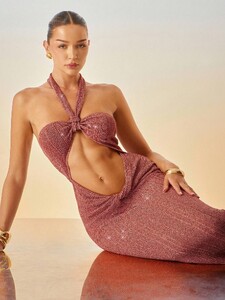

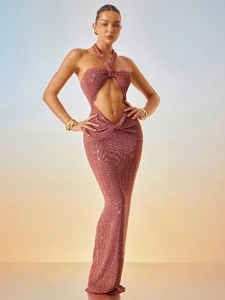

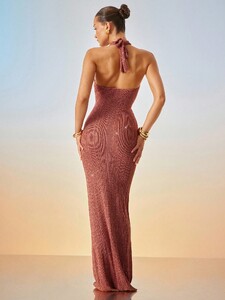




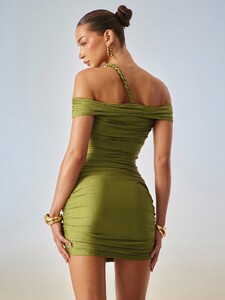



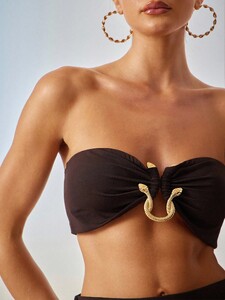

.thumb.webp.099e4296ef4b9a9cea561d99de911253.webp)
.thumb.webp.ca0c12cf06cf48e40058c11c863eb275.webp)
.thumb.webp.fa783f83ac69c69946e9572a2f422d7e.webp)
.thumb.webp.9c692a420f52b98886828f4ec2308f48.webp)