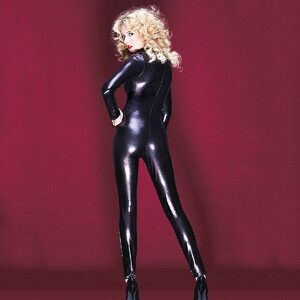Everything posted by komooter
-
Cover model For Ally Carter's novel series "Heist Society"
- Online Shopping Model
-
Online Shopping Model
- Online Shopping Model
- Online retail Model
-
Online Shopping Model
-
unknown model
- asos model
-
Retail model from different websites
-
unknown retail model
I think I figured it out, it's Tess Riordan https://www.instagram.com/tessriordan
-
unknown retail model
Who is this model? I've seen her on a few different retail websites. I believe her first name may be Tess. http://www.micheleandersen.com/tess/
-
Online Shopping Model
-
stephan schneider model
-
retail model id
-
Model from 2011 Oprah Magazine
-
old nordstrom model
-
Blonde Pajamas Model
-
blonde model from TRESemmé Commercial
-
blonde model from TRESemmé Commercial
Who is the blonde model from the 2020 TRESemmé Pro Pure commercial? Director: Cyprien Clément-Delmas Production Company: Caviar.tv Casting: LANE Casting
-
Unkown Retail Models
-
A few Unkown models
- Five Nordstrom Models
-
Five Nordstrom Models
- Unkown model
- Who is this ASOS model?

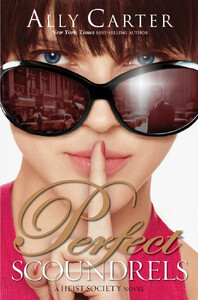
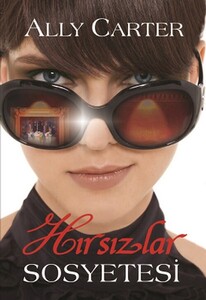
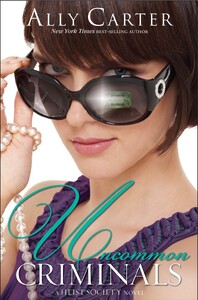











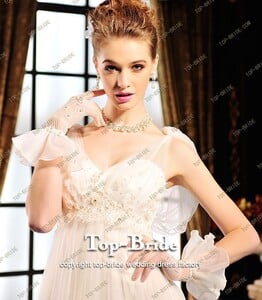


























.thumb.png.ed272a57cfb5a67b8e8ef911cf65f8b6.png)




.thumb.jpg.26694b271dd44168783b7e0cb939f458.jpg)