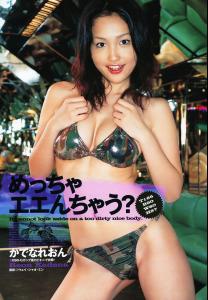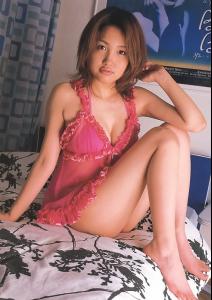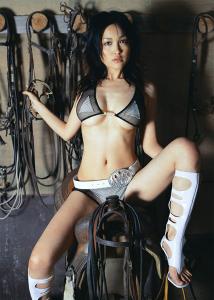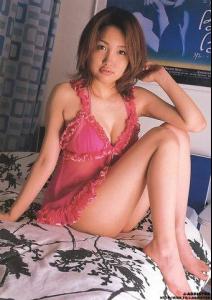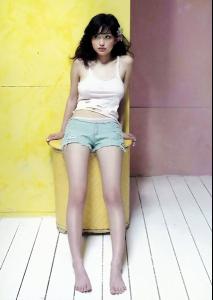-
Emma Watson
- Reon Kadena
jec246 started following Reon Kadena- Reon Kadena
These are some of my Favs. :drool: :drool: ENJOY!! nudity http://img218.imageshack.us/img218/2266/0e6reon101ys3.jpg http://img337.imageshack.us/img337/4451/0ebreon102az8.jpg http://img156.imageshack.us/img156/6195/90229197sx1.jpg http://img339.imageshack.us/img339/209/122ck1.jpg http://img156.imageshack.us/img156/8286/039zu9.jpg http://img99.imageshack.us/img99/448/reon9ch1.jpg http://img120.imageshack.us/img120/1264/re...anoreon1jf9.jpg http://img155.imageshack.us/img155/3654/re...anoreon1zg0.jpg http://img262.imageshack.us/img262/5159/re...anoreon2uv2.jpg http://img218.imageshack.us/img218/9594/re...anoreon2au4.jpg http://img337.imageshack.us/img337/6121/re...anoreon3cx8.jpg http://img156.imageshack.us/img156/5067/re...anoreon3va9.jpg http://img339.imageshack.us/img339/1589/re...anoreon3mo1.jpg http://img156.imageshack.us/img156/2266/re...anoreon3hf0.jpg http://img99.imageshack.us/img99/2552/reon...anoreon4sa8.jpg http://img120.imageshack.us/img120/8848/reonkadena09bf9.jpg http://img155.imageshack.us/img155/2426/rk07sz9.jpg- Reon Kadena
- Sports Illustrated Swimsuit Competition
1.Ana 2.Bar- Reon Kadena
- Reon Kadena
Account
Navigation
Search
Configure browser push notifications
Chrome (Android)
- Tap the lock icon next to the address bar.
- Tap Permissions → Notifications.
- Adjust your preference.
Chrome (Desktop)
- Click the padlock icon in the address bar.
- Select Site settings.
- Find Notifications and adjust your preference.
Safari (iOS 16.4+)
- Ensure the site is installed via Add to Home Screen.
- Open Settings App → Notifications.
- Find your app name and adjust your preference.
Safari (macOS)
- Go to Safari → Preferences.
- Click the Websites tab.
- Select Notifications in the sidebar.
- Find this website and adjust your preference.
Edge (Android)
- Tap the lock icon next to the address bar.
- Tap Permissions.
- Find Notifications and adjust your preference.
Edge (Desktop)
- Click the padlock icon in the address bar.
- Click Permissions for this site.
- Find Notifications and adjust your preference.
Firefox (Android)
- Go to Settings → Site permissions.
- Tap Notifications.
- Find this site in the list and adjust your preference.
Firefox (Desktop)
- Open Firefox Settings.
- Search for Notifications.
- Find this site in the list and adjust your preference.