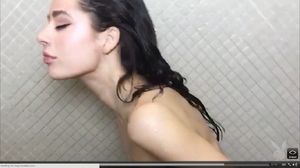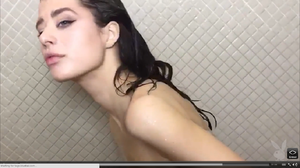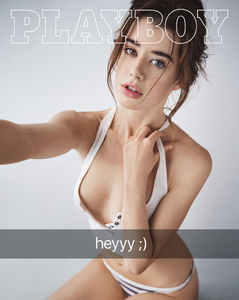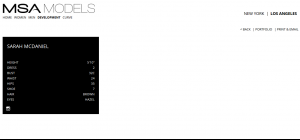Everything posted by Couhill18
-
Sarah Mcdaniel
wow the editing she did on her body when she posted this to tumblr vs the treats magazine released version.. .
-
Sarah Mcdaniel
-
Sarah Mcdaniel
Yikes, someone on prettyuglylittleliar.net just posted this: " I used to go to highschool with her. I wasn't in her circle of friends, but anyone who knew her personally knew she wore contacts. She actually wore two blue contacts for awhile. I guess she got obsessed with heterochromia and started just wearing one blue contact. I just looked at her sister's facebook and found these two posts. This is proof coming from her sister that she wears contacts. The fact that her sister made a post back in 2010 saying, "OMG my sister just put blue contacts in her eyes." Yea. So 15 years old. "
-
Sarah Mcdaniel
-
Sarah Mcdaniel
-
Sarah Mcdaniel
- Sarah Mcdaniel
- Sarah Mcdaniel
- Sarah Mcdaniel
I mean... do you guys even know how colored contacts work? The fact that the blue contact makes her eye BIGGER than her other one should be a obvious sign. People with REAL heterochromia don't have one eye that looks bigger. This agency has her eye color listed as "HAZEL". That's it. Someone on instagram pointed this out and she deleted all their comments. This website even links her correct instagram so you know it's her. http://msamodels.com/la/Models/Development/Women/791654/Sarah-McDanie l Pretty Reddit girl with real heterochromia- Sarah Mcdaniel
- Sarah Mcdaniel
blue contact on right eye: https://scontent.cdninstagram.com/hphotos-xaf1/t51.2885-15/e15/11380836_1646052638971738_2014346981_n.jpg blue contact on her left eye: https://scontent.cdninstagram.com/hphotos-xfa1/t51.2885-15/e35/11848985_381832552015306_1169897657_n.jpg She made the mistake of switching them, lol. It's fine if she wants 2 different colored eyes, I just wish she didn't lie about it. Super obvious in this one: http://elxrmarketing.com/wp-content/uploads/2015/09/04_onc-sarah-2_0497.jpg- Sarah Mcdaniel
https://static1.squarespace.com/static/52e1b06ce4b060d9da0f2682/54b03b2ee4b044abc458eafd/55c39138e4b0cd309c879dbe/1438971531996/?format=1000w yea it's fake. - Sarah Mcdaniel
Account
Navigation
Search
Configure browser push notifications
Chrome (Android)
- Tap the lock icon next to the address bar.
- Tap Permissions → Notifications.
- Adjust your preference.
Chrome (Desktop)
- Click the padlock icon in the address bar.
- Select Site settings.
- Find Notifications and adjust your preference.
Safari (iOS 16.4+)
- Ensure the site is installed via Add to Home Screen.
- Open Settings App → Notifications.
- Find your app name and adjust your preference.
Safari (macOS)
- Go to Safari → Preferences.
- Click the Websites tab.
- Select Notifications in the sidebar.
- Find this website and adjust your preference.
Edge (Android)
- Tap the lock icon next to the address bar.
- Tap Permissions.
- Find Notifications and adjust your preference.
Edge (Desktop)
- Click the padlock icon in the address bar.
- Click Permissions for this site.
- Find Notifications and adjust your preference.
Firefox (Android)
- Go to Settings → Site permissions.
- Tap Notifications.
- Find this site in the list and adjust your preference.
Firefox (Desktop)
- Open Firefox Settings.
- Search for Notifications.
- Find this site in the list and adjust your preference.



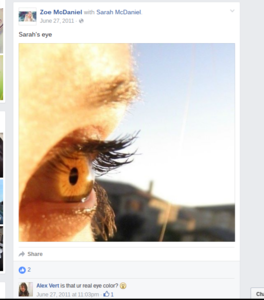






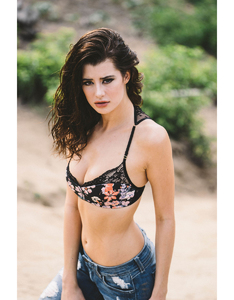
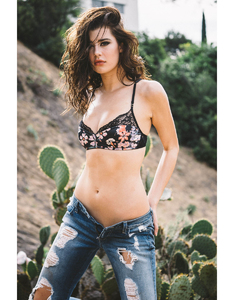

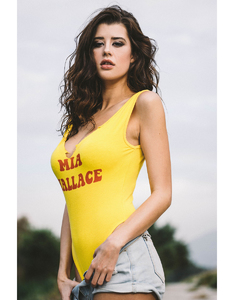







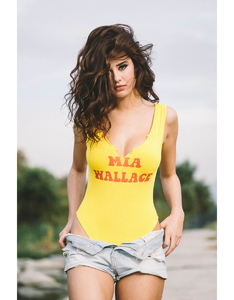

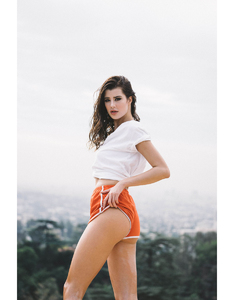

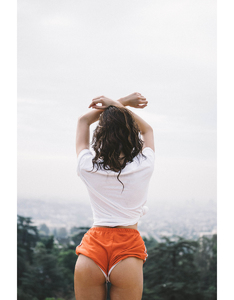

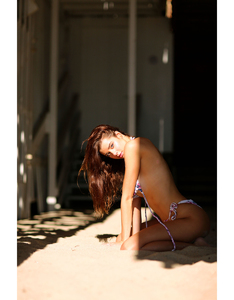

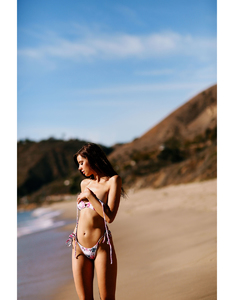
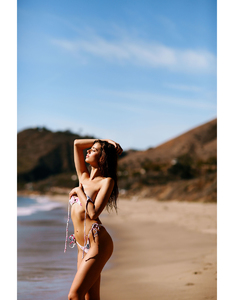












.thumb.jpg.0fbccd496bba6eb31e09df312ea46edf.jpg)


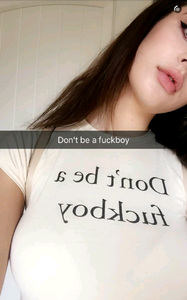





















.thumb.jpg.f8b9816d2a0c5d1ebf4fcc24c39555db.jpg)