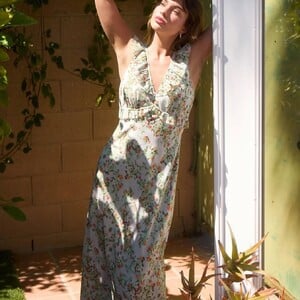Everything posted by Daylight
-
Marissa Long
Spoiler mane______AQMdXhK4JoGrHy9-dfJsUh2pVhZGL8yZoun1NDBcWBxsSr0ADRzDZ6eo5dApnYfK6OQHXM4Mv3hz26lLUpUzQMl99a3euFZWcULZWYY.mp4
-
Marissa Long
-
Marissa Long
Adore Me Spoiler wattsupphoto_AQNRtVQyv97k54y4Kcnens-hZCB-O3vyVnGlYO16gc1YK4BWWK2ODBDZx3IgtFvu79MrljuiQh3CEaZos1kpy1g2Ckg-noYYtPD4dr4.mp4
-
Marissa Long
windsorstore IG Spoiler windsorstore_AQNCzT9gSpIDZ9AUzO0K4kk6ek-Rk3zg8hN9Aigjxt1SUwgUdlkc6IOOQ1q-t2koltRzUrNgYWtMWhVmHnZ9lLONFG_kWJv0I3ei7ls.mp4windsorstore_AQPul619Bvf23ly2hSpk56lWqB6DtBO-AblW5x6Guvcn6qdfGtNwaoFV8V8-KFO3-cdf4UJHq4NCq5cQAB-cp3c_l29-jl0bvfngLTI.mp4windsorstore_AQP6fT5CmA1-jQPkcDUAQXM-NXyLbIW_WNs2jCWQdOsUz2z6hsgZWMnkQYbkyqEVS1OPrgtyXKE6zgjxHFFjWmhFZlirJLDdYLbSM74.mp4windsorstore_AQMUBQsKmEX96RM_3nSSpZ9sELtxiBPBaZHkLl9szxi4w4A2wCtnGDrSjvCOHxzCA50-L_90h4fklKdh8Y-K0nB4-5mrTRZdtfoniEs.mp4windsorstore_AQMO3xe8i3q626RedukL9j16UhHjVumTkWTCa_5t1_8blpvwI3C-xJxfHcgG07Zgx0OrMqNG92thQbnUrsErvbG_UyvUad3ADOEs5KY.mp4
-
Marissa Long
-
Marissa Long
-
Marissa Long
- Kiana Carroll
tiktok Spoiler ssstik.io_@kkianac_1753078764301.mp4ssstik.io_@kkianac_1753078753590.mp4ssstik.io_@kkianac_1753078665464.mp4ssstik.io_@kkianac_1753078639992.mp4ssstik.io_@kkianac_1753078627792.mp4 Spoiler ssstik.io_@kkianac_1753078613412.mp4ssstik.io_@kkianac_1753078584788.mp4ssstik.io_@kkianac_1753078568654.mp4ssstik.io_@kkianac_1753078548929.mp4ssstik.io_@kkianac_1753078535785.mp4 Spoiler ssstik.io_@kkianac_1753078521165.mp4ssstik.io_@kkianac_1753078502513.mp4- Kiana Carroll
Photography @veronicawood Hair / MUA @marissa_tomaino Creative Directon / Styling / Production @giulianarussostyling- Kiana Carroll
- Marissa Long
@mane_____ Spoiler mane______AQMofI6cBuldJBha_TVqPNqQyJRSwbO_V--2X7C3ho4bpVB2s0FdjcTK14_w-0NeWtV_ea48NLtkKD5ZEGx6XjTaAZt8qKYLy9-kYh8.mp4- Marissa Long
- Marissa Long
IG Spoiler marissaggrace_AQN7ZCa4xRHMI43i0WGU33AE-rnh8KkeW72wN8m34pvwW0niTivlmgmVoL8deaOPYNZusn9VFN8cAVE4qxsvGsSEA6Ok1Deg4JFI9Ok.mp4lizzy_giordano_AQOHgeJCX8acO7-yjLjjRnVaeHwPxHsvnC_I8XM6ngsGg8M2hRmfr_9TdTe2yemOq7rgzhJFfaQP8UGymdllLGhLDg34FYa93kx6-YQ.mp4elyseesanville_AQM0uKpKxCV-F129cFhG_s76zJGH-XM-eY910ooMJEFVq8QpWgDkn-L9SLnNY0CFoD2WQK4eIWikJx7hyy8wM1T15UHEj4QkYghUohc.mp4elyseesanville_AQPdSrqgwYHZz_Gdkqu-L1t6G0lK7EtvcZVGEZYe5OyNbm__Uau-SOzZivG-FZofYbqAuePcirt5PEPu2WhBebZhlU1kHYzloVmUaGw.mp4gigizumbado_AQP6GsGPl8UTXv_G5txfJ4DUaSVxysJq1d6ciV3nN-s8_YK0Rr1WS3xU38DEUOy6BQLuvJ6kX52lOjjM1RMxlBmg6CABUIOHBzV_kj0.mp4AQMnU1y1n3RFXIT35sY_BLsRj1lD4ut7eMZxYZyMfLoLn6xXg90valyDnhkb8PI4qaLbFmNjWCdNH2MADVleYZIvFvRgRga9baOPKzc..mp4 Spoiler AQNHERmUcMvI2cgtX5jVVMWQwQAz5xaXCxdT5jF1oDGAJif6CEHayGuUgZcpf3Q4Ut0nqdyTxj5NraAb_h7tK7GwpbmedbzF7Lb65a8..mp4jasminehollins_AQMcQFNJB2mgG45YXdXsJrXg7topTGOuXLbC2Ou92BhsJ_YMG4jOY2GJXoltbCANawOdvj7uUZmsewLBcaQBcJ3VLSADubxAw7pSR7o.mp4marissaggrace_AQMMnglyGwI8X_SoG127Muztt4d_o-BuIH1FSzR01tR4HRar1scUGlao616IQnvew0zRon07TDA9maXHqplYKC1M2UU6oBq2efyObbo.mp4AQOBR2zDFFSlm-BDgVP0vbbWdkrJFbs-bsRGbscXsixklLG3hDGNXEvHwu0nn_Jw5_Lkzoyg3u6RtKiCYtH8dWmQFHLFBplog2bcacs.mp4AQPMdWmq1H9kVgo27wunYoBRu5wLz8sIubZ2-vKRt9cvLl1p3alTeyh0Mm0Ei8EJUP0UMp-IZJyg_UAdjlFYMqkWupfupOvkezMNvUs (1).mp4AQNC6DhKv5cknWO0rsoV2LusBBytwtK5SZ759-vYPgpHtmt3OJk4fGdJ3tIIuQFDVoUKE3PFO8kT1L_3bkS5s-NabKNb0x2nVFxDklA (1).mp4- Marissa Long
@14ecosmetics Spoiler 14ecosmetics_AQN7F30x1AXldAd_nn1ws88TwROlNY0opwSD9CP7yQp8pffvXKrKSrXvn1WKGWPDNpKvO9UVxGM-aknD2QSBrzcXZOzz5YwOUaxiVg4 (1).mp4- Marissa Long
- Sofia Kotlyar
- Paula Minetti
- Corinne Pankita
- Victory Van Tuyl
Victory Van Tuyl on Joining the World of Vampires in Passionflix Series ‘The Black Dagger Brotherhood’ PopternativeVictory Van Tuyl on Joining the World of Vampires in Pass...Our newest feature for Popternative Magazine is with actor Victory Van Tuyl who stars as Marissa in the new Passionflix series, The Black Dagger Brotherhood. The series premiered on June 5th and is...- Kiana Carroll
- Kiana Carroll
ASTR THE LABEL Spoiler the.goldhorse_AQNjoI5784iw7AcefGzm9062GIUvmSuUSTXnLEdMN0KEhye6-KYUoHP3SnMGUqQJk2oeqlv9LtxMKoshy8If3cFvQ9PBDMeKZ1ZGWeY.mp4- Corinne Pankita
- Corinne Pankita
"Mob Cops" at Harmony Gold on April 23, 2025 Spoiler corinnepankita_AQNIhz43dQ8PeWtbLq48ghbCbClYxgaW0GQ9m7cbJeBvE8CUSAzziQEFRAKKhNHgGMCjLYvnaHyrhkmBirY7cgEsFI8Kk0SUEyUAGLc.mp4corinnepankita_AQMJ69p0FOPDYXUyMkxF9CjOIk807NGispxh6Ru0Bz94ZbMBAPxsw9s4NXYTmeKgik-Khim0DayJjoEI8VFRNe4pqrx5DaJqMilCr9U.mp4- Corinne Pankita
- Corinne Pankita
LOST + WANDER IG Spoiler lostandwander_AQOTvMo_R4ChH1nWndPWW9QuhMNVjzwhVEboYixIR94MzemqnB7gpEA-U6arINPeqzWWUZq5qYCDSVkJYu6Lk-1lB7mQSD2kRIiCkIQ.mp4kimmyjmakeup_AQOYMgzQ7MLe-7NkbqCzYJIk1l9Z2h7RPzd8zcXS8QHu_qdYNePA5LIIFIAugL-83Vaz4Hoakl32hlOqll2j0gA649Mxo_g4u3iJriA.mp4lostandwander_AQO6nZV6IGoAAfEBEfJDrPfM3e1rLmz-h5ApTs2RVdz_nhoYO85r3EwLh2fmbdydzn8sP1azaBKmrk1T-C15QySytvIwwKHe9kMOaKE.mp4 - Kiana Carroll
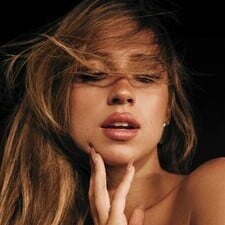

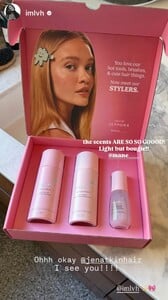

























































































































































































.thumb.jpeg.639590abb9da3a5852381f33dc3643de.jpeg)
.thumb.jpeg.0ad77a2eebd7d374a3500ed04cc79a91.jpeg)
























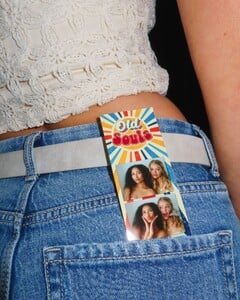







.thumb.jpg.a8893fe63163132b66ddb79b281387fe.jpg)



.thumb.jpg.ac561826db973cee98b3e25297777e06.jpg)









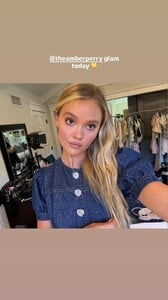

.thumb.jpg.c32a46fd2c2b01c3e36c8b051bbe0592.jpg)











.thumb.jpg.5c8fd83fc307e1e8dcf85289a4827f3b.jpg)





























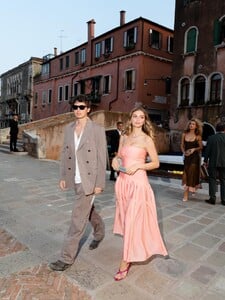



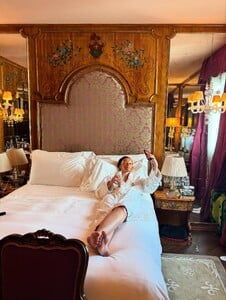





















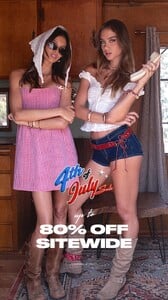




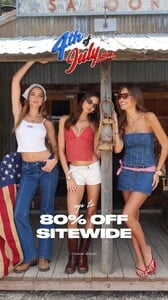
































.thumb.webp.9abfb0acc347fdf90908005b2d4a624c.webp)