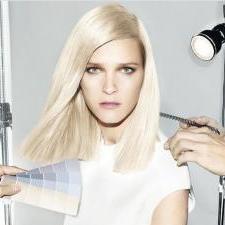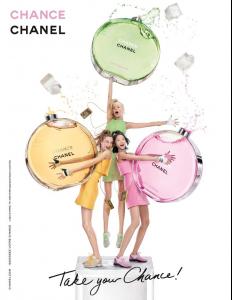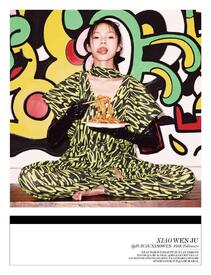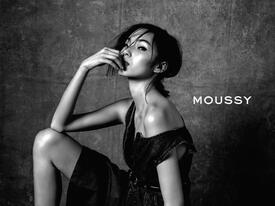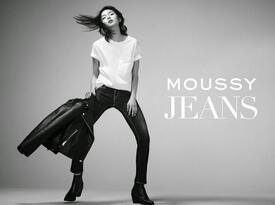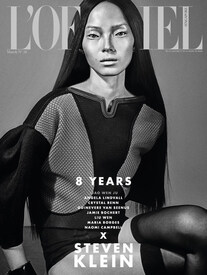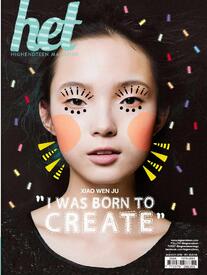Everything posted by echodeng
-
Xiao Wen Ju
-
Xiao Wen Ju
-
Xiao Wen Ju
-
Mariacarla Boscono
Nars SS 2016
-
Xiao Wen Ju
-
Xiao Wen Ju
Adidas Originals x Opening Ceremony FW 2012
-
Xiao Wen Ju
Tory Burch FW 2014
-
Xiao Wen Ju
-
Xiao Wen Ju
Tom Ford Womenswear Spring 2016 Video Presentation models: Xiaowen Ju, Mica Arganaras, Alex Dunstan, Aymeline Valade, etc.
-
Xiao Wen Ju
Dior Beauty Backstage 2015
-
Xiao Wen Ju
Gap Holiday ph: Craige Mcdean
-
Xiao Wen Ju
-
Xiao Wen Ju
M.A.C cosmetics X Guo Pei Fall 2015
-
Xiao Wen Ju
-
Xiao Wen Ju
-
Xiao Wen Ju
-
Xiao Wen Ju
-
Xiao Wen Ju
-
Xiao Wen Ju
Vogue UK March 2015 "Dark Angel" model: Aya Jones, Xiao Wen Ju, Harleth Kuusik, Yumi Lambert & Nastya Sten ph: Tim Walker Stylist: Kate Phelan Makeup: Lucia Pieroni Hair: Sam Mcknight
-
Xiao Wen Ju
Coach Dreamers SS 2015【AD】 ph: Mikael Jansson
-
Xiao Wen Ju
-
Xiao Wen Ju
Vogue US March 2015 " Bring back the Magic " ph: Craig Mcdean stylist: Camilla Nickerson hair: Eugenen Soulenman makeup: Pat Mcgrath
-
Xiao Wen Ju
-
Xiao Wen Ju
-
Xiao Wen Ju
Vogue China June 2015 "Naval Outlook" ph: Sharif Hazma Stylist: Daniela Paudice Hair: Esther Langham Make-up: Benjamin Puckey