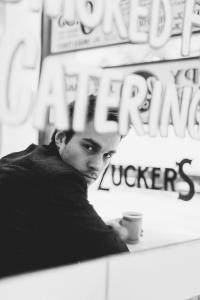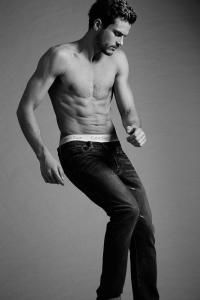- Containment
- Containment
-
-
Chris Wood
- 3 replies
-
- actor
- chris
- chris wood
- containment
-
Tagged with:
-
Chris Wood
Christopher Charles "Chris" Wood (born April 14, 1988) is an American actor, best known for his role as Kai Parker in the sixth season of the CW Network's television series The Vampire Diaries. He also previously appeared on The Carrie Diaries in the role of Adam Weaver. Career: Wood attended Elon University in North Carolina where he graduated in 2010 with a Bachelor of Fine Arts degree in Music Theater. After graduation, he played Melchior in the national tour of Spring Awakening. He made his film debut in a made-for-TV movie entitled Browsers in early 2013. In September 2013, producers of The Carrie Diaries announced that Wood would join the show in its second season. Wood appears in the recurring role of Kai on season six of The Vampire Diaries. He appeared also in a guest role as Paul, in the episode Beach House of Girls. He is set to star in the upcoming pilot of CW drama series Containment, portraying Jake. Movies 2010 The Magazine Girl as Devin Television 2016-???? | Containment | as Jake 2014-2015 | The Vampire Diaries | as Kai Parker | 16 episodes 2014 | Girls | as Paul | 1 episode 2013-2014 | The Carrie Diaries | as Adam Weaver | 6 episodes 2013 | Major Crimes | as Brandon North | 1 episode 2013 | Browsers | as Justin
- 3 replies
-
- actor
- chris
- chris wood
- containment
-
Tagged with:
-
Ryan Cooper