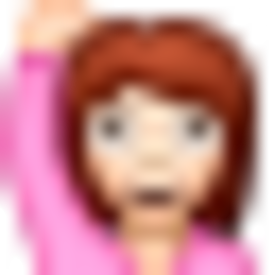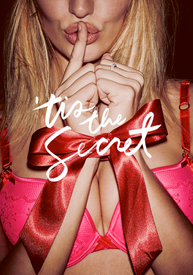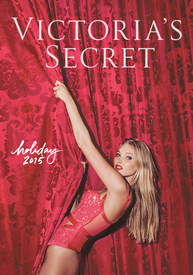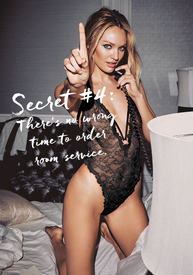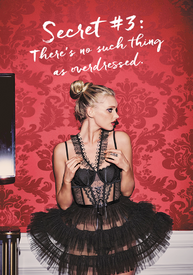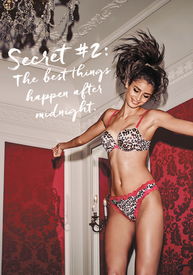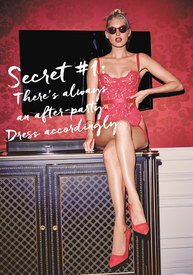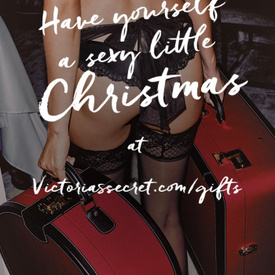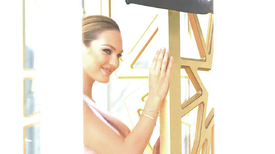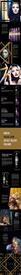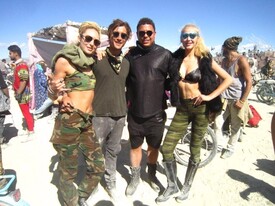Everything posted by allcandices
-
Candice Swanepoel
-
Candice Swanepoel
-
Candice Swanepoel
Victoria's Secret Holidays 2015 HQ /monthly_10_2015/post-90230-0-1593844620-44774_thumb.png" class="ipsImage ipsImage_thumbnailed" alt="kXkiVUtR.png"> /monthly_10_2015/post-90230-0-1593844620-93189_thumb.png" class="ipsImage ipsImage_thumbnailed" alt="qBj6hUct.png">
-
Candice Swanepoel
@carlynecerfdedudzeele ???BEST?? DAY?? @angelcandices @behatiprinsloo @dpackar @roiboy @juicycouture #cerfstyle #CCD
-
Candice Swanepoel
- Candice Swanepoel
https://www.facebook.com/MaxFactorUK/videos/10153627739714267/- Candice Swanepoel
Max Factor Miracle Match foundation BTS + video video: http://vk.com/allcandices?z=video-84753320_171417659%2F254ec9f22d34abef6c- Candice Swanepoel
- Candice Swanepoel
- Candice Swanepoel
+1 :heythere:I want to see all of them ...and Miranda ................all of them part of history of Vs- Candice Swanepoel
- Candice Swanepoel
- Candice Swanepoel
- Candice Swanepoel
- Candice Swanepoel
- Candice Swanepoel
- Candice Swanepoel
- Candice Swanepoel
- Candice Swanepoel
Vogue US October 2012 "Peak Viewing"- Candice Swanepoel
- Candice Swanepoel
- Candice Swanepoel
Queen Candice Swanepoel thank you! the first adequate post- Candice Swanepoel
Won't arrive, so WILL COME! She is a mermaid))- Candice Swanepoel
^ And do not forget about the international bombshell day which is entrusted to open Candice! So, I think the video will be festive with a twist ... and it will be Candice!- Candice Swanepoel
- Candice Swanepoel
Account
Navigation
Search
Configure browser push notifications
Chrome (Android)
- Tap the lock icon next to the address bar.
- Tap Permissions → Notifications.
- Adjust your preference.
Chrome (Desktop)
- Click the padlock icon in the address bar.
- Select Site settings.
- Find Notifications and adjust your preference.
Safari (iOS 16.4+)
- Ensure the site is installed via Add to Home Screen.
- Open Settings App → Notifications.
- Find your app name and adjust your preference.
Safari (macOS)
- Go to Safari → Preferences.
- Click the Websites tab.
- Select Notifications in the sidebar.
- Find this website and adjust your preference.
Edge (Android)
- Tap the lock icon next to the address bar.
- Tap Permissions.
- Find Notifications and adjust your preference.
Edge (Desktop)
- Click the padlock icon in the address bar.
- Click Permissions for this site.
- Find Notifications and adjust your preference.
Firefox (Android)
- Go to Settings → Site permissions.
- Tap Notifications.
- Find this site in the list and adjust your preference.
Firefox (Desktop)
- Open Firefox Settings.
- Search for Notifications.
- Find this site in the list and adjust your preference.