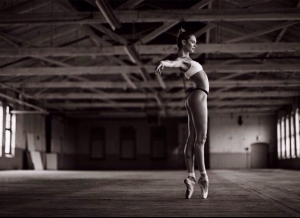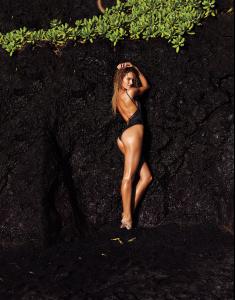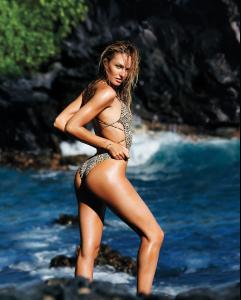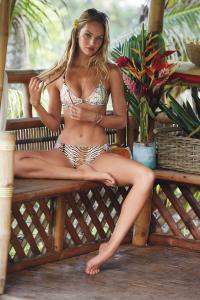-
Candice Swanepoel
There isn't one. For now, I assume. Speaking of waiting for photos, still nothing on that nude, wearing only bunny(?) ears shoot? Does anyone even know what was that about? You are right, those ballet pics were never released in HQ, just on social media. Let's hope it's for a project and they will release it soon. Yeahh those naked bunny candids, also wonder were it's for, they never said it. Think we will found out this year around springtime i guess. Thx bro waiting waiting ^^
-
Candice Swanepoel
-
Candice Swanepoel
Anyone happen to have the high resolution of the pic she's dancing/balleting http://www.lapagina.com.sv/userfiles/image/CandiceBallet3.jpg Please textlink or upload images onto a host instead of hotlinking. This include images from social media sites such as facebook, instagram, pinterest, tumblr, twitter, VK, etc. For more information click HERE. Thanks! ~post edited by PinkCouture and the full hd of the clip Unplugged :x
-
Candice Swanepoel
GragonV
Members
-
Joined
-
Last visited