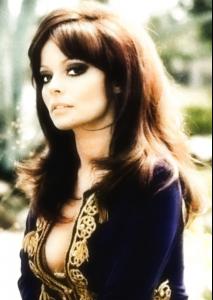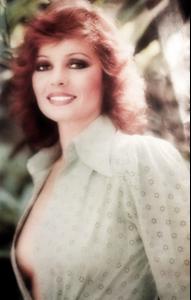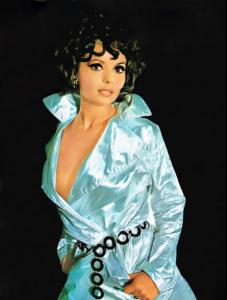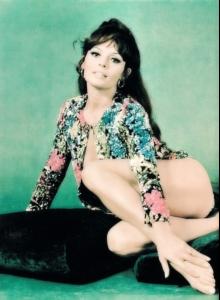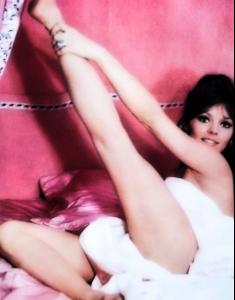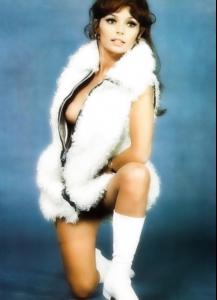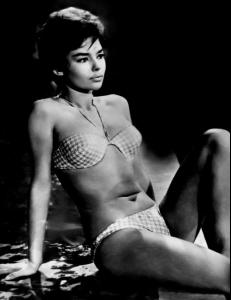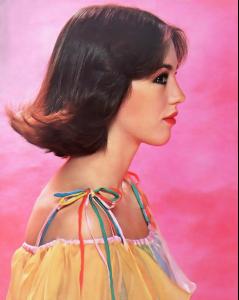-
Nadia Farès
Warning, nudity : http://www.imagebam.com/image/be8109376925598
-
Barbara Bach
-
Penelope Cruz
A very nice pic, don't you think ? Warning, NUDITY : http://www.imagebam.com/image/c4e299376916177
-
Miley Cyrus
I don't see that one here. Perhaps my mistake ? So, a very hot " oops " : Warning, Nudity : http://www.imagebam.com/image/bb437b376915265
-
Sophia Loren
Thank's Luis ! So, next, for your eyes only ! Warning, nudity ( well know, but that one is very good Q ) : http://www.imagebam.com/image/22d0d2376899878
-
Isabelle Adjani
Warning, Nudity : http://www.imagebam.com/image/21b30e376898936 http://www.imagebam.com/image/43ad74376898958 http://www.imagebam.com/image/1b5f3e376898973 http://www.imagebam.com/image/751af9376898987
-
Selena Gomez
- Virna Lisi
She was 69 years old and was so lovely... Warning, NUDITY : http://www.imagebam.com/image/c24a06376691585 http://www.imagebam.com/image/a35126376691599 http://www.imagebam.com/image/a4135c376691608- Brigitte Bardot
- Sophia Loren
- Britney Spears
Britney is so cute !- Pascale Petit
- Brigitte Bardot
- Teri Hatcher
She was so lovely, meeting James Bond ( Pierce Brosnan )- Isabelle Adjani
- Virna Lisi
Account
Navigation
Search
Configure browser push notifications
Chrome (Android)
- Tap the lock icon next to the address bar.
- Tap Permissions → Notifications.
- Adjust your preference.
Chrome (Desktop)
- Click the padlock icon in the address bar.
- Select Site settings.
- Find Notifications and adjust your preference.
Safari (iOS 16.4+)
- Ensure the site is installed via Add to Home Screen.
- Open Settings App → Notifications.
- Find your app name and adjust your preference.
Safari (macOS)
- Go to Safari → Preferences.
- Click the Websites tab.
- Select Notifications in the sidebar.
- Find this website and adjust your preference.
Edge (Android)
- Tap the lock icon next to the address bar.
- Tap Permissions.
- Find Notifications and adjust your preference.
Edge (Desktop)
- Click the padlock icon in the address bar.
- Click Permissions for this site.
- Find Notifications and adjust your preference.
Firefox (Android)
- Go to Settings → Site permissions.
- Tap Notifications.
- Find this site in the list and adjust your preference.
Firefox (Desktop)
- Open Firefox Settings.
- Search for Notifications.
- Find this site in the list and adjust your preference.