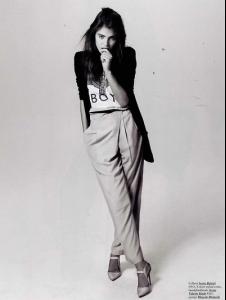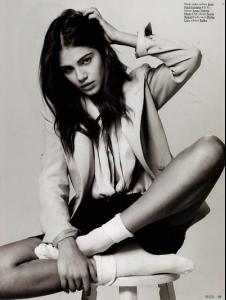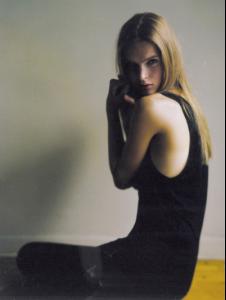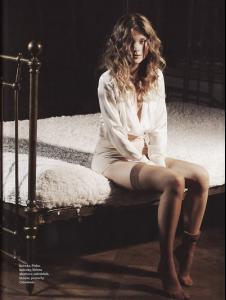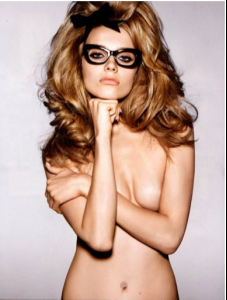Everything posted by Bruna Cobain
- VS Model's ID
-
Ciara Nugent
Thank you.
-
Ciara Nugent
http://img708.imageshack.us/i/0371w.jpg/ http://img832.imageshack.us/i/0372w.jpg/ http://img38.imageshack.us/i/0373.jpg/ http://img718.imageshack.us/i/0374i.jpg/ http://img177.imageshack.us/i/0375.jpg/ Anyone?
- models
- VS Model's ID
- models with luke worrall
-
Gracie Carvalho
Emanuela de Paula?
-
models
1 - 1 - 2 - MILA DE WIT - 2 - MILA DE WIT - 3 - MIRTE MAAS - 4 - MIRTE MAAS - 5 - 6 - KATIUSHA FEOFANOVA - 7 - SIGRID AGREN - 8 - MARTHA STRECK - 9 -
-
models with luke worrall
-
Mona Johannesson
Thank you.
- Mona Johannesson
-
Jacquelyn Jablonski, Anna Maria Jagodzinska, Diana Farkhullina, and Monika Jagaciak
Thanks!
-
Jacquelyn Jablonski, Anna Maria Jagodzinska, Diana Farkhullina, and Monika Jagaciak
-
Hannah Davis
Thank you!
-
Hannah Davis
-
Esti Ginzborg
Oh thanks, is she. ^_^
-
Who's she?
- Chantal Stafford Abbott
Thanks!- Taylor Kraemer and others
Thanks very much! ^_^- Chantal Stafford Abbott
http://www.youtube.com/watch?v=auIEs__Edso Who's the redhead on catwalk? She's the second maid.- Taylor Kraemer and others
Thanks, very much.- Taylor Kraemer and others
1 - Taylor Kraemer 2 - Paulina Nierodzik 3 - Julia Hafstrom 4 - Ieva Laguna 5 - Nicole Hofman 1 - Dorothea Barth Jorgensen 2 - Kim Noorda 3 - Abbey Lee 4 - Anna de Rijk 5 - Nicole Hofman- Anna Arendhorst, Naomie Lenoir, Jack 22
Ophelia, don't worry, I do the same of you. lol- Model ID
Oh, I'm here again... hahahaha What's the name of this pretty? http://i247.photobucket.com/albums/gg141/e.../conjunto04.png- Paz Vega
And is she! Here the photoshoot: http://pazvegaonline.com/gallery/thumbnails.php?album=661 Thanks! - Chantal Stafford Abbott