Posts posted by pinguoin
-
-
-
-
-
-
-
-
-
-
-
-
-
-
-
Amberleigh West, Justina Pons & Pau Alonzo Playboy Mexico 2018-06
Pho: Santiago Perez GrovaNudity
In the ass https://editorials.fashion/ thief site that takes here and makes you pay to see, let's thwart this thief site .
-
-
-
On 9/29/2018 at 1:28 PM, Vickyvicky said:
Resuer Magazine
Cover story
Photography: Demi van der Starre
MUA and Hair: Jayne Meyer
Style: Denise Chua
Display censorship, what nonsense .

 Fight censorship, do not post it or you're complicit
Fight censorship, do not post it or you're complicit
As per Aristea's request I'm removing the uncensored pictures, please refrain from posting them again. - Clauds
-
-
On 8/14/2018 at 10:46 PM, Pith_Possum said:
HQ
Nudity
In the ass https://editorials.fashion/ thief site that takes here and makes you pay to see, let's thwart this thief site .
-
-
-
-
-

.thumb.jpg.06958ddbdbcfb1c0503c73892ea12767.jpg)
.thumb.jpg.1362d2260b28215d777fb6ffb5faea9d.jpg)
.thumb.jpg.60369f1ea7df7d3ec464815ad349265d.jpg)
.thumb.jpg.39e6975c6eaf470ddd5c1308d203e08b.jpg)
.thumb.jpg.ff195ff0bc32166e1156a5e469be9f00.jpg)
.thumb.jpg.675588d28e64f02fff4d783235b0279d.jpg)
.thumb.jpg.c6ec4406ca7acf1f0c408635351f78fa.jpg)
.thumb.jpg.24309cc4ab47dbe451578ad18d90d4d7.jpg)
.thumb.jpg.f7f02f85b3af157417003db03ff94cf9.jpg)
.thumb.jpg.ddefd20833ebc744e81ff2e20bd7d9e9.jpg)
.thumb.jpg.4aad7aae8f348d8e983c9b0fe0e44513.jpg)
.thumb.jpg.a96c1e9d929f7f4ba670244dcc955b79.jpg)
.thumb.jpg.3ab9d8c40d7613f23d60a097f991de04.jpg)
.thumb.jpg.ec8d580bc8a1528eb4869bf47fa983e3.jpg)
.thumb.jpg.579cce09a2c81284caee5ec591a2013d.jpg)
.thumb.jpg.d6370a19098209a5e6be2f740a0baf6a.jpg)
.thumb.jpg.645f3c3faafe11a153f17d27b2e87e52.jpg)
.thumb.jpg.640dfa37516b9194ffc1ea026ab23f0d.jpg)
.thumb.jpg.64ccf92ddd407a0e25c5763cc78b7aa9.jpg)
.thumb.jpg.fc0032504dab96288f3d0b708fca25fe.jpg)
.thumb.jpg.152ff6263fc89ec86012a1057b9a6cd6.jpg)
.thumb.jpg.d6b4c97d1a23f1b45001f900e139d9aa.jpg)
.thumb.jpg.ebe3a8731570eebb528645fffdeb03b7.jpg)
.thumb.jpg.cc9ecc6afa95ab4e008a19208d7bd877.jpg)
.thumb.jpg.fb584a3c887a5738cb9b93182a94a4f3.jpg)
.thumb.jpg.27b3d618dc346ac8028bdf3c19f3b7b7.jpg)
.thumb.jpg.0af76ef442dbe7843bc62565de12f959.jpg)
.thumb.jpg.038d539514989986f29eee45c7e8efe2.jpg)
.thumb.jpg.2f195861e31fd287e8c69e159498d3b4.jpg)
.thumb.jpg.03a5b5f01cf93ff56956fde3fa455353.jpg)
.thumb.jpg.e0dace3993f92e02b369deea2b976ead.jpg)
.thumb.jpg.34985e9bbf2a3da8a72eb0c2e2bdbca2.jpg)
.thumb.jpg.6164c027cd055bfe7d2613be18b2a96f.jpg)
.thumb.jpg.8eba9e6836d620d3f26bbe7afecd6ed4.jpg)
.thumb.jpg.4046c499acc4ca5d5bc80415aca7375a.jpg)
.thumb.jpg.dfc6ea0adcaf32ce77895344f1dcb809.jpg)
.thumb.jpg.8119589142525434789a1124096a958a.jpg)
.thumb.jpg.6d7f46544eb3cab48a219d06975f3693.jpg)
.thumb.jpg.4474e510cec6098cafae66e921064a23.jpg)
.thumb.jpg.0e05870f1b310610bd84e9f1d3757163.jpg)
.thumb.jpg.c942735fac0ef67611f15e5aca842c01.jpg)
.thumb.jpg.4619ceeaf8e1c07c60b7e0fc1aef40cc.jpg)
.thumb.jpg.4f027274379868b20dbc91e977d9a081.jpg)
.thumb.jpg.7f30e9a8d6a4beb47b896ae33bbd94d7.jpg)
.thumb.jpg.f4f51dcbff5c9660ae8dd006f134ae4b.jpg)
.thumb.jpg.e0f2e0090d020f529230582848f973f8.jpg)
.thumb.jpg.ea10cd4bcefc554bd8b52a2e5ad5cf6e.jpg)
.thumb.jpg.2da864b1bedcd4f06a7af3aa05e7095b.jpg)
.thumb.jpg.838849402e830b0913381a4b808fa665.jpg)
.thumb.jpg.32d166bfcf709d1413494bdfb1882e69.jpg)
.thumb.jpg.ef253e140d1e358d247240a68234f78a.jpg)
.thumb.jpg.ccba8efe7b043ccf9aae63169c55e4bd.jpg)
.thumb.jpg.8291fc41615c92f634e19360ce8432f1.jpg)
.thumb.jpg.e6e05859df4dcb295d6eeb50636c6858.jpg)
.thumb.jpg.6a0e6f75d34700213fd14b5277bed1a0.jpg)
.thumb.jpg.dfdda08bcbda9008d81098fae662b0aa.jpg)
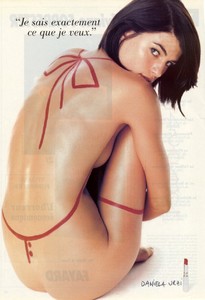
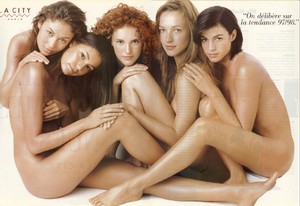



.thumb.jpg.cc5472e3bbb9d2da474d19d4d007ac3b.jpg)
.thumb.jpg.8d9dd44f9d108e499df3618f3e402d16.jpg)
.thumb.jpg.f98cd3063b4b4a4d239d6068f9935e82.jpg)
.thumb.jpg.7caccbdbd9753809f4313c7b23f866c3.jpg)
.thumb.jpg.fa50ee14385e0d99c3b7826a5c1c9643.jpg)
.thumb.jpg.e4657dfe735c43c15c2d4c7ad5becfcd.jpg)
.thumb.jpg.0335d8d94ca56b0d8b95747486e8f6ed.jpg)
.thumb.jpg.bf002bc5ca0aa7932e17103446c50742.jpg)
.thumb.jpg.8218db75966e1f5952981663e772098c.jpg)
.thumb.jpg.73826d66a845582d68c167716d943a30.jpg)
.thumb.jpg.150691fdb70cb8f1cf3da017c6d95588.jpg)
.thumb.jpg.9ffc91ad0fa075eb5c46de981212b666.jpg)
.thumb.jpg.50f81050e0bc984bfbe5ccbd7e982c31.jpg)
.thumb.jpg.e5979f6980ae03c58a3d789ebcdfa4de.jpg)
.thumb.jpg.5245cb52038024d3bbc29266c1ef823b.jpg)
.thumb.jpg.41342a77eb945baff2c6373ebdba45ce.jpg)
.thumb.jpg.fc8e6485d696fab20cd71a9c5a945d79.jpg)
.thumb.jpg.5a407e0326f7fbac5e7bc2e9f7237252.jpg)
.thumb.jpg.97e57bb55424cf941e5b20a7d314f33f.jpg)
.thumb.jpg.1f0261bc927721510b920fbaf7c776c9.jpg)
.thumb.jpg.4f3e3d0711e6a9872b5474b84d71fde5.jpg)
.thumb.jpg.b0c74382d7bb9a193c2a2bf422eda171.jpg)
.thumb.jpg.54a07a7313178009db0bc7b58847d8f0.jpg)
.thumb.jpg.51b9fd76feae2b86d49210291cbce218.jpg)
.thumb.jpg.9dfcec5a2a3781ec12ab74d904334df5.jpg)
.thumb.jpg.fb67190d301efabe28562762077de920.jpg)
.thumb.jpg.1bc547dd977a0cb82ae6da2bf89a5928.jpg)
.thumb.jpg.9e8d516ad1e6ac175a3497001c029aaf.jpg)
.thumb.jpg.415353cc7090448cf3ce7f7e1c3f578e.jpg)
.thumb.jpg.78bee6016cee2a3266c5e9c9faae14bc.jpg)
.thumb.jpg.2a004ccce01d7341d4a7e7cddf2b1e9e.jpg)
.thumb.jpg.6b7bae4f9543f6b3396ae7a8891f7d7e.jpg)
.thumb.jpg.e802c0f5c71b0bf56cd9b36aba656ec0.jpg)
.thumb.jpg.3b44c4580c3f3b114d878e4fae8865b7.jpg)
.thumb.jpg.620aeefd1ed446ad29ea7a7f0fc65ed6.jpg)
.thumb.jpg.af493e5651e56a06e92d1230191d6f90.jpg)
.thumb.jpg.51b767e072fe2930a17e73aaef6efe25.jpg)
.thumb.jpg.1ff3148078618829f198877bbd3ea5d9.jpg)
.thumb.jpg.25c83b72518767667eefbbee3446942e.jpg)
.thumb.jpg.084566ac1e574daddeb128a0316e2417.jpg)
.thumb.jpg.72385a99ef7d19bec599b847450cb499.jpg)
.thumb.jpg.3c62ab4e7b0743be80a938c0c31bc96d.jpg)
.thumb.jpg.c94bde7ef0d7a17652db8c4fd42ca6a1.jpg)
.thumb.jpg.0ac3c9c400cd3beb8b57d27331e70eab.jpg)
.thumb.jpg.42195544445edfd7134124c3de1e4bb0.jpg)
.thumb.jpg.fd034b017f60008c467a4a73b32a17bb.jpg)
.thumb.jpg.148d2519b4b07409367b624c54e286f4.jpg)
.thumb.jpg.f3e0418c5416894b9357bfc65bd47107.jpg)
.thumb.jpg.c2cb74b5d72f9b9038584e38f6d2e36d.jpg)
.thumb.jpg.811e388c1c9d6dd62d637054cfb5ab02.jpg)
.thumb.jpg.baec01e492a208414f7b2c2cf8b324fa.jpg)
.thumb.jpg.6c7aa3da7f5f8130fa56130243e1fd1a.jpg)
.thumb.jpg.8b769d399491339a14a0f2279edb808f.jpg)
.thumb.jpg.e0ffa3e224f62a4b7908633eff07df4f.jpg)
.thumb.jpg.bb402d775e997f74664807060d42c98b.jpg)
.thumb.jpg.27a3b39e8fcaca664655e32ec56b0f55.jpg)
.thumb.jpg.92245d217372d73a1306ac9481b158c5.jpg)
.thumb.jpg.7101e565177900fc4c4597ced0fc5974.jpg)
.thumb.jpg.4e0abc24e44f96f428cdc1af870af3cc.jpg)
.thumb.jpg.ca167067beccde97370391825b8dd6ab.jpg)
.thumb.jpg.714ca07872535d73586f497b458cfe88.jpg)
.thumb.jpg.1a44d0a619009dfdd17b6d5ba1181c31.jpg)
.thumb.jpg.29e6e72625e39f31dd4e83dc80268d05.jpg)
.thumb.jpg.8b4ae46ee003363405dec244d83fa876.jpg)
.thumb.jpg.e73774a584dcbb3fc97c9a96a68b0d33.jpg)
.thumb.jpg.56e396e5e22b31acbee04be2e39e657e.jpg)
.thumb.jpg.ea0362f0adc767f7e18b1c207eb8b2f8.jpg)
.thumb.jpg.0cb1a43af5da6338a4eeac306f224245.jpg)
.thumb.png.9f9d8956d3465043673ff43c9ab3ddc4.png)
.thumb.jpg.cddd6b061f1dece242f9b41d2a91038e.jpg)
.thumb.jpg.9c3fe7a5703fa46418087f1e109372d8.jpg)
.thumb.jpg.baeea906d554a0a39c477ac414e78f4c.jpg)
.thumb.jpg.279bd0f7718172c400b41b586de2058e.jpg)
.thumb.jpg.836b7bca69b2a18d8d67c31d15d07752.jpg)
.thumb.jpg.633152e4fcee6eaa1ebe26b6499e02d6.jpg)
.thumb.jpg.7f306b20c3b58061104839cf14c9c2ef.jpg)
.thumb.jpg.003c7014ddf44e69d13d14dfdbb8b607.jpg)
.thumb.jpg.b13410427337619f3b6831288762df42.jpg)
.thumb.jpg.934be532917c2b36bc61e2bd743a8a4b.jpg)
.thumb.jpg.9fbe687dab943fdf9911ed41b9f1065d.jpg)
.thumb.jpg.7cf33d840068cd13c60565b8d4bb2ce1.jpg)
.thumb.jpg.b5c42d7308fce230c6fcfd654787bc2f.jpg)
.thumb.jpg.217891275e59d9a3c24919e7d1989de8.jpg)
.thumb.jpg.199087a091265364f566f7507b1da063.jpg)
.thumb.jpg.3d640c6bef1b047c6cc2d3bbfff88049.jpg)
.thumb.jpg.8b0d890011cc363afb6413385c31ed2f.jpg)
.thumb.jpg.b4c50d4f48707ddd1d9422544e43509d.jpg)
.thumb.jpg.9e9267bf0cd9b755f4c1f80cd7babc70.jpg)
.thumb.jpg.d95a43729522bee6472572d5360ee9c3.jpg)
.thumb.jpg.920b1a253555b930b4859364f632f419.jpg)
.thumb.jpg.6e445e40a1fd28854cf0161a117f2d35.jpg)
.thumb.jpg.22ced2ab874a28a75592e37ec4ee09b2.jpg)
.thumb.jpg.a04ba5e8d7f506c71ca5d67c4ed28b9c.jpg)
.thumb.jpg.acebf3b141115786964a4933485158c8.jpg)
.thumb.jpg.05eca1410eb51cb3bf7b058852133c1b.jpg)
.thumb.jpg.a3d57b5378da30a42f70dd689c4fe864.jpg)
.thumb.jpg.cc2b86d01f1bdce88d6bb2db3abd868b.jpg)
.thumb.jpg.a458e59dfc91551bd60827738e093b11.jpg)
.thumb.jpg.fbf9e194dce82f155b153438a0b67b4e.jpg)
.thumb.jpg.e67b03f7bb7d32f1d794b242450b0337.jpg)
.thumb.jpg.c3b1411cb8f13b79dee8f783a0e99dc0.jpg)
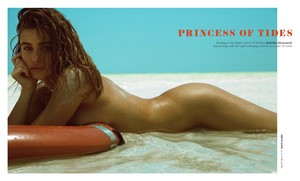



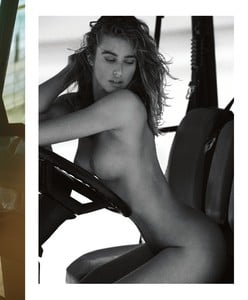
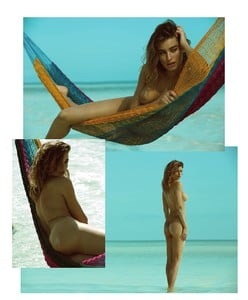


.thumb.jpg.b85e73e6cd3175222393c8975bdfa191.jpg)
.thumb.jpg.0a8c89f2a11575751591556854e8951b.jpg)
.thumb.jpg.dac872550f9e42b77c72972783870595.jpg)
.thumb.jpg.3a16b4ecaf87e6842d5a87e381c8855c.jpg)
.thumb.jpg.d9e49aa15fe3d1ba47bc579c9df00d3d.jpg)
.thumb.jpg.30a8b76308db8416ac7ace96865798b6.jpg)
.thumb.jpg.83a72a0833e3566684dd4e48c3d1ed75.jpg)
.thumb.jpg.694a39586b0dc97b5e6f5f6133a93cda.jpg)
.thumb.jpg.3e89c1c7375e674eb3810c63821f773c.jpg)
.thumb.jpg.95c2fb6c55f8cd08b0c9301f69acb594.jpg)
.thumb.jpg.aabc48dc7821c7efe4bb8577953be9bb.jpg)
.thumb.jpg.ff4d3203a891df85982c6a08104925d2.jpg)
.thumb.jpg.3cb0619574b22e77a0cb7ce30877768d.jpg)
.thumb.jpg.2430b0739216423ad9d0a47f4b7c5862.jpg)
.thumb.jpg.81f0f78b82fb9fe68602985336cb91f3.jpg)
.thumb.jpg.353f8855e0cf46f99d9db3351054f6a7.jpg)
.thumb.jpg.0b700732577e89d6706cb9b3b3599073.jpg)
.thumb.jpg.2aa8c503b45660f130ce9651dc016dbd.jpg)
.thumb.jpg.1ee7d0cab792b6a716f9c54d1bc720b4.jpg)
.thumb.jpg.e6fae0eac83d95a9f01e8a8926c3c14a.jpg)
.thumb.jpg.347f435cbd202905c70a18dddbf23082.jpg)
.thumb.jpg.2e25f94a48fe54feb7db9e812f5d1112.jpg)
.thumb.jpg.70d109915754e5c8c9fbf43a9b6c2748.jpg)
.thumb.jpg.c7bde6e74b599804cced8455f7bec2bc.jpg)
.thumb.jpg.1960c06cc1ac2e695343a3c4fc3e28c4.jpg)
.thumb.jpg.a49aafa5133ea74f0d01cc24cc0c4007.jpg)
.thumb.jpg.606bbbe4a22e24a65f9bebb8cceef9bb.jpg)
.thumb.jpg.501e1dfbc5e1098eff0b85bf670efcce.jpg)
.thumb.jpg.4f143280a0c005fa97bcd57b70cb1ea4.jpg)
IlonaSmet.thumb.jpg.0e3987779ba3508d33259df44865c164.jpg)
IlonaSmet.thumb.jpg.03ffc73b8f002a58d69b597a2bdee779.jpg)
JoanSmalls.thumb.jpg.a3d81d557ccfa30fa35bdcf3bab68980.jpg)
JoanSmalls.thumb.jpg.ed9d8b6ec5c4cee6dbe45d1eaac2602e.jpg)



.thumb.jpg.9ac59c62cb700579075caabdffc2a840.jpg)
.thumb.jpg.76c4761407b4c3ea22ffcd094a3480c2.jpg)
.thumb.jpg.8a562ad7603813aeffa7c1da2d91043a.jpg)
.thumb.jpg.b501eabb778edd79fc16af3b76dbde7c.jpg)
.thumb.jpg.50a51604799587be2d35774789287603.jpg)
.thumb.jpg.967002216391bca08851817a15931a33.jpg)
.thumb.jpg.8f6ab45747eb3c7ef5fdc09dc2e56cb8.jpg)
.thumb.jpg.2d62f17b62f19b9ef03957baf8c5ddae.jpg)
.thumb.jpg.7de5e2f9a2b552485abf3a625a764070.jpg)
.thumb.jpg.956e3950142a99d90e78dbf933244b21.jpg)
.thumb.jpg.8d1b9d3758b40cdb309caf14c23e47ad.jpg)
.thumb.jpg.6a1f3f65851f640da7e6e69204f5dd6c.jpg)
.thumb.jpg.5bdec4a1ffbd8c113a380b614142b7a4.jpg)
.thumb.jpg.9122df489d68870bf165b3950e7b6832.jpg)
.thumb.jpg.f6b607dfebbb11a66800d70a243a6cd7.jpg)
.thumb.jpg.3dcb72b90921030e5b9bfd95f023e834.jpg)
.thumb.jpg.ed4c3f7005ae9ca01af82e127b532714.jpg)
.thumb.jpg.4ddccc622351f1e0a17c3eef137dac83.jpg)
.thumb.jpg.c5b1963916439ce295e7c6deec167320.jpg)
.thumb.jpg.eaf0141930bd1b6c211296be29f3ae03.jpg)
.thumb.jpg.a203e46690d59dd6cd8f3a6ce4be8a54.jpg)
.thumb.jpg.1f71017806fb7876dd2947eaaacd14df.jpg)
.thumb.jpg.de73a99f8e56225df19d2f136147026a.jpg)
.thumb.jpg.a4e5daa335df6471028d0890323b97c2.jpg)
.thumb.jpg.40a50101ed7b5a5137750771ef9362d4.jpg)
.thumb.jpg.7dfaef21c3a397be8577c0739ef1e8ce.jpg)
.thumb.jpg.908ced0e5327876e6a0f87534f6f2509.jpg)
Backstage.thumb.jpg.7dddbe45ba8bfa2b8512385c6ed7f947.jpg)
Backstage.thumb.jpg.81eab3fc835670d27c6f172f1c19ff4c.jpg)
Backstage.thumb.jpg.052dd7e27da76351add70542f04a3ff1.jpg)
Backstage.thumb.jpg.4e52d2913e69298142ee4ce13c7e93f3.jpg)
JoanSmalls.thumb.jpg.63fa5a4e89b0be770f38334b762457ff.jpg)
JoanSmalls.thumb.jpg.1b7c6373b6d54bbe2ad63ff243550a4d.jpg)
IlonaSmet.thumb.jpg.9b69ac5492218bc6f583b6c1ceddc17f.jpg)
IlonaSmet.thumb.jpg.12fd30e1cff5ba2f3604329a70210bb6.jpg)
Marisa Papen
in Other Females of Interest
Video
Nudity