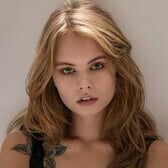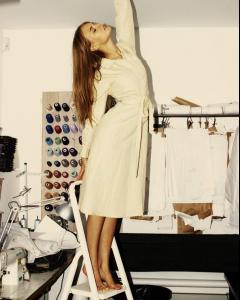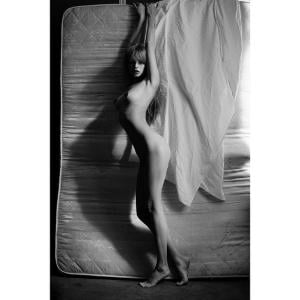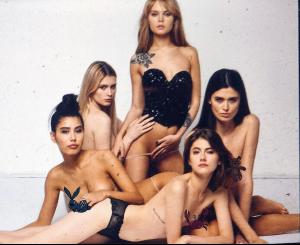Everything posted by wndmkr
-
Anastasiya Scheglova
Nice adds folks, thanks
-
Anastasiya Scheglova
-
Anastasiya Scheglova
That was a strange shoot
-
Anastasiya Scheglova
-
Taylor Howard
Kind of sassy - like
-
Angela Marcello
Gorgeous woman
-
Anastasiya Scheglova
-
Anastasiya Scheglova
-
Anastasiya Scheglova
-
Anastasiya Scheglova
-
Rachel Barnes
Great adds Pith Tx
-
Anastasiya Scheglova
-
Anastasiya Scheglova
- Anastasiya Scheglova
- Allie Silva
I like her smile- Annie Ericson
- Anastasiya Scheglova
- Anastasiya Scheglova
- Bar Refaeli
Love to see these in HQ- Candice Swanepoel
Very nice beach pics!- Anastasiya Scheglova
- Anastasiya Scheglova
- Anastasiya Scheglova
- Anastasiya Scheglova
- Anastasiya Scheglova
It was easier just t do a group capture from Instagram, I have a couple more groups to do, I'm sure there will be a few repeats unfortunately - Anastasiya Scheglova