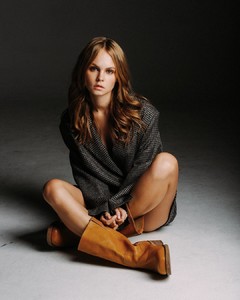Everything posted by wndmkr
-
Anastasiya Scheglova
Ph.: Darya (aka Boring Darya) Date: shot Oct. 27 2018 Source: her 500px Res.: 2048px
-
Anastasiya Scheglova
Ph.: Chris Bos • Date: Oct. 25 2018 • Source: his 500px • Res.: 2048px
-
Anastasiya Scheglova
-
Anastasiya Scheglova
@tzdon, @neurovibemade and posted this on page 114
-
Anastasiya Scheglova
More Quote @neurovibe Most, if not all, were shot Oct. 1 2018 Ph.: maybe Nataly Koreneva • for: Marie by marie (brand) • Date: shot Oct. 1 2018 • Source: Marie by Marie's site • Res'.: 2100px
-
Anastasiya Scheglova
I love it when she gets clothing gigs
-
Anastasiya Scheglova
@neurovibe I was getting ready to search the Forest Walk...so thank you
-
Anastasiya Scheglova
Ph: Ivan Gorokhov Date : various Source: His 500px Res: 2048 These look familiar but couldn't find them when I searched. Last two Mar 19 2017
-
Anastasiya Scheglova
I do love Chris Bos style...Thanks
-
Anastasiya Scheglova
@neurovibe I love the shots by Chris Bos they are beautiful, I hope there are more to come
-
Anastasiya Scheglova
-
Anastasiya Scheglova
-
Anastasiya Scheglova
-
Anastasiya Scheglova
-
Anastasiya Scheglova
-
Anastasiya Scheglova
-
Anastasiya Scheglova
-
Anastasiya Scheglova
-
Anastasiya Scheglova
-
Anastasiya Scheglova
There you go @neurovibe
-
Anastasiya Scheglova
- Anastasiya Scheglova
Sorry I got excited, thought I finally beat you to one lol- Anastasiya Scheglova
Not sure if this has been posted, don't remember it. PH: КKazantsev Alexey Date: Sep 26, 2018 Source: 35photo.ru Res: 1500 анц ев АлексейККазанцев Алексейазанцев Алексей- Anastasiya Scheglova
- Anastasiya Scheglova
Lots of new stuff, thanks @neurovibe & @jet3 & @tzdon - Anastasiya Scheglova
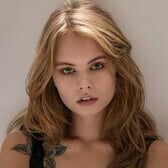




























































































.thumb.jpg.993e6044ddc80ca8e4fc3f9c11e26465.jpg)