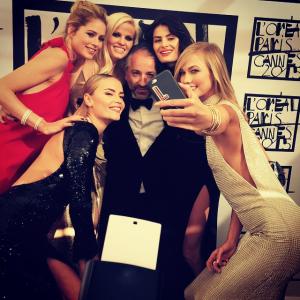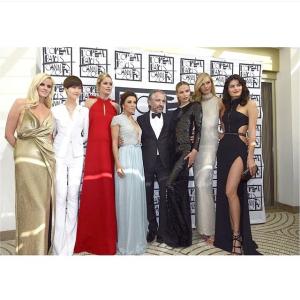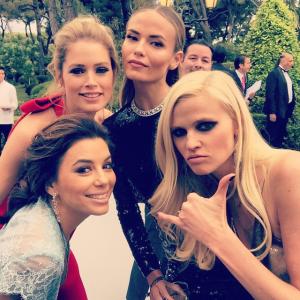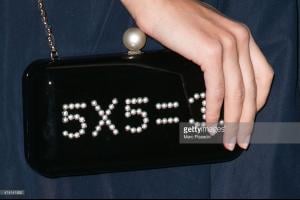-
Natasha Poly
- Natasha Poly
- Natasha Poly
- Natasha Poly
- Natasha Poly
- Natasha Poly
https://youtu.be/QKSICNFqv3Q- Natasha Poly
Well I have to say: I have a fan page account on IG and Natasha is just incredible, she likes my pictures several times, at least one time every day and not just mine but others fans pictures or updates. She takes time for that and we must not forget that she doesn't always has time for doing this a for answering what we comment on her selfies and co. To me she's pretty close to her fans- Natasha Poly
- Natasha Poly
^ LucaNatashaFan it's the same for me, it doesnt work. The pic is loading but I cant see or open it at the end- Natasha Poly
- Natasha Poly
- Natasha Poly
https://www.youtube.com/watch?v=vbsg_bjoEDc https://www.youtube.com/watch?v=30hIWYdmH-k- Natasha Poly
- Natasha Poly
- Natasha Poly
- Natasha Poly
Account
Navigation
Search
Configure browser push notifications
Chrome (Android)
- Tap the lock icon next to the address bar.
- Tap Permissions → Notifications.
- Adjust your preference.
Chrome (Desktop)
- Click the padlock icon in the address bar.
- Select Site settings.
- Find Notifications and adjust your preference.
Safari (iOS 16.4+)
- Ensure the site is installed via Add to Home Screen.
- Open Settings App → Notifications.
- Find your app name and adjust your preference.
Safari (macOS)
- Go to Safari → Preferences.
- Click the Websites tab.
- Select Notifications in the sidebar.
- Find this website and adjust your preference.
Edge (Android)
- Tap the lock icon next to the address bar.
- Tap Permissions.
- Find Notifications and adjust your preference.
Edge (Desktop)
- Click the padlock icon in the address bar.
- Click Permissions for this site.
- Find Notifications and adjust your preference.
Firefox (Android)
- Go to Settings → Site permissions.
- Tap Notifications.
- Find this site in the list and adjust your preference.
Firefox (Desktop)
- Open Firefox Settings.
- Search for Notifications.
- Find this site in the list and adjust your preference.