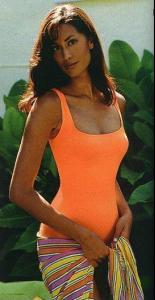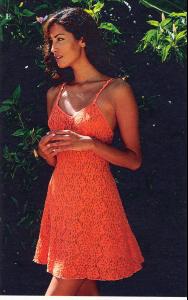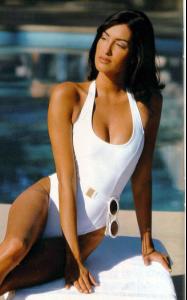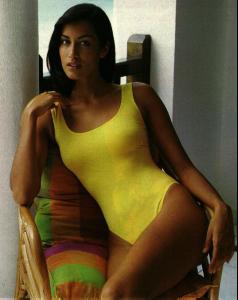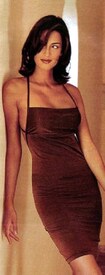Everything posted by heywood
-
Yasmeen Ghauri
Her recent photos proove that there is a supreme being. I am sure the almighty is quite busy doing other things. I'm grateful however that this entity has time to bring us such fine creations of the human species on occasion.
-
Yasmeen Ghauri
Too bad they didn't have color in the last century..
-
Yasmeen Ghauri
-
Elsa Benitez
-
Yasmeen Ghauri
-
Yasmeen Ghauri
Nice ones. Here's our Daily Bread. I still lose my breath everytime I go to Yosemite, and everytime I see this lovely lass.
-
Yasmeen Ghauri
Years have gone by, but nobody can replace such exquisite grace and beauty, sometimes a few get close.
-
Yasmeen Ghauri
She is one of the most graceful, beautiful creatures I have ever seen. I have lots of cool pics of her, is it OK to share them here..? Many never seen in this thread.