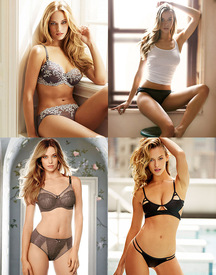Everything posted by EngSciNaGirl
-
Celebrity elimination game
Meghan Trainor (0) Kelly Clarkson (7) Tori Kelly (5) Ellie Goulding (6) Florence Welch (5)
-
Celebrity elimination game
Meghan Trainor (1) Kelly Clarkson (8) Tori Kelly (6) Ellie Goulding (6) Florence Welch (5)
-
Celebrity elimination game
Meghan Trainor (2) Kelly Clarkson (8) Tori Kelly (6) Ellie Goulding (6) Florence Welch (5) Carrie Underwood (1)
-
Celebrity elimination game
Meghan Trainor (3) Kelly Clarkson (8)Tori Kelly (7)Ellie Goulding (7)Florence Welch (5)Lady Gaga (1)Carrie Underwood (1)
-
Celebrity elimination game
Meghan Trainor (4) Kelly Clarkson (8) Tori Kelly (7) Ellie Goulding (8) Florence Welch (5) Lady Gaga (1) Carrie Underwood (1)
-
Celebrity elimination game
Poor Lady Meghan Trainor (5) Kelly Clarkson (8) Tori Kelly (7) Ellie Goulding (8) Florence Welch (5) Lady Gaga (2) Carrie Underwood (1) Hi Isabell
-
Celebrity elimination game
Meghan Trainor (6) Kelly Clarkson (8) Tori Kelly (7) Ellie Goulding (8) Florence Welch (5) Lady Gaga (3) Carrie Underwood (1)
-
Celebrity elimination game
Taylor Swift (2) Meghan Trainor (7)Kelly Clarkson (8)Tori Kelly (7)Ellie Goulding (8)Florence Welch (5)Lady Gaga (3)Carrie Underwood (1)
-
Celebrity elimination game
Taylor Swift (3) Meghan Trainor (7) Kelly Clarkson (8) Tori Kelly (9) Ellie Goulding (8) Florence Welch (5) Lady Gaga (3) Carrie Underwood (1)
-
Celebrity elimination game
Taylor Swift (5) Meghan Trainor (7) Kelly Clarkson (8) Tori Kelly (9) Ellie Goulding (9) Florence Welch (5) Lady Gaga (3) Carrie Underwood (1) Benny ......let's get Lady
-
Celebrity elimination game
Taylor Swift (7) Meghan Trainor (7) Kelly Clarkson (8) Tori Kelly (9) Ellie Goulding (9) Florence Welch (5) Lady Gaga (3) Carrie Underwood (1)
-
Celebrity elimination game
Taylor Swift (7) Meghan Trainor (7) Kelly Clarkson (9) Tori Kelly (9) Ellie Goulding (10) Florence Welch (5) Lady Gaga (3) Carrie Underwood (1)
-
Celebrity elimination game
Taylor Swift (8) Meghan Trainor (7) Kelly Clarkson (9) Tori Kelly (9) Ellie Goulding (10) Florence Welch (5) Lady Gaga (3) Carrie Underwood (2)
- Survival of the Fittest - New Faces Edition
- Survival of the Fittest - New Faces Edition
- Survival of the Fittest - New Faces Edition
-
Celebrity elimination game
Taylor Swift (8) Meghan Trainor (7) Kelly Clarkson (9) Tori Kelly (9) Ellie Goulding (10) Florence Welch (5) Lady Gaga (4) Carrie Underwood (5)
-
Celebrity elimination game
Taylor Swift (9) Meghan Trainor (7) Kelly Clarkson (9) Tori Kelly (9) Ellie Goulding (10) Florence Welch (7) Lady Gaga (6) Carrie Underwood (8)
-
Celebrity elimination game
Taylor Swift (9) Meghan Trainor (8) Kelly Clarkson (9) Tori Kelly (9) Ellie Goulding (10) Florence Welch (7) Lady Gaga (7) Carrie Underwood (10)
-
Celebrity elimination game
Taylor Swift (9)Meghan Trainor (8)Kelly Clarkson (10)Tori Kelly (9)Ellie Goulding (10)Florence Welch (8)Lady Gaga (7)Carrie Underwood (10)
-
Celebrity elimination game
Taylor Swift (9)Meghan Trainor (8)Kelly Clarkson (10)Tori Kelly (9)Ellie Goulding (10)Florence Welch (9)Lady Gaga (7)Nicki Minaj (1)Carrie Underwood (10)
-
Celebrity elimination game
Taylor Swift (9) Meghan Trainor (8) Kelly Clarkson (10) Tori Kelly (9) Ellie Goulding (10) Florence Welch (9) Lady Gaga (7) Nicki Minaj (5) Carrie Underwood (10)
-
Survival of the fittest competition
Click >>> ME <<< for models who can't be picked and updated chart results. Jasmine Tookes is now available once again.
-
Celebrity elimination game
Taylor Swift (10) Meghan Trainor (10) Kelly Clarkson (10) Tori Kelly (10) Ellie Goulding (10) Florence Welch (10) Lady Gaga (8) Nicki Minaj (9) Carrie Underwood (10) Bjork (5)
-
Celebrity elimination game
Taylor Swift (10) Meghan Trainor (10) Kelly Clarkson (10) Tori Kelly (10) Ellie Goulding (10) Florence Welch (10) Lady Gaga (10) Nicki Minaj (9) Carrie Underwood (10) Bjork (6)