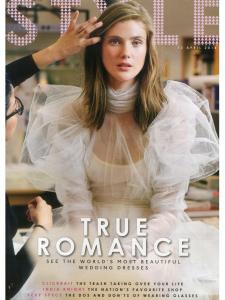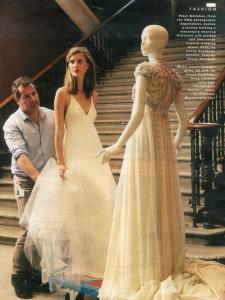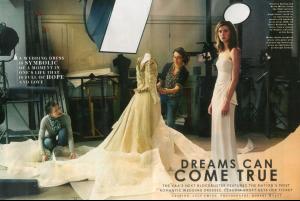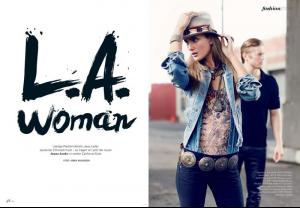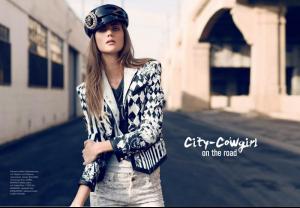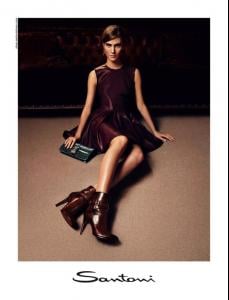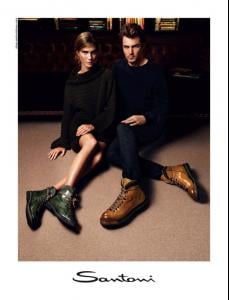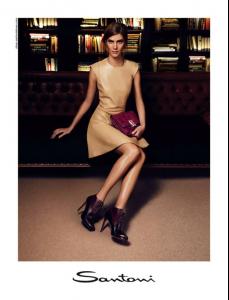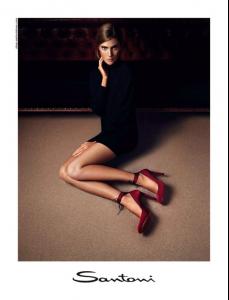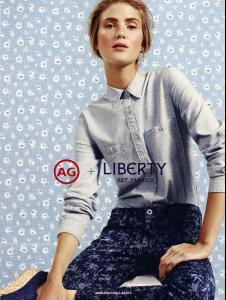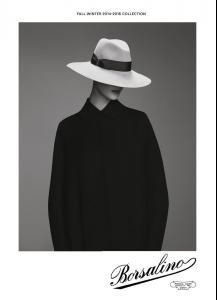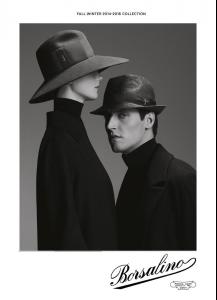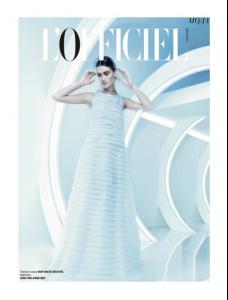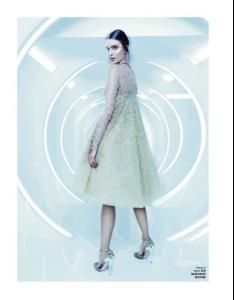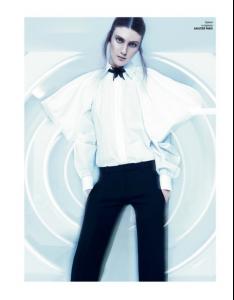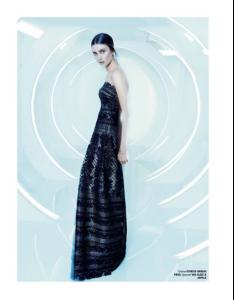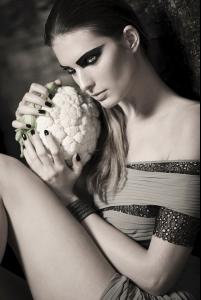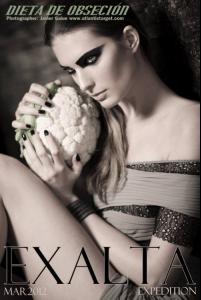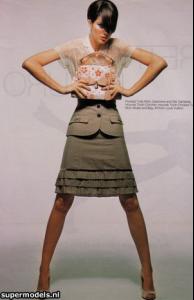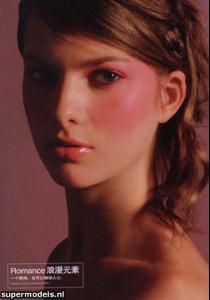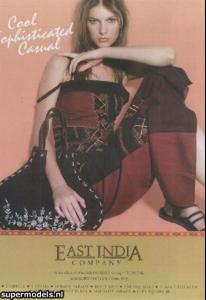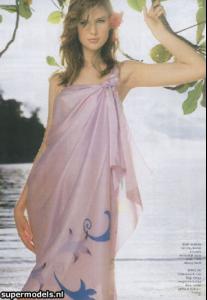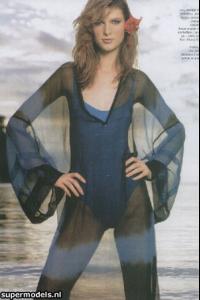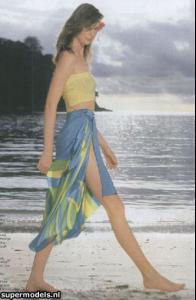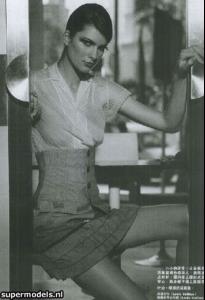Everything posted by not90
-
Lindsay Lullman
-
Lindsay Lullman
-
Lindsay Lullman
Mango FW13 - Barcelona
-
Lindsay Lullman
- Lindsay Lullman
The Sunday Times Magazine April 2014 Photographer: Robert Wyatt Fashion Editor/Stylist: Lucy Ewing Hair Stylist & Makeup Artist: Jessica Mejia Model: Lindsay Lullman- Lindsay Lullman
Flair Germany May 2013 Klar & Knallig by Henrik Halvarsson Fashion Editor/Stylist: Raffaella Campeggi Hair Stylist: Luke Baker Makeup Artist: Viktoria Sörensdotter Casting Director: Jacob Mohr Model: Lindsay Lullman- Lindsay Lullman
Flair Germany April 2013 L.A. women by Henrik Halvarsson Hair Stylist: Luke Baker Makeup Artist: Viktoria Sörensdotter Casting Director: Jacob Mohr Model: Lindsay Lullman- Lindsay Lullman
- Lindsay Lullman
- Lindsay Lullman
Borsalino Fall Winter 2014-2015 Borsalino (Advertising) published: February 2014 photographer: Emilio Tini- Lindsay Lullman
Borsalino Catalogue Fall Winter 2014 201... Borsalino (Lookbook/Catalog) published: February 2014 photographer: Emilio Tini- Lindsay Lullman
- Lindsay Lullman
L'Officiel Russia April 2014 Cover L'Officiel Russia (Magazine Cover) published: April 2014 photographer: Rayan Ayash- Natalia Gaplovska
- Natalia Gaplovska
- Natalia Gaplovska
- Natalia Gaplovska
- Natalia Gaplovska
DIETA DE OBSECIÓN Photography: Javier Galue (www.atlantistarget.com) Stylist: Paola Daganzo & Virginia García Make Up: Myriam Jiménez Photography Assistants: Manuela Mariscotti & Emanuela Scanzani Model: Natalia Gaplovska (Global Models Management Madrid)- Natalia Gaplovska
Account
Navigation
Search
Configure browser push notifications
Chrome (Android)
- Tap the lock icon next to the address bar.
- Tap Permissions → Notifications.
- Adjust your preference.
Chrome (Desktop)
- Click the padlock icon in the address bar.
- Select Site settings.
- Find Notifications and adjust your preference.
Safari (iOS 16.4+)
- Ensure the site is installed via Add to Home Screen.
- Open Settings App → Notifications.
- Find your app name and adjust your preference.
Safari (macOS)
- Go to Safari → Preferences.
- Click the Websites tab.
- Select Notifications in the sidebar.
- Find this website and adjust your preference.
Edge (Android)
- Tap the lock icon next to the address bar.
- Tap Permissions.
- Find Notifications and adjust your preference.
Edge (Desktop)
- Click the padlock icon in the address bar.
- Click Permissions for this site.
- Find Notifications and adjust your preference.
Firefox (Android)
- Go to Settings → Site permissions.
- Tap Notifications.
- Find this site in the list and adjust your preference.
Firefox (Desktop)
- Open Firefox Settings.
- Search for Notifications.
- Find this site in the list and adjust your preference.
- Lindsay Lullman