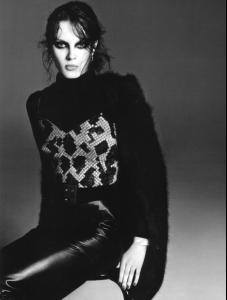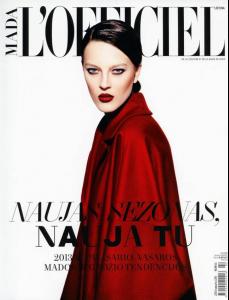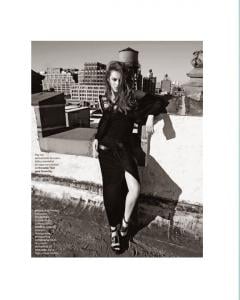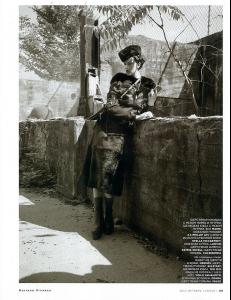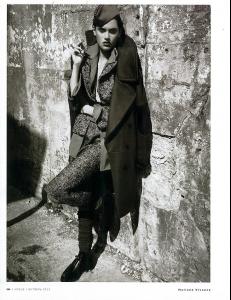Everything posted by not90
-
Giedre Kiaulenaite
- Giedre Kiaulenaite
- Giedre Kiaulenaite
- Giedre Kiaulenaite
- Giedre Kiaulenaite
Yo Dona Magazine April 2014 Ph: Louis Christopher Stylist: Bernat Buscato Hair: Kenshin Asano Make up: Akiko Sakamoto- Giedre Kiaulenaite
- Giedre Kiaulenaite
- Giedre Kiaulenaite
- Giedre Kiaulenaite
- Giedre Kiaulenaite
- Giedre Kiaulenaite
- Giedre Kiaulenaite
- Giedre Kiaulenaite
- Giedre Kiaulenaite
- Giedre Kiaulenaite
Vogue Russia October 2013 Photographer: Mariano Vivanco Hair Stylist: Ward Stegerhoek Makeup Artist: Ayami Nishimura Models: Giedre Kiaulenaite & Dalianah Arekion- Giedre Kiaulenaite
- Giedre Kiaulenaite
- Giedre Kiaulenaite
- Giedre Kiaulenaite
- Giedre Kiaulenaite
- Giedre Kiaulenaite
Narciso Rodriguez Resort 2014- Giedre Kiaulenaite
- Giedre Kiaulenaite
- Giedre Kiaulenaite
Vogue Italia January 2013 Cross-Border Fans Ph: Francesco Carrozzini Styling: Patti Wilson Models: Jasmine Tookes, Zenia Sevastyanova, Stina Rapp Wastenson, Giedre Kiaulenaite, Ji Hye Park, and Sung Hee- Giedre Kiaulenaite
- Giedre Kiaulenaite
Account
Navigation
Search
Configure browser push notifications
Chrome (Android)
- Tap the lock icon next to the address bar.
- Tap Permissions → Notifications.
- Adjust your preference.
Chrome (Desktop)
- Click the padlock icon in the address bar.
- Select Site settings.
- Find Notifications and adjust your preference.
Safari (iOS 16.4+)
- Ensure the site is installed via Add to Home Screen.
- Open Settings App → Notifications.
- Find your app name and adjust your preference.
Safari (macOS)
- Go to Safari → Preferences.
- Click the Websites tab.
- Select Notifications in the sidebar.
- Find this website and adjust your preference.
Edge (Android)
- Tap the lock icon next to the address bar.
- Tap Permissions.
- Find Notifications and adjust your preference.
Edge (Desktop)
- Click the padlock icon in the address bar.
- Click Permissions for this site.
- Find Notifications and adjust your preference.
Firefox (Android)
- Go to Settings → Site permissions.
- Tap Notifications.
- Find this site in the list and adjust your preference.
Firefox (Desktop)
- Open Firefox Settings.
- Search for Notifications.
- Find this site in the list and adjust your preference.