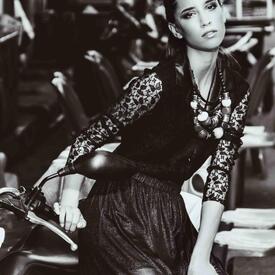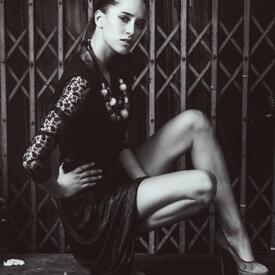Everything posted by not90
- Chloe Nørgaard
- Chloe Nørgaard
-
Chloe Nørgaard
- Chloe Nørgaard
- Chloe Nørgaard
- Chloe Nørgaard
- Chloe Nørgaard
- Chloe Nørgaard
- Chloe Nørgaard
- Chloe Nørgaard
- Chloe Nørgaard
"In Living Color" in Harper's Bazaar US November 2012 Photographer: Terry Richardson Fashion Editor: Leslie Lessin Hair: Dennis Lanni for Nexxus Salon Hair Care Hair Color: Lena Ott Make-up: Frank B. Manicure: Michina Koide Model: Chloe Norgaard Celebrity: Beatrix Ost (American film producer and actress. Born in 1940 in Germany)- Chloe Nørgaard
- Chloe Nørgaard
- Chloe Nørgaard
- Chloe Nørgaard
- Chloe Nørgaard
- Chloe Nørgaard
"XXL" in Nylon September 2012 Photographer: Andrew Kuykendall Stylist: Monique Bean Hair and Make-up: Marni Burton at Crosby Carter Management using Kevyn Aucoin Manicure: Rachel Shim for ba-reps.com using Chanel Location: Fast Ashleys Studios, Brooklyn, New York, U.S.A. Model: Chloe Nørgaard Source: Visual Optimism- Enisa Njemčević
- Enisa Njemčević
Account
Navigation
Search
Configure browser push notifications
Chrome (Android)
- Tap the lock icon next to the address bar.
- Tap Permissions → Notifications.
- Adjust your preference.
Chrome (Desktop)
- Click the padlock icon in the address bar.
- Select Site settings.
- Find Notifications and adjust your preference.
Safari (iOS 16.4+)
- Ensure the site is installed via Add to Home Screen.
- Open Settings App → Notifications.
- Find your app name and adjust your preference.
Safari (macOS)
- Go to Safari → Preferences.
- Click the Websites tab.
- Select Notifications in the sidebar.
- Find this website and adjust your preference.
Edge (Android)
- Tap the lock icon next to the address bar.
- Tap Permissions.
- Find Notifications and adjust your preference.
Edge (Desktop)
- Click the padlock icon in the address bar.
- Click Permissions for this site.
- Find Notifications and adjust your preference.
Firefox (Android)
- Go to Settings → Site permissions.
- Tap Notifications.
- Find this site in the list and adjust your preference.
Firefox (Desktop)
- Open Firefox Settings.
- Search for Notifications.
- Find this site in the list and adjust your preference.