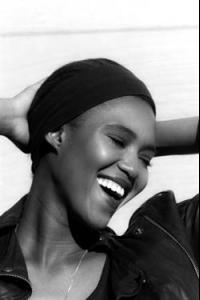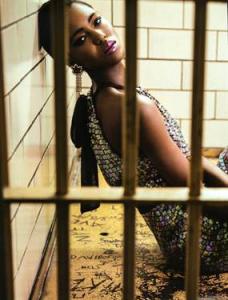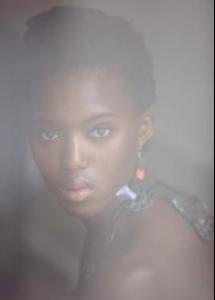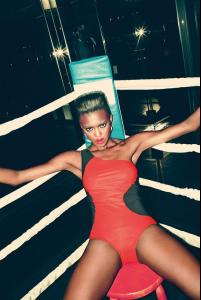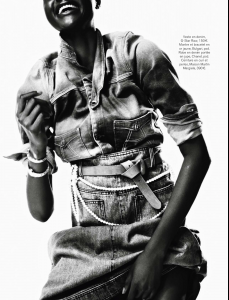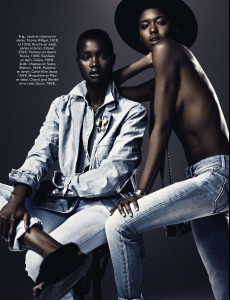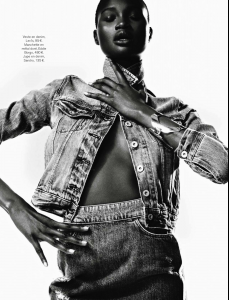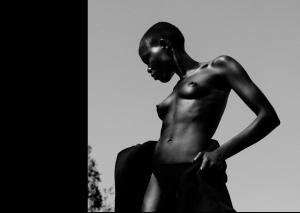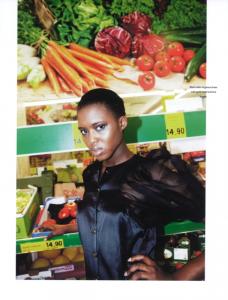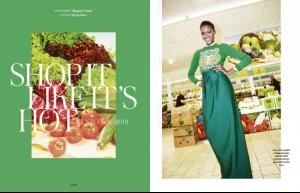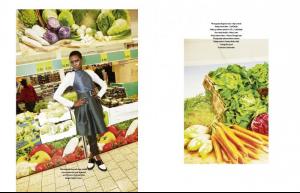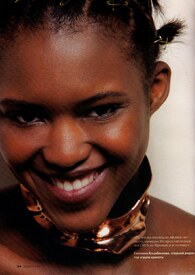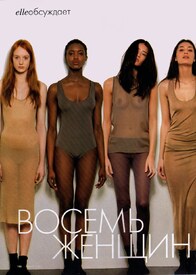Everything posted by not90
-
Alina Zolotyh
-
Alina Zolotyh
-
Alina Zolotyh
-
Alina Zolotyh
- Alina Zolotyh
- Alima Fofana
- Alima Fofana
- Alima Fofana
- Alima Fofana
- Alima Fofana
- Alima Fofana
- Alima Fofana
- Alima Fofana
Wild Card – Heading to Sin City, the resort 2014 catalogue from Bergdorf Goodman enlists Alima Fofana for a bright lights story photographed in Las Vegas, Nevada. Arnaud Pyvka of Walter Schupfer Management captures the Ivorian model in standout looks including swimsuits and gowns from the pre-spring collections of Jean Paul Gaultier, Araks, Michael Kors and more styled by Emma Sanchez. Whether she’s posing poolside or at the craps tables, Alima keeps it glam. / Makeup by Rie Omoto, Hair by Romina Manenti- Alima Fofana
- Alima Fofana
- Alima Fofana
- Alima Fofana
- Alima Fofana
- Alima Fofana
- Alima Fofana
"Radical Denim" for Glamour France June 2013 Photographer: Vanmossevelde + N Stylist: Donatella Musco Hair: Stéphanie Farouze Make-up: Marie Duhart Manicure: Huberte Cesarion Models: Ataui Deng + Alima Fofana- Alima Fofana
Tush Magazine Summer 2012 Ph: Markus Jans Models: Grace Bol, Awa Ceesay, and Alima Fofana Stylist: Wiebke Bredehorst- Alima Fofana
- Alima Fofana
Bon Fall 2012 Shop It Like It's Hot Photographer: Magnus Unnar Styling: Naomi Itkes Model: Alima Fofana- Alima Fofana
- Alima Fofana
"8 Women" | Elle Russia September 2010 HQ Models: Karoline Amaral, Alima, Talytha Pugliesi, Crista Cober, Sophie R (Major), Sasha Melnychuk, Juliana Imai & Florence (Ford) Photographer: Riccardo Tinelli Stylist: Michele BeaurenautAccount
Navigation
Search
Configure browser push notifications
Chrome (Android)
- Tap the lock icon next to the address bar.
- Tap Permissions → Notifications.
- Adjust your preference.
Chrome (Desktop)
- Click the padlock icon in the address bar.
- Select Site settings.
- Find Notifications and adjust your preference.
Safari (iOS 16.4+)
- Ensure the site is installed via Add to Home Screen.
- Open Settings App → Notifications.
- Find your app name and adjust your preference.
Safari (macOS)
- Go to Safari → Preferences.
- Click the Websites tab.
- Select Notifications in the sidebar.
- Find this website and adjust your preference.
Edge (Android)
- Tap the lock icon next to the address bar.
- Tap Permissions.
- Find Notifications and adjust your preference.
Edge (Desktop)
- Click the padlock icon in the address bar.
- Click Permissions for this site.
- Find Notifications and adjust your preference.
Firefox (Android)
- Go to Settings → Site permissions.
- Tap Notifications.
- Find this site in the list and adjust your preference.
Firefox (Desktop)
- Open Firefox Settings.
- Search for Notifications.
- Find this site in the list and adjust your preference.
- Alina Zolotyh