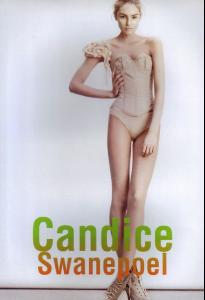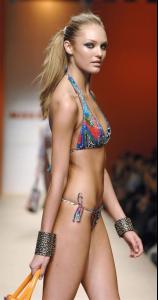-
Ester Satorova
Check http://glamour.cz/index.php where the lovely Ester has several sets of pictures. She deserves maximum exposure ! Please do not advertise for profit sites (checking with staff...). ~ Post Edited by Joe > Average
-
Delta Goodrem
http://img153.imagevenue.com/img.php?image=87919_Delta_CFF_79513274_122_672lo.jpg http://img241.imagevenue.com/img.php?image=87977_Delta_CFF_79513295_122_254lo.jpg http://img205.imagevenue.com/img.php?image=86971_Delta_CFF_79512915_122_375lo.jpg
-
Candice Swanepoel
only nineteen !!! http://img515.imageshack.us/my.php?image=6...122177loye7.jpg http://img209.imageshack.us/my.php?image=6...122440loao1.jpg http://img.photobucket.com/albums/v207/fia.../458_145505.jpg http://3.imagebam.com/dl.php?ID=1766962&am...d0178626138339a http://3.imagebam.com/dl.php?ID=1766964&am...184d4a6477827d5 http://3.imagebam.com/dl.php?ID=1766961&am...386b81415f39fae http://img146.imageshack.us/img146/721/hjkimw4.png http://img267.imageshack.us/my.php?image=a...40409020fe8.jpg http://img527.imageshack.us/img527/2039/it012qc0.jpg http://img103.imagevenue.com/aAfkjfp01fo1i...h_122_540lo.jpg
-
Alina Vacariu
just type scl=1 after the image name and that's it. example: scene.barenecessities.com.edgesuite.net/is/image/BareNecessities/3j207cjon_bv?scl=1
-
Kristy Hinze
more than half of these pictures aren't even of her - they are Kristy Swanson, the original Buffy.
VKurgan
Members
-
Joined