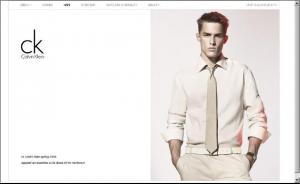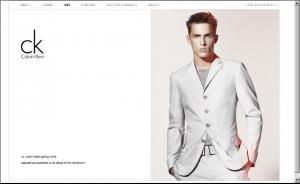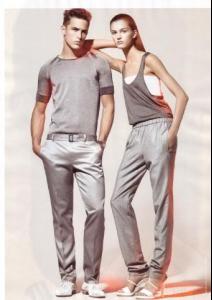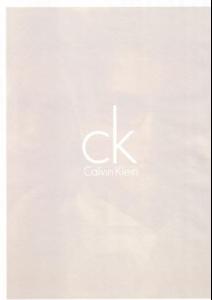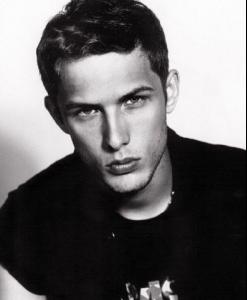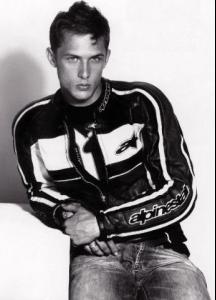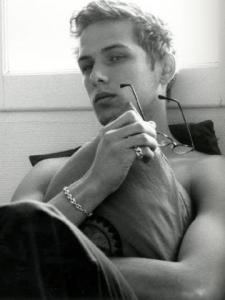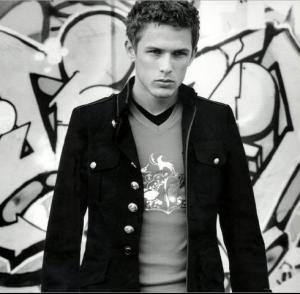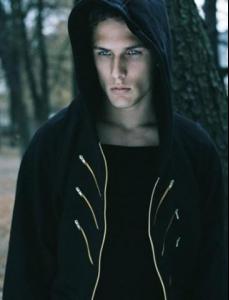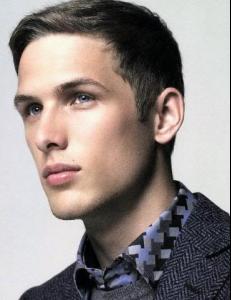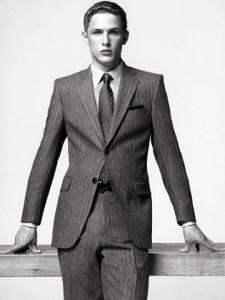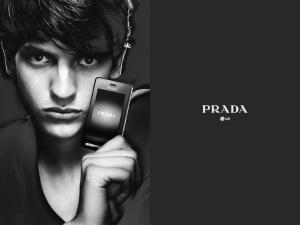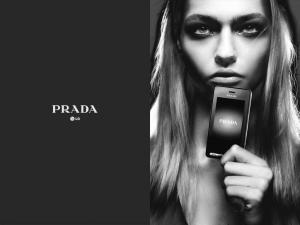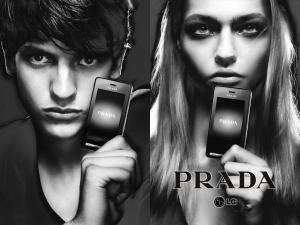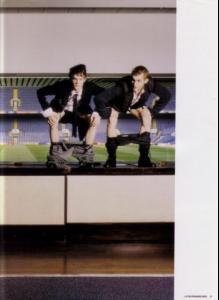-
Will Chalker
:Dinah: :Dinah: Happy Birthday Will!!! :Dinah: :Dinah:
-
Will Chalker
Happy Birthday, Will!!!
-
Laurent Albucher
-
Eddie Klint
-
Eddie Klint
- Will Chalker
- Will Chalker
- Male model competition
Will Will Will- Will Chalker
- Male model competition
will will will- Will Chalker
- Will Chalker
- Will Chalker
- Will Chalker
- Will Chalker
- Will Chalker
pcubed
Members
-
Joined
-
Last visited