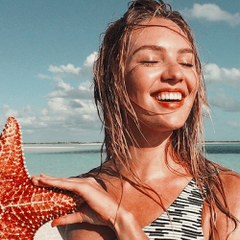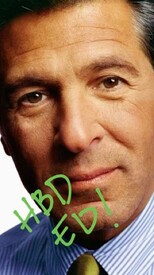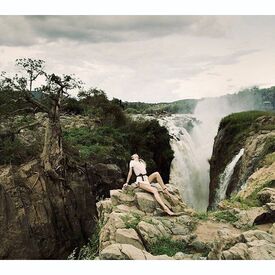Everything posted by MissNessie
-
Katarina Ivanovska
- Katarina Ivanovska
- Katarina Ivanovska
- Candice Swanepoel
- Candice Swanepoel
- Candice Swanepoel
- Candice Swanepoel
- Candice Swanepoel
The last image, it's a edit, I saw it a long time ago on tumblr and today I finally found it complete Nudity:- Marloes Horst
IG Stories- Marloes Horst
- Candice Swanepoel
- Candice Swanepoel
- Candice Swanepoel
- Candice Swanepoel
- Marloes Horst
- Candice Swanepoel
- Candice Swanepoel
- Candice Swanepoel
- Marloes Horst
- Candice Swanepoel
- Candice Swanepoel
- Candice Swanepoel
- Candice Swanepoel
I found these photos wandering on the internet, they are new year in Brazil Source: http://www.nectarmailing.com.br/blog-nectar-mailing/2017/1/18/multicase-faz-trancoso-ser-o-melhor-destino-do-ano-novo- Marloes Horst
Account
Navigation
Search
Configure browser push notifications
Chrome (Android)
- Tap the lock icon next to the address bar.
- Tap Permissions → Notifications.
- Adjust your preference.
Chrome (Desktop)
- Click the padlock icon in the address bar.
- Select Site settings.
- Find Notifications and adjust your preference.
Safari (iOS 16.4+)
- Ensure the site is installed via Add to Home Screen.
- Open Settings App → Notifications.
- Find your app name and adjust your preference.
Safari (macOS)
- Go to Safari → Preferences.
- Click the Websites tab.
- Select Notifications in the sidebar.
- Find this website and adjust your preference.
Edge (Android)
- Tap the lock icon next to the address bar.
- Tap Permissions.
- Find Notifications and adjust your preference.
Edge (Desktop)
- Click the padlock icon in the address bar.
- Click Permissions for this site.
- Find Notifications and adjust your preference.
Firefox (Android)
- Go to Settings → Site permissions.
- Tap Notifications.
- Find this site in the list and adjust your preference.
Firefox (Desktop)
- Open Firefox Settings.
- Search for Notifications.
- Find this site in the list and adjust your preference.
- Katarina Ivanovska