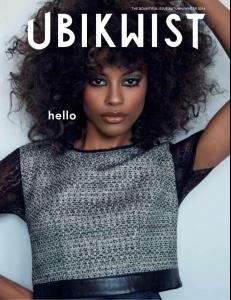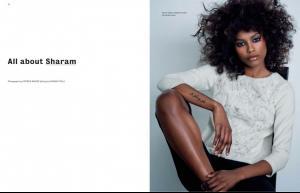Everything posted by Ferry Coal
-
Rihanna
- Rihanna
Rihanna arriving at LAX Airport in Los Angeles 27.9.2014- Rihanna
Rihanna departing from JFK Airport in N.Y.C. 27.9.2014- Ysaunny Brito
Love Magazine FW 2014/15 - Booom! by Boo George http://www.thelovemagazine.co.uk/video/78/booom http://assets.lookbookspro.com/streeters/hd_540dd2fe-cd18-48dd-ba08-5ed80a771fd0.mp4- Joan Smalls
Love Magazine FW 2014/15 - Booom! by Boo George http://www.thelovemagazine.co.uk/video/78/booom http://assets.lookbookspro.com/streeters/hd_540dd2fe-cd18-48dd-ba08-5ed80a771fd0.mp4- Jourdan Dunn
Jourdan Dunn - Love Magazine FW 2014/15 - Booom! by Boo George http://www.thelovemagazine.co.uk/video/78/booom http://assets.lookbookspro.com/streeters/hd_540dd2fe-cd18-48dd-ba08-5ed80a771fd0.mp4- Leona Binx Walton
Love Magazine FW 2014/15 - Booom! by Boo George http://www.thelovemagazine.co.uk/video/78/booom http://assets.lookbookspro.com/streeters/hd_540dd2fe-cd18-48dd-ba08-5ed80a771fd0.mp4- Rihanna
Rihanna leaving an apartment building in N.Y.C. 27.9.2014- Jourdan Dunn
Jourdan Dunn enjoys the beach in Cancun Mexico 21.4.2014- Joan Smalls
Joan Smalls by Boo George for Love Magazine Fall-Winter 2014- Sharam Diniz
- Sharam Diniz
- Rihanna
Rihanna arriving at a recording studio in N.Y.C. 25.9.2014- Rihanna
- Rihanna
- Rihanna
Rihanna arrives home after a late night studio session in N.Y.C. 24.9.2014- Cara Delevingne
John Hardy 2014- Rihanna
- Rihanna
Rihanna partying in N.Y.C. 23.9.2014- Rihanna
- Rihanna
- Rihanna
Account
Navigation
Search
Configure browser push notifications
Chrome (Android)
- Tap the lock icon next to the address bar.
- Tap Permissions → Notifications.
- Adjust your preference.
Chrome (Desktop)
- Click the padlock icon in the address bar.
- Select Site settings.
- Find Notifications and adjust your preference.
Safari (iOS 16.4+)
- Ensure the site is installed via Add to Home Screen.
- Open Settings App → Notifications.
- Find your app name and adjust your preference.
Safari (macOS)
- Go to Safari → Preferences.
- Click the Websites tab.
- Select Notifications in the sidebar.
- Find this website and adjust your preference.
Edge (Android)
- Tap the lock icon next to the address bar.
- Tap Permissions.
- Find Notifications and adjust your preference.
Edge (Desktop)
- Click the padlock icon in the address bar.
- Click Permissions for this site.
- Find Notifications and adjust your preference.
Firefox (Android)
- Go to Settings → Site permissions.
- Tap Notifications.
- Find this site in the list and adjust your preference.
Firefox (Desktop)
- Open Firefox Settings.
- Search for Notifications.
- Find this site in the list and adjust your preference.