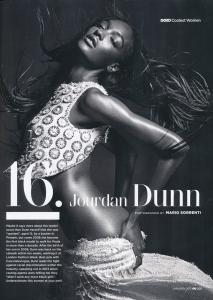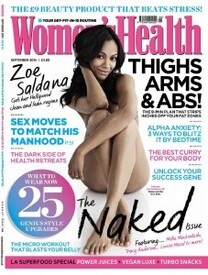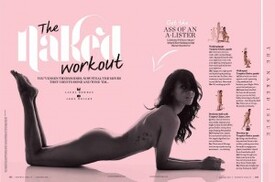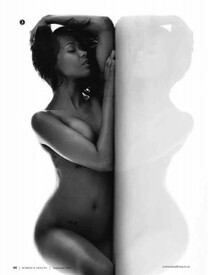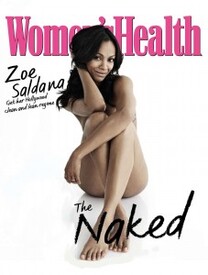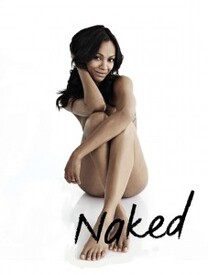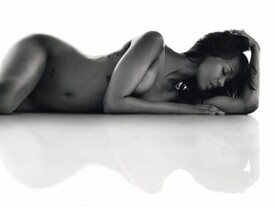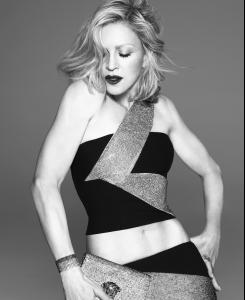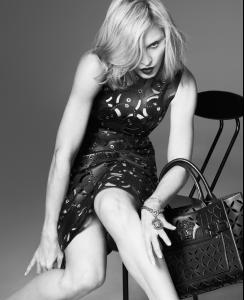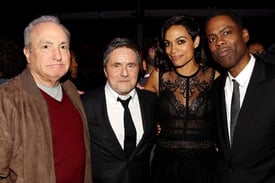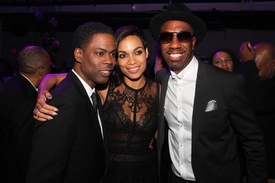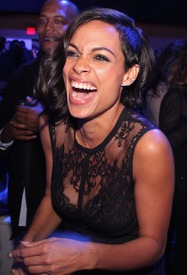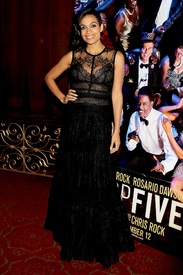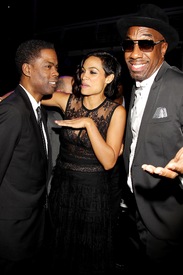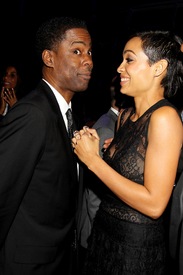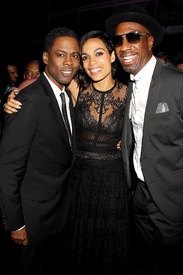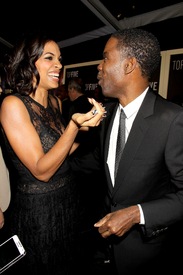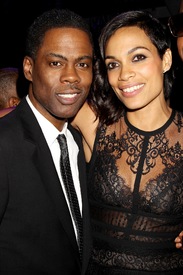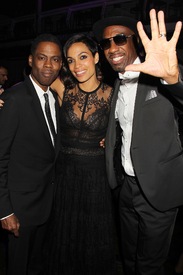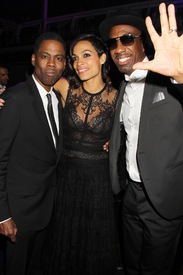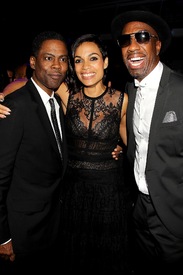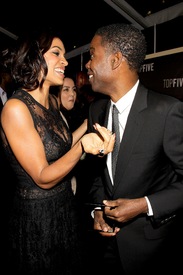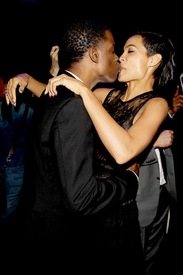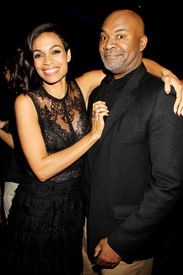Everything posted by Ferry Coal
-
Chanel Iman
Art Basel Miami 2014 - Miami BeachParties (Bombay Sapphire Artisan Series Finale at Tent at Soho Beach House & Dom Perignon Celebrates Metamorphosis 4.12.2014 & PPP Muzik Mansion Presented By Bud Light Lime Ritas 6.12.2014) HQs
- Kate Moss
-
Kelly Gale
- Cindy Bruna
- Imaan Hammam
- Shanina Shaik
- Imaan Hammam
- Imaan Hammam
- Jourdan Dunn
- Rosario Dawson
Rosario Dawson attends Time to Rise Cocktail in Miami Beach 6.12.2014- Salma Hayek
Salma Hayek attends the Closing Ceremony for for Kahlil Gibran's Prophet on Day 6 of the second Ajyal Youth Film Festival in Doha 6.12.2014- Salma Hayek
Salma Hayek attends the The Prophet Press Conference on Day 6 of the second Ajyal Youth Film Festival in Doha 6.12.2014- Zoe Saldana
- Madonna
- Rihanna
Rihanna leaving Da Silvano in N.Y.C 5.12.2014- Jourdan Dunn
Jourdan Dunn attends the Chopard Christmas Party at Annabel's in Mayfair 2.12.2014- Rosario Dawson
Rosario Dawson attends the 5th Annual Bombay Sapphire Artisan Series Finale at Tent at Soho Beach House in Miami Florida 4.12.2014- Rihanna
- Rosario Dawson
- Rosario Dawson
- Rosario Dawson
- Rosario Dawson
- Jourdan Dunn
Jourdan Dunn attends The Bonbonniere Angel Party at Bonbonniere London Nightclub 2.12.2014- Salma Hayek
Account
Navigation
Search
Configure browser push notifications
Chrome (Android)
- Tap the lock icon next to the address bar.
- Tap Permissions → Notifications.
- Adjust your preference.
Chrome (Desktop)
- Click the padlock icon in the address bar.
- Select Site settings.
- Find Notifications and adjust your preference.
Safari (iOS 16.4+)
- Ensure the site is installed via Add to Home Screen.
- Open Settings App → Notifications.
- Find your app name and adjust your preference.
Safari (macOS)
- Go to Safari → Preferences.
- Click the Websites tab.
- Select Notifications in the sidebar.
- Find this website and adjust your preference.
Edge (Android)
- Tap the lock icon next to the address bar.
- Tap Permissions.
- Find Notifications and adjust your preference.
Edge (Desktop)
- Click the padlock icon in the address bar.
- Click Permissions for this site.
- Find Notifications and adjust your preference.
Firefox (Android)
- Go to Settings → Site permissions.
- Tap Notifications.
- Find this site in the list and adjust your preference.
Firefox (Desktop)
- Open Firefox Settings.
- Search for Notifications.
- Find this site in the list and adjust your preference.
- Cindy Bruna