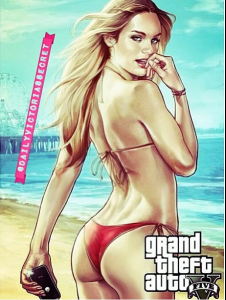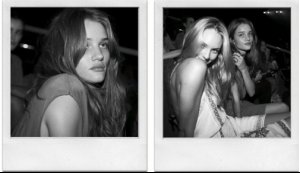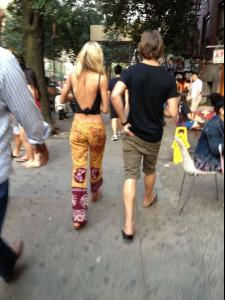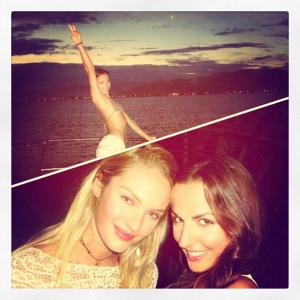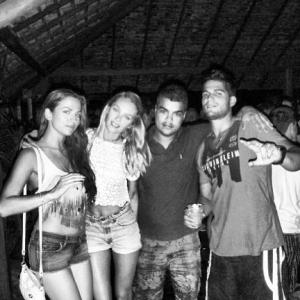-
Candice Swanepoel
happyyy birthday lovelyyy Candice!!!!! wish you the best in your life and your career! loveeeee you!! :wub2:
-
Candice Swanepoel
- Candice Swanepoel
Love her hair and her dress! She's the most beautiful among the girls! Even Adriana here cant beat Candice in my opinion.- Candice Swanepoel
- Candice Swanepoel
- Candice Swanepoel
some photos from http://instagram.com/sabrinanicolir/ http://instagram.com/p/Y8DHXGKISx/ http://instagram.com/p/Y--JpcKIVW/ http://instagram.com/p/ZOTDp7qITX/ http://instagram.com/p/ZlX9yUqIfK/- Candice Swanepoel
she appears at 0:09 at 2:07 and at 2:50 ! she appears at 3 :00 !- Candice Swanepoel
- Candice Swanepoel
just wow! :wub2:- Candice Swanepoel
your welcome lilye fenty and cass-lima !- Candice Swanepoel
- Candice Swanepoel
love love love her style! - Candice Swanepoel
Account
Navigation
Search
Configure browser push notifications
Chrome (Android)
- Tap the lock icon next to the address bar.
- Tap Permissions → Notifications.
- Adjust your preference.
Chrome (Desktop)
- Click the padlock icon in the address bar.
- Select Site settings.
- Find Notifications and adjust your preference.
Safari (iOS 16.4+)
- Ensure the site is installed via Add to Home Screen.
- Open Settings App → Notifications.
- Find your app name and adjust your preference.
Safari (macOS)
- Go to Safari → Preferences.
- Click the Websites tab.
- Select Notifications in the sidebar.
- Find this website and adjust your preference.
Edge (Android)
- Tap the lock icon next to the address bar.
- Tap Permissions.
- Find Notifications and adjust your preference.
Edge (Desktop)
- Click the padlock icon in the address bar.
- Click Permissions for this site.
- Find Notifications and adjust your preference.
Firefox (Android)
- Go to Settings → Site permissions.
- Tap Notifications.
- Find this site in the list and adjust your preference.
Firefox (Desktop)
- Open Firefox Settings.
- Search for Notifications.
- Find this site in the list and adjust your preference.