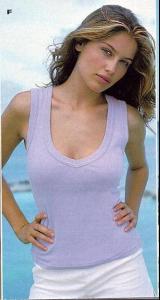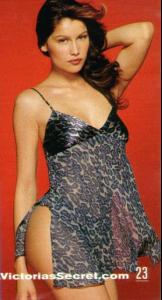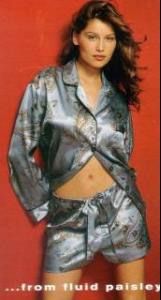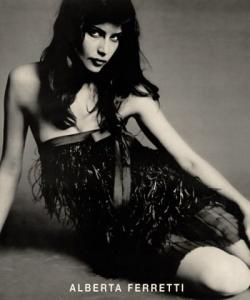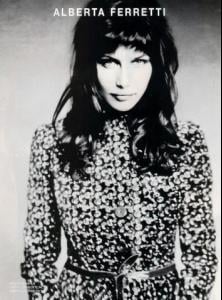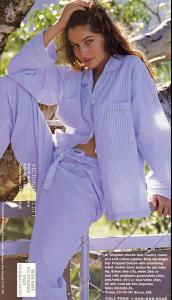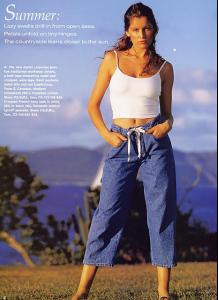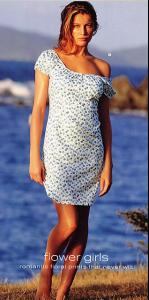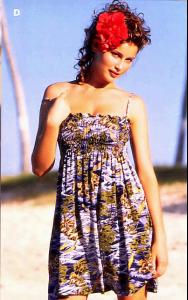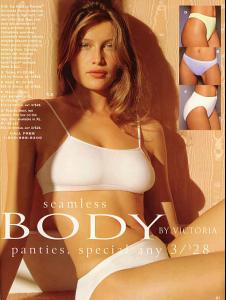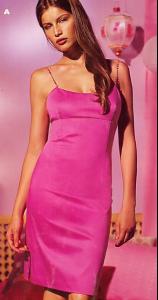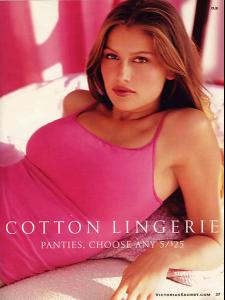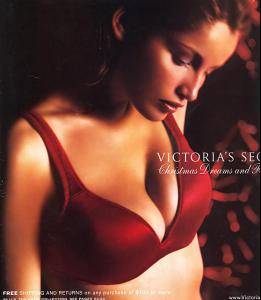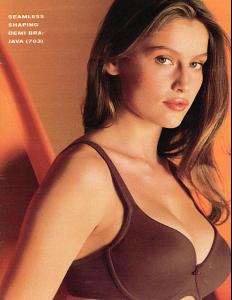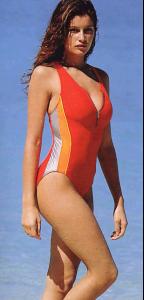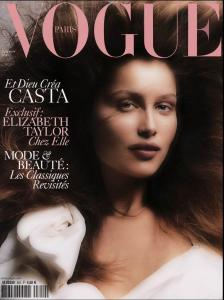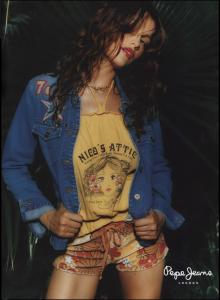Everything posted by Letycja
-
Laetitia Casta
- Laetitia Casta
- Laetitia Casta
- Laetitia Casta
- Laetitia Casta
- Laetitia Casta
- Laetitia Casta
- Laetitia Casta
- Laetitia Casta
http://img199.imageshack.us/img199/8900/la...stalc1248qc.jpg images greater than 600 pixels in width must be thumbnailed or textlinked- Laetitia Casta
- Laetitia Casta
- Laetitia Casta
- Magdalena Mielcarz
- Laetitia Casta
- Eugenia Silva
- Laetitia Casta
- Laetitia Casta
- Laetitia Casta
- Laetitia Casta
- Laetitia Casta
- Laetitia Casta
http://ndecker.club.fr/Laetitia/Pics/laetitia148.jpg http://ndecker.club.fr/Laetitia/Pics/laetitia407.jpg http://ndecker.club.fr/Laetitia/Pics/laetitia409.jpg http://ndecker.club.fr/Laetitia/Pics/laetitia403.jpg images over 600 pixels have to be linked or thumbnailed...edited by neo52285- Heidi Klum
- Laetitia Casta
- Laetitia Casta
- Laetitia Casta
Some pics: http://www.maxxiw.com/lcnet/picture/pictur...s/lcnet0421.jpg images over 600 pixels have to be linked or thumbnailed...edited by neo52285Account
Navigation
Search
Configure browser push notifications
Chrome (Android)
- Tap the lock icon next to the address bar.
- Tap Permissions → Notifications.
- Adjust your preference.
Chrome (Desktop)
- Click the padlock icon in the address bar.
- Select Site settings.
- Find Notifications and adjust your preference.
Safari (iOS 16.4+)
- Ensure the site is installed via Add to Home Screen.
- Open Settings App → Notifications.
- Find your app name and adjust your preference.
Safari (macOS)
- Go to Safari → Preferences.
- Click the Websites tab.
- Select Notifications in the sidebar.
- Find this website and adjust your preference.
Edge (Android)
- Tap the lock icon next to the address bar.
- Tap Permissions.
- Find Notifications and adjust your preference.
Edge (Desktop)
- Click the padlock icon in the address bar.
- Click Permissions for this site.
- Find Notifications and adjust your preference.
Firefox (Android)
- Go to Settings → Site permissions.
- Tap Notifications.
- Find this site in the list and adjust your preference.
Firefox (Desktop)
- Open Firefox Settings.
- Search for Notifications.
- Find this site in the list and adjust your preference.
- Laetitia Casta