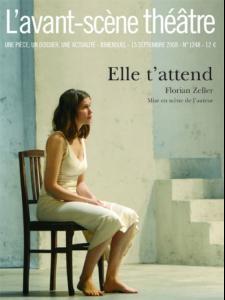Everything posted by Letycja
-
Laetitia Casta
- Laetitia Casta
- Laetitia Casta
- Laetitia Casta
Thanks Lisa- Laetitia Casta
Does anyone have this pic bigger? It's lovely!- Laetitia Casta
- Laetitia Casta
- Laetitia Casta
- Laetitia Casta
- Laetitia Casta
- Laetitia Casta
- Laetitia Casta
- Laetitia Casta
Thanks to The Caretaker (from skins forum)- Laetitia Casta
Thanks, bubbles8910- Laetitia Casta
- Laetitia Casta
You're welcome- Laetitia Casta
G-L-A-M-O-U-R- Laetitia Casta
- Laetitia Casta
- Laetitia Casta
- Laetitia Casta
- Laetitia Casta
- Laetitia Casta
- Laetitia Casta
http://img364.imageshack.us/my.php?image=834900yo6.jpg http://imageshack.us][img=http://img407.imageshack.us/img407/6499/bewadad6cug0.jpg- Laetitia Casta
Laetitia Casta Paris Fashion Week Spring/Summer 2009 - Yves Saint Laurent - Arrivals Paris, France (credit: belgapicture) http://img407.imageshack.us/my.php?image=10603105sf4.jpg http://img253.imageshack.us/my.php?image=10603143sw3.jpg http://img407.imageshack.us/my.php?image=10603198he1.jpgAccount
Navigation
Search
Configure browser push notifications
Chrome (Android)
- Tap the lock icon next to the address bar.
- Tap Permissions → Notifications.
- Adjust your preference.
Chrome (Desktop)
- Click the padlock icon in the address bar.
- Select Site settings.
- Find Notifications and adjust your preference.
Safari (iOS 16.4+)
- Ensure the site is installed via Add to Home Screen.
- Open Settings App → Notifications.
- Find your app name and adjust your preference.
Safari (macOS)
- Go to Safari → Preferences.
- Click the Websites tab.
- Select Notifications in the sidebar.
- Find this website and adjust your preference.
Edge (Android)
- Tap the lock icon next to the address bar.
- Tap Permissions.
- Find Notifications and adjust your preference.
Edge (Desktop)
- Click the padlock icon in the address bar.
- Click Permissions for this site.
- Find Notifications and adjust your preference.
Firefox (Android)
- Go to Settings → Site permissions.
- Tap Notifications.
- Find this site in the list and adjust your preference.
Firefox (Desktop)
- Open Firefox Settings.
- Search for Notifications.
- Find this site in the list and adjust your preference.
- Laetitia Casta