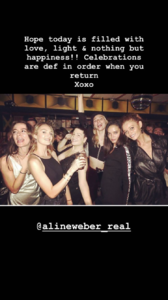Everything posted by Candylicious.
-
Candice Swanepoel
- Candice Swanepoel
- Candice Swanepoel
- Candice Swanepoel
- Candice Swanepoel
Tulum, Mexico on 03/26/2019 (HQ) anyone feel free to upload on BZ server- Candice Swanepoel
- Candice Swanepoel
- Candice Swanepoel
- Candice Swanepoel
I understand, images will be lost then here and if uploaded on BZ not and its secure here. I do my best in future thanks for telling !- Candice Swanepoel
Oh i had no idea ! For me it’s easy to post a set like this since it was already like this with the link. Next time i can put the source instead and someone else can upload them on BZ if you want? Cause im always on my phone so with candid sets like this its not easy to first save them all and then upload here. Much easier to just copy and paste for me you see. Sorry for the discomfort, i didnt knew- Candice Swanepoel
Joined by friends for a stroll in Tulum, Mexico March 27, 2019- Candice Swanepoel
- Candice Swanepoel
- Candice Swanepoel
- Candice Swanepoel
- Candice Swanepoel
- Candice Swanepoel
Account
Navigation
Search
Configure browser push notifications
Chrome (Android)
- Tap the lock icon next to the address bar.
- Tap Permissions → Notifications.
- Adjust your preference.
Chrome (Desktop)
- Click the padlock icon in the address bar.
- Select Site settings.
- Find Notifications and adjust your preference.
Safari (iOS 16.4+)
- Ensure the site is installed via Add to Home Screen.
- Open Settings App → Notifications.
- Find your app name and adjust your preference.
Safari (macOS)
- Go to Safari → Preferences.
- Click the Websites tab.
- Select Notifications in the sidebar.
- Find this website and adjust your preference.
Edge (Android)
- Tap the lock icon next to the address bar.
- Tap Permissions.
- Find Notifications and adjust your preference.
Edge (Desktop)
- Click the padlock icon in the address bar.
- Click Permissions for this site.
- Find Notifications and adjust your preference.
Firefox (Android)
- Go to Settings → Site permissions.
- Tap Notifications.
- Find this site in the list and adjust your preference.
Firefox (Desktop)
- Open Firefox Settings.
- Search for Notifications.
- Find this site in the list and adjust your preference.
- Candice Swanepoel