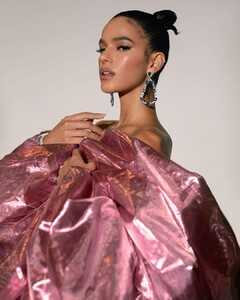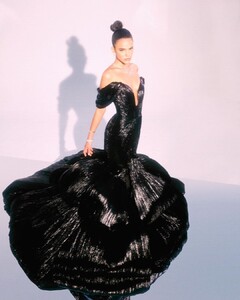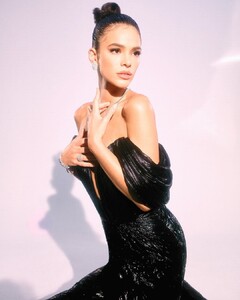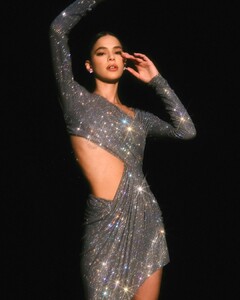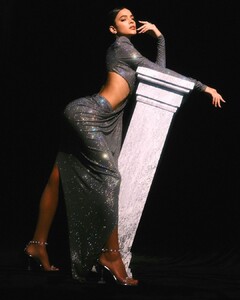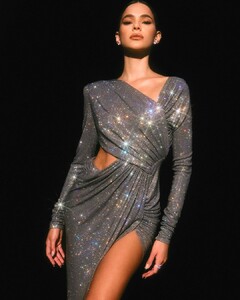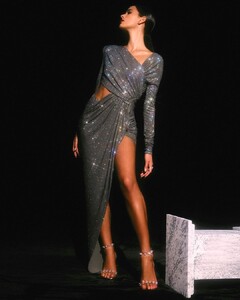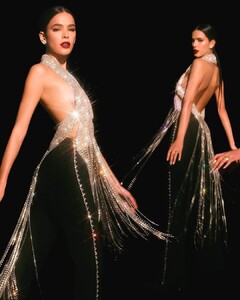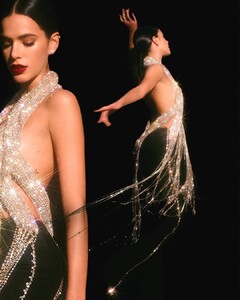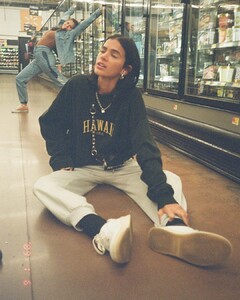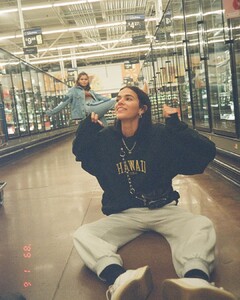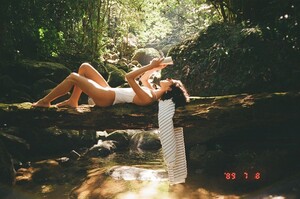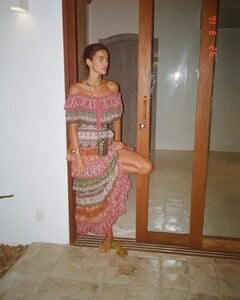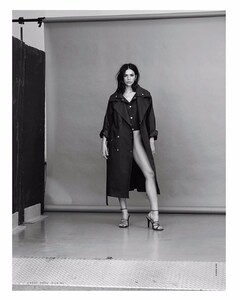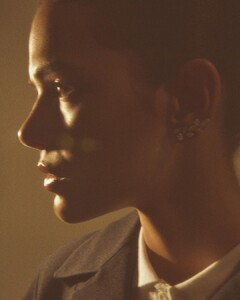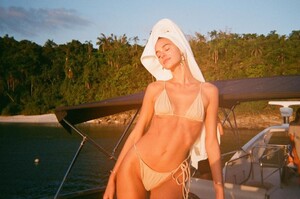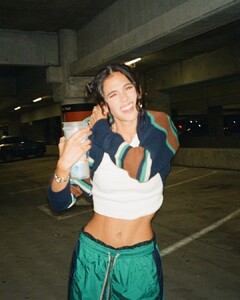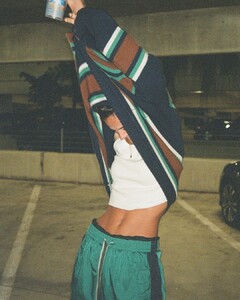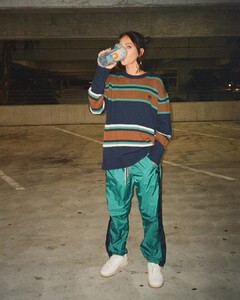Everything posted by FREDRIHANNA
-
Bruna Marquezine
- Bruna Marquezine
- Bruna Marquezine
120238490_336214987718748_5075398149612295825_n.mp4- Bruna Marquezine
- Bruna Marquezine
- Bruna Marquezine
120034192_129708055174973_483330680534010296_n.mp4- Bruna Marquezine
- Bruna Marquezine
- Bruna Marquezine
- Bruna Marquezine
- Bruna Marquezine
119181161_336030594262659_4418637827050433066_n.mp4- Bruna Marquezine
- Bruna Marquezine
- Bruna Marquezine
118177108_656483978408295_3491340161911692869_n.mp4- Bruna Marquezine
- Bruna Marquezine
- Bruna Marquezine
103976638_204227480652543_3185634292956455383_n.mp4- Bruna Marquezine
- Bruna Marquezine
- Bruna Marquezine
- Bruna Marquezine
- Bruna Marquezine
10000000_196679408098062_5058585781316019498_n.mp4- Bruna Marquezine
Account
Navigation
Search
Configure browser push notifications
Chrome (Android)
- Tap the lock icon next to the address bar.
- Tap Permissions → Notifications.
- Adjust your preference.
Chrome (Desktop)
- Click the padlock icon in the address bar.
- Select Site settings.
- Find Notifications and adjust your preference.
Safari (iOS 16.4+)
- Ensure the site is installed via Add to Home Screen.
- Open Settings App → Notifications.
- Find your app name and adjust your preference.
Safari (macOS)
- Go to Safari → Preferences.
- Click the Websites tab.
- Select Notifications in the sidebar.
- Find this website and adjust your preference.
Edge (Android)
- Tap the lock icon next to the address bar.
- Tap Permissions.
- Find Notifications and adjust your preference.
Edge (Desktop)
- Click the padlock icon in the address bar.
- Click Permissions for this site.
- Find Notifications and adjust your preference.
Firefox (Android)
- Go to Settings → Site permissions.
- Tap Notifications.
- Find this site in the list and adjust your preference.
Firefox (Desktop)
- Open Firefox Settings.
- Search for Notifications.
- Find this site in the list and adjust your preference.
- Bruna Marquezine