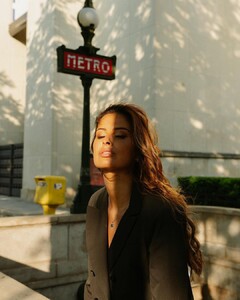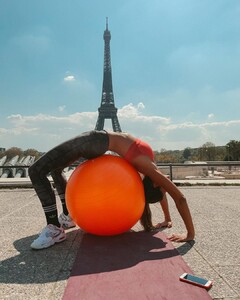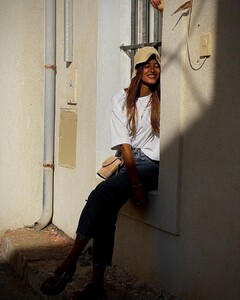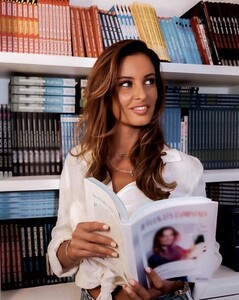Everything posted by FREDRIHANNA
-
Malika Menard
- Malika Menard
- Malika Menard
- Malika Menard
157660875_1951871871627243_2117209887008188308_n.mp4 157371439_158231659474973_6491312462594259604_n.mp4- Malika Menard
- Malika Menard
- Malika Menard
- Malika Menard
- Malika Menard
- Malika Menard
2021 Bonne Année Malika 133735103_451105725916230_4454537625262827797_n.mp4- Malika Menard
- Malika Menard
131092440_4960684700640376_6849080189411477692_n.mp4 131173395_167295621807343_1315926791191963195_n.mp4 131124434_874794826596106_598256306932985609_n.mp4 10000000_943929209344395_738136107922774951_n.mp4 130157122_420376129318154_9148345897129582011_n.mp4- Malika Menard
- Malika Menard
- Malika Menard
- Malika Menard
- Malika Menard
121477763_2911098682451479_2793114699643997314_n.mp4- Malika Menard
- Malika Menard
Account
Navigation
Search
Configure browser push notifications
Chrome (Android)
- Tap the lock icon next to the address bar.
- Tap Permissions → Notifications.
- Adjust your preference.
Chrome (Desktop)
- Click the padlock icon in the address bar.
- Select Site settings.
- Find Notifications and adjust your preference.
Safari (iOS 16.4+)
- Ensure the site is installed via Add to Home Screen.
- Open Settings App → Notifications.
- Find your app name and adjust your preference.
Safari (macOS)
- Go to Safari → Preferences.
- Click the Websites tab.
- Select Notifications in the sidebar.
- Find this website and adjust your preference.
Edge (Android)
- Tap the lock icon next to the address bar.
- Tap Permissions.
- Find Notifications and adjust your preference.
Edge (Desktop)
- Click the padlock icon in the address bar.
- Click Permissions for this site.
- Find Notifications and adjust your preference.
Firefox (Android)
- Go to Settings → Site permissions.
- Tap Notifications.
- Find this site in the list and adjust your preference.
Firefox (Desktop)
- Open Firefox Settings.
- Search for Notifications.
- Find this site in the list and adjust your preference.