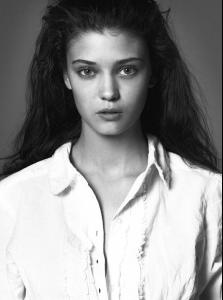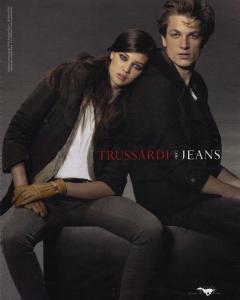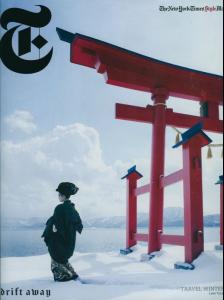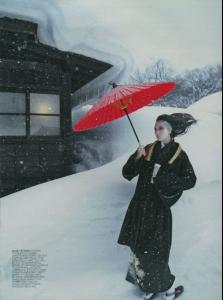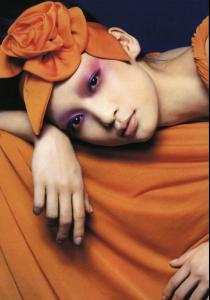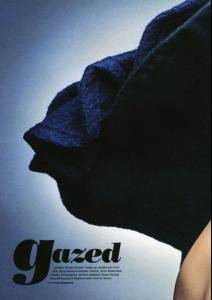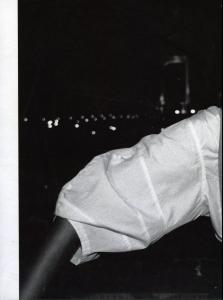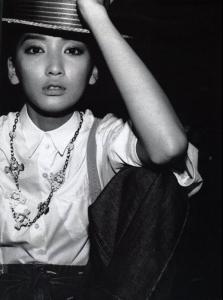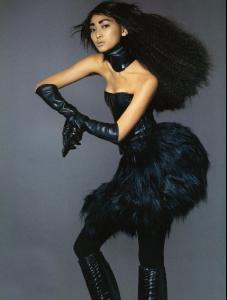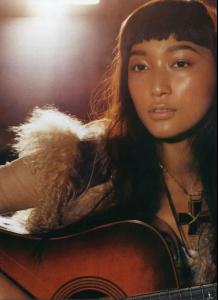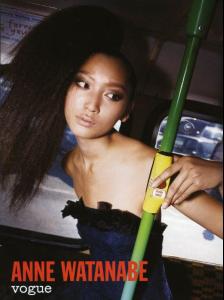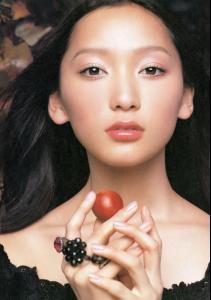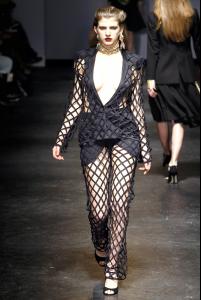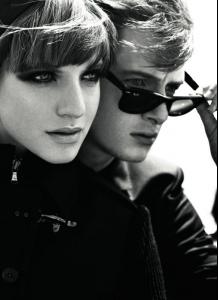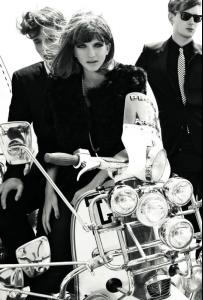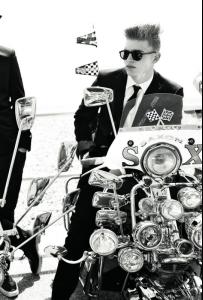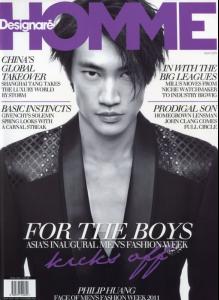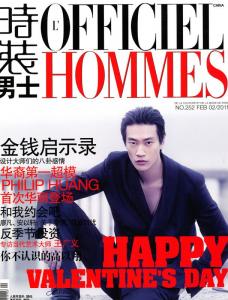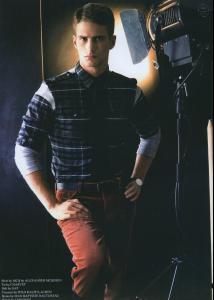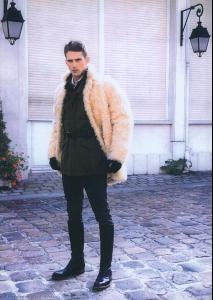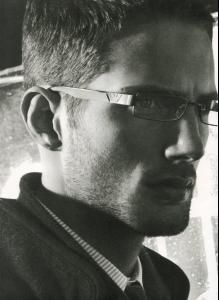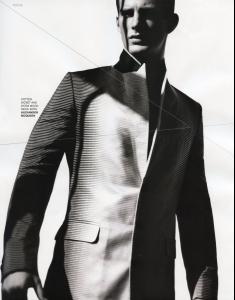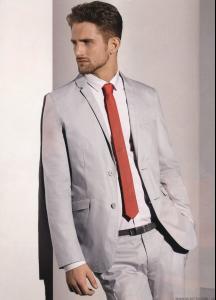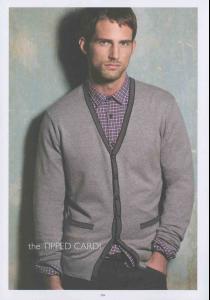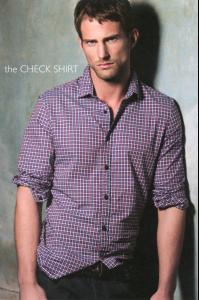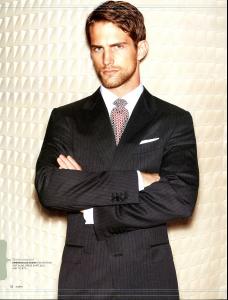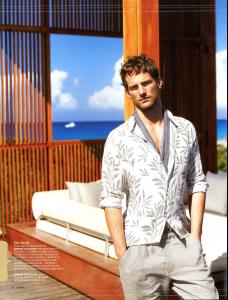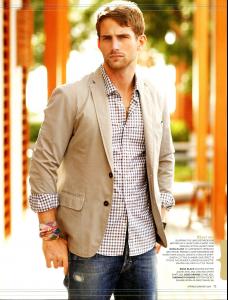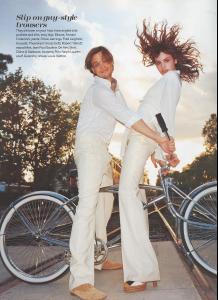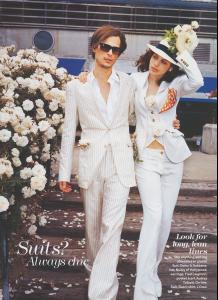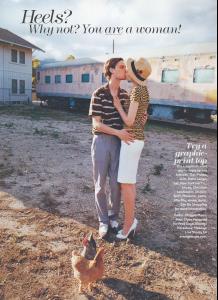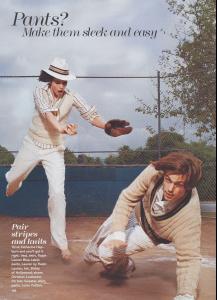Everything posted by Ana Beatriz Barros Fan
-
Diana Moldovan
-
Diana Moldovan
-
Diana Moldovan
-
Diana Moldovan
Diana Moldovan - Fashion Model Talk (you get to see her fun side and I don't know if it was just me but I was surprised by her voice, a lot different to how I imagined)
-
Marcela Boaventura Von Oerding
Shes really pretty, I like her
-
Anne Watanabe
-
Anne Watanabe
-
Anne Watanabe
-
Anne Watanabe
-
Anne Watanabe
-
Andreea Diaconu
Thanks ^
-
Caterina Ravaglia
-
Caterina Ravaglia
-
Caterina Ravaglia
-
Caterina Ravaglia
-
Caterina Ravaglia
-
Caterina Ravaglia
-
Bruna Tenorio
beautiful shots, her face features are just gorgeous Thanks for posting! ............................................ Versace Milan SS 2007 Thanks Nef I couldn't resist, her features, skin, the make-up and those amazing eyebrows all just work together so well she looks amazing in the Versace and Zac Posen pics thank you
-
Philip Huang
-
Philip Huang
-
Matt Loewen
Matt's DNA Portfolio, most of these were new to me so thought I'd post, hope not reposts and sorry if they're
-
Matt Loewen
-
Matt Loewen
-
Matthew Gray Gubler
-
Ruslana Korshunova