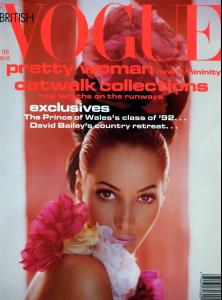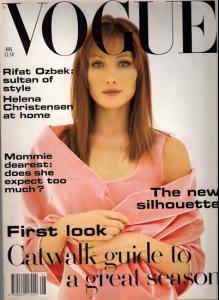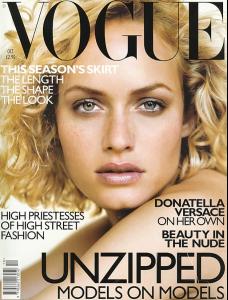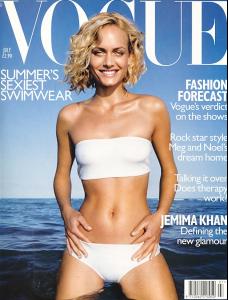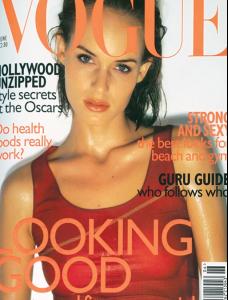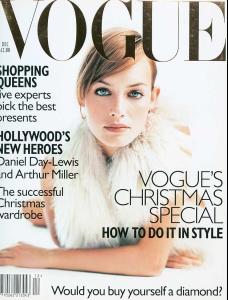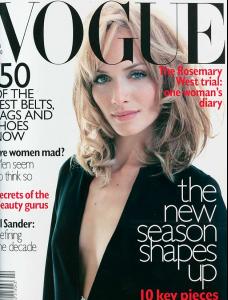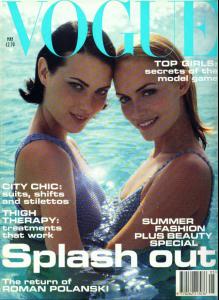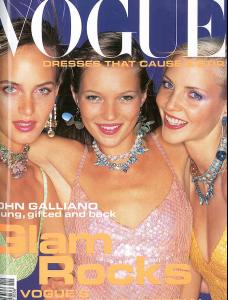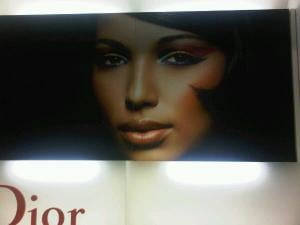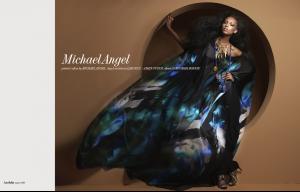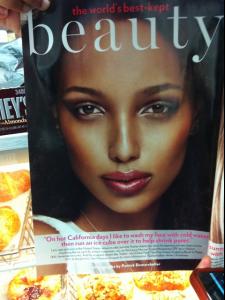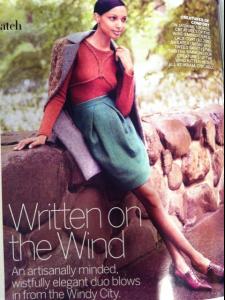Everything posted by Ana Beatriz Barros Fan
-
Lais Ribeiro
-
Lais Ribeiro
Oh my god guys! Thanks she looks amazing at Cushnie Sarnic and that browny/gold dress at Kevork! :shock: gorgeous!
-
Editorials
Thanks!
-
Candids
Thanks for the great posts hun I know know if its only me but I find it so hard to find pictures from FNO from the last year or two i don't get it and similar with pictures from MBFW
-
Christy Turlington
-
Carla Bruni
-
Amber Valletta
-
Amber Valletta
-
Amber Valletta
-
Amber Valletta
-
Amber Valletta
-
Amber Valletta
-
Amber Valletta
-
Amber Valletta
-
Amber Valletta
-
Amber Valletta
-
Jasmine Tookes
Trina Turk Swim 2011 (anyone have larger images from this show? MBFW never seem to post HQ images) <_<
-
Jasmine Tookes
- Daniela Cosio
-
Quiana Grant
-
Jasmine Tookes
-
Jasmine Tookes
-
Jasmine Tookes
-
Jasmine Tookes
-
Jasmine Tookes