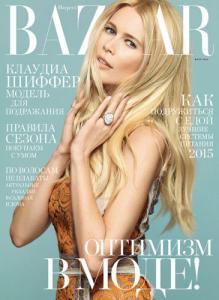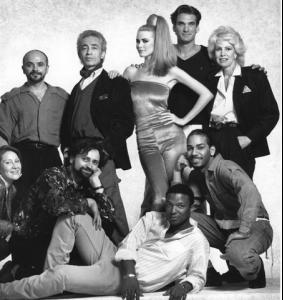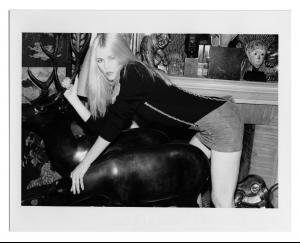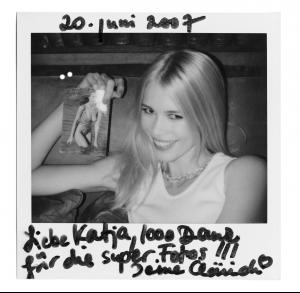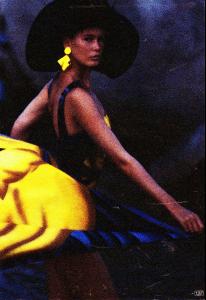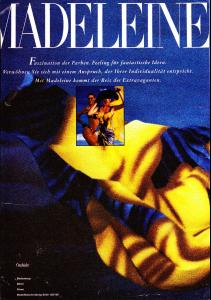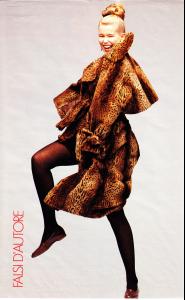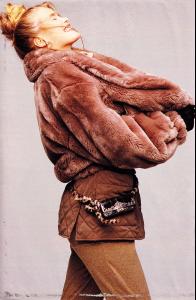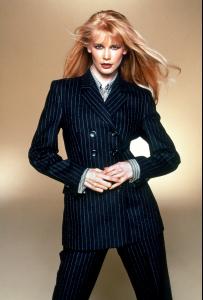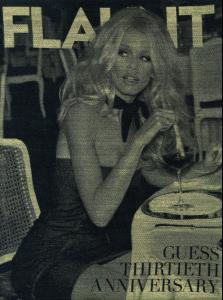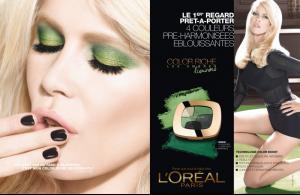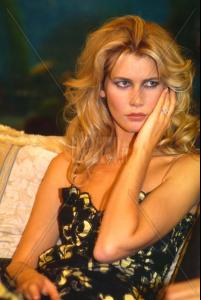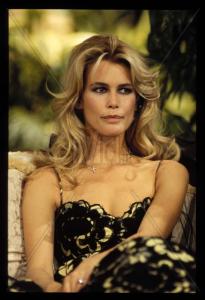Everything posted by Missclaudia
-
Claudia Schiffer
Dear Sheila, Guillermo and lampro ! This photo was not photographed by Arthur Elgort, it was photographed by Gilles Bensimon in 1995. He published this pic on his instagram, and it is very REAL (It is a polaroid taken from the original photoshoot)
-
Claudia Schiffer
-
Claudia Schiffer
-
Claudia Schiffer
-
Claudia Schiffer
This isn't Claudia
-
Claudia Schiffer
-
Claudia Schiffer
-
Claudia Schiffer
-
Claudia Schiffer
-
Claudia Schiffer
-
Claudia Schiffer
-
Claudia Schiffer
-
Claudia Schiffer
-
Claudia Schiffer
- Claudia Schiffer